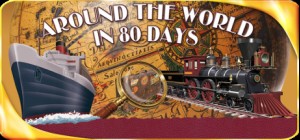-
平台
-
操作系统
- 类型 Simulation , Strategy
- 开发商 Colossal Order
- 鼻祖 Paradox Interactive
- 发布日 2018 May 24th at 5:00pm
- 支持的语言 English, French, German, Polish, Russian, Spanish, Portuguese-Brazil










Cities: Skylines - Parklife 是 Colossal Order 热门城市建设者的一个有趣的新扩展包,通过新的游乐园、自然保护区、城市公园和动物园让您的城市更有活力,并通过自定义公园和花园为您的空地注入新的活力。 从过山车和露营地到花坛、喷泉和火烈鸟,Parklife 增加了新的游戏方式,引入了新的公园区域工具和升级功能,可以增加您的公园财产价值,以及五张新地图和一个 游戏中的大量资产。
更悠闲的特点:
• *公园和娱乐:*使用新的公园区域工具在空地的任何地方创建公园区域,以及公园维护等新的城市服务,这可以提高幸福感和效率并帮助升级公园。
• *一砖一瓦:* 用新的建筑和资产自定义您的城市,包括新的观光巴士线路、新的服务建筑、新的独特建筑(如游乐园、自然保护区、城市公园和动物园),以及宏伟的新纪念碑城堡 奇普威克勋爵的。
• *高速公路对所有人免费:* 在城市:天际线中,您第一次可以将建筑物放置在公园区域的路径旁边(而不仅仅是在道路旁边)。 道具可以放置在公园区域内的任何地方。
• *建筑物之间的空隙:* 将建筑物之间的空旷空间变成充满活力的公园和花园。
• *这是在公园里散步:*为新的步行和观光旅游定制路线并设置票价,以及其他旅游增强功能。
• *政策,请:*采取三项新的城市政策和八项新的公园政策来应对动物伦理和烟花等娱乐性危害。
购买 Cities: Skylines - Parklife PC Steam Game - 最优惠价格 | eTail
您可以通过官方零售商 Cities: Skylines - Parklife 以最优惠的价格快速购买 cn.etail.market PC 游戏
© 2015-2018 and published by Paradox Interactive AB, CITIES: SKYLINES and PARADOX INTERACTIVE are trademarks and/or registered trademarks of Paradox Interactive AB in Europe, the U.S., and other countries. All other trademarks, logos, and copyrights are property of their respective owners.
Minimum:
PC: Requires a 64-bit processor and operating system OS: Microsoft Windows XP/Vista/7/8/8.1 (64-bit) Processor: Intel Core 2 Duo, 3.0GHz or AMD Athlon 64 X2 6400 , 3.2GHz Memory: 4 GB RAM Graphics: nVIDIA GeForce GTX 260, 512 MB or ATI Radeon HD 5670, 512 MB (Does not support Intel Integrated Graphics Cards) DirectX: Version 9.0c Network: Broadband Internet connection Storage: 4 GB available space Mac: Requires a 64-bit processor and operating system OS: OS X 10.9 (64-bit) Processor: Intel Core 2 Duo, 3.0GHz Memory: 4 GB RAM Graphics: nVIDIA GeForce GTX 260, 512 MB or ATI Radeon HD 5670, 512 MB (Does not support Intel Integrated Graphics Cards) Network: Broadband Internet connection Storage: 4 GB available space Linux: Requires a 64-bit processor and operating system OS: Ubuntu 12.04 (64-bit) Processor: Intel Core 2 Duo, 3.0GHz or AMD Athlon 64 X2 6400 , 3.2GHz Memory: 4 GB RAM Graphics: nVIDIA GeForce GTX 260, 512 MB or ATI Radeon HD 5670, 512 MB (Does not support Intel Integrated Graphics Cards) Network: Broadband Internet connection Storage: 4 GB available space
Cities: Skylines - Parklife 推荐的系统要求 :
Recommended:
PC: Requires a 64-bit processor and operating system OS: Microsoft Windows 7/8 (64-bit) Processor: Intel Core i5-3470, 3.20GHz or AMD FX-6300, 3.5Ghz Memory: 6 GB RAM Graphics: nVIDIA GeForce GTX 660, 2 GB or AMD Radeon HD 7870, 2 GB (Does not support Intel Integrated Graphics Cards) DirectX: Version 11 Network: Broadband Internet connection Storage: 4 GB available space Mac: Requires a 64-bit processor and operating system OS: OS X 10.10 (64-bit) Processor: Intel Core i5-3470, 3.20GHz Memory: 6 GB RAM Graphics: nVIDIA GeForce GTX 660, 2 GB or AMD Radeon HD 7870, 2 GB (Does not support Intel Integrated Graphics Cards) Network: Broadband Internet connection Storage: 4 GB available space Linux: Requires a 64-bit processor and operating system OS: Ubuntu 14.10 (64-bit) Processor: Intel Core i5-3470, 3.20GHz or AMD FX-6300, 3.5Ghz Memory: 6 GB RAM Graphics: nVIDIA GeForce GTX 660, 2 GB or AMD Radeon HD 7870, 2 GB (Does not support Intel Integrated Graphics Cards) Network: Broadband Internet connection Storage: 4 GB available space
在 Steam 上激活
从此处下载并在您的计算机上安装 Steam 客户端.
https://store.steampowered.com/?l=schinese
2)打开Steam客户端,注册并登录。 然后,找到顶部菜单上的“游戏”选项卡。 单击它并选择“在 Steam 上激活产品……”

3)输入显示在 eTail 订单页面上的代码。 市场并按照显示的步骤激活您的游戏。

4)现在可以监控游戏,您可以在 Steam 的“库”部分看到它。 您现在可以下载并安装游戏。
5)如果您需要更多信息和支持,可以单击此处:https://help.steampowered.com/en/wizard/HelpWithSteam