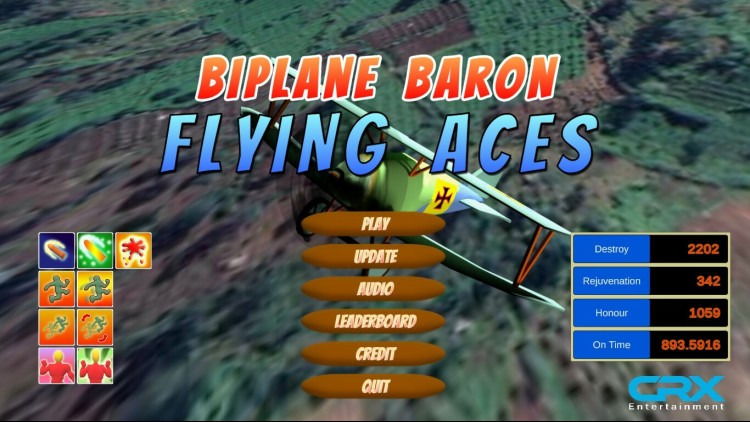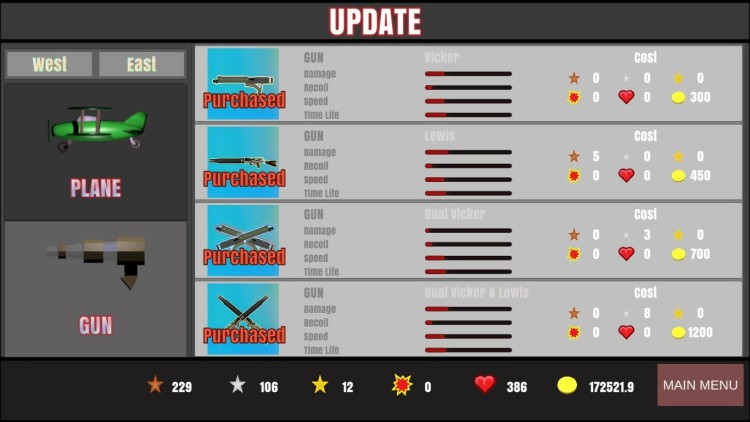Biplane Baron 2 : Flying Aces is a 2D Casual Shoot ’Em Up Game who bring the player to World War I atmosphere on the beginning era for aircrafts used as battle weapons. In this game you play as pilot of biplane fighter, use WASD key or keyboard arrow key for movement and mouse button for atack and flipping
As in other games, the initial stages will be easy and will get more and more difficult, therefore, calculate carefully, because every bonus spoiler we catch will add honor status.
The rest of our Life at the end of the stage adds Rejunevation status.
The many enemies we kill add value to the Destroy status.
Meanwhile, if we can complete the map before a certain time, our On Time Status will also increase.
When these statuses reach certain values, they will provide permanent game achievements, which of course make our pilots more badass.
Story Mode
You will play six of the deadliest fighter pilots, starting with Andrew Beauchamp Proctor and of course ending with the legendary Red Baron. Each pilot has three to five maps, each map having different achievement targets. Total all maps is 21 maps.
Thus the description of this game.
Please enjoy the tense but exciting atmosphere. with small surprises that might trigger your emotions, as well as increase your knowledge about the History of fighter aircrafts during the first world war
(c) 2023 by CRX Entertainment Pte Ltd.
购买 Biplane Baron 2: Flying Aces PC Steam Game Code - 最优惠价格 | eTail
您可以通过官方零售商 Biplane Baron 2: Flying Aces 以最优惠的价格快速购买 cn.etail.market PC 游戏
(c) 2023 by CRX Entertainment Pte Ltd.
Biplane Baron 2: Flying Aces
最低系统要求:
- OS: Win 7
- Processor: 1.80GHz or better
- Memory: 4 GB RAM
- Graphics: Intel HD Graphics 4000-5000 series (game in 720p)
- Storage: 500 MB available space
Biplane Baron 2: Flying Aces
推荐的系统要求
:
- Storage: 500 MB available space