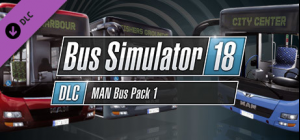在 Brok 和 Eitria 這兩個活潑的兄弟姐妹的帶領下,馬氏族是一個安靜而堅強的民族。他們也被所有人公認為已知世界上最好的工匠和女性。
- 氏族的獎金
氏族從特定優勢開始:
- Eitria 和 Brok 是 2 個氏族酋長,他們可以在熔爐中招募,而不是通常的軍營
- 兩個大酋長都可以戰鬥、開採礦石和鍛造
- Völund 的 Forge 取代了常規的 Forge
- 村民建造和維修建築物更快
當達到聲望等級時,馬氏族將獲得額外的工具改進和建造第二個遺物的能力!
氏族也有自己的遺物,這將提高大酋長的生存能力、鍛造和採礦速度!
- Völund's Forge、Eitria 和 Brok
普通的熔爐被 Völund 的熔爐取代。升級此鍛造將使鍛造速度提高 20%。
Eitria 和 Brok 是 Horse's Warchiefs 的氏族。他們可以從 Völund 的熔爐中招募。他們是氏族機制的核心,主要是因為他們是唯一能夠開採石頭或鐵,以及鍛造工具、武器和遺物的人。
要使用其中一個酋長(或同時使用兩者)開採礦床,無需建造礦井,只需將它們直接分配給礦石即可。
- 斯瓦迪爾法裡的傳說樹
氏族的知識樹將允許它更快地挖掘和鍛造,在挖掘時收集知識或在放置遺物時提高它的一般產量。
升級民用建築將增加其居民的幸福感,他們可以為他們的瞭望塔進行第三次升級!
购买 Northgard - Svardilfari, Clan of the Horse PC Steam Game Code - 最优惠价格 | eTail
您可以通过官方零售商 Northgard - Svardilfari, Clan of the Horse 以最优惠的价格快速购买 cn.etail.market PC 游戏
(C) 2016 Shiro Games. The Shiro Games name and logo and the Northgard name and logo are trademarks of Shiro Games and may be registered trademarks in certain countries. All rights reserved
Northgard - Svardilfari, Clan of the Horse
最低系统要求:
OS: Windows Vista or better
Processor: Intel 2.0ghz Core 2 Duo or equivalent
Graphics: Nvidia 450 GTS / Radeon HD 5750 or better
Northgard - Svardilfari, Clan of the Horse
推荐的系统要求
:
OS: Windows 7 or better
Processor: Intel i5 3.1 Ghz Quad core
Graphics: Nvidia GTX 660 / Radeon HD 7800 or better