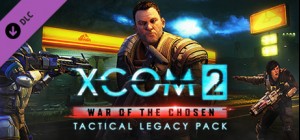不要错过折扣机会!
-
平台
-
操作系统
- 类型 Indie , Strategy
- 开发商 Mimimi Games
- 鼻祖 Daedalic Entertainment GmbH
- 发布日 2016 December 6th at 12:00am
- 支持的语言 English, French, German, Italian, Japanese, Korean, Polish, Russian, Spanish - Spain, Turkish, Portuguese-Brazil, Traditional Chinese, Simplified Chinese










《Shadow Tactics》以江户时期的日本为背景,是一款硬核的策略性潜入类游戏。
管理一支团队,团队成员均拥有能置人于死地的专长,让他们如同影子般潜入众多敌人之中。在混入固若金汤的城堡、白雪皑皑的山间寺院或隐秘的林间营地时,你需要选出正确的方法。设置陷阱,毒杀你的敌人,或者完全避免和敌人接触。
这个团体由人格截然不同的成员组成。让这些成员以团队的形式进行合作似乎是不可能的事情。但经过多个任务的磨合后,成员之间赢得了信任并建立了友谊。角色之间会发展出各自的动态形式,每个成员也会面对其人格的阴暗面。
隼人是这支团队的领导人之一,他是一个敏捷的忍者,凭他的剑和手里剑,能无声地杀光所有拦路的敌人。穆严武士则更愿意使用更加强有力的方法来一次打败多个恶人,但这样一来则削弱了灵活性。爱子擅长伪装,当她扮成艺妓时能分散敌人的注意力。友希是街头的流浪儿,会在街道上设置陷阱,引诱敌人走上他们的死路。而神秘的卓真则是一名神射手,他凭他的狙击步枪来在远处消灭敌人。
玩家需要仔细评估各个选项,从而完成具有挑战性的使命:这些角色在团队中会有什么样的行为?对于各项任务来说,哪位成员才是最佳人选?他们怎样才能最好地完成交由给他们的使命?请给出你自己独创的战略,以此来消灭敌人并完成使命。
© 2016 Daedalic Entertainment GmbH and Mimimi Productions UG (haftungsbeschränkt). Shadow Tactics, the Shadow Tactics logo, the Daedalic logo and the Mimimi Productions logo are trademarks of Daedalic Entertainment GmbH and/or Mimimi Productions UG (haftungsbeschränkt). All rights reserved.
购买 Shadow Tactics: Blades of the Shogun PC Steam Game - 最优惠价格 | eTail
您可以通过官方零售商 Shadow Tactics: Blades of the Shogun 以最优惠的价格快速购买 cn.etail.market PC 游戏
© 2016 Daedalic Entertainment GmbH and Mimimi Productions UG (haftungsbeschränkt). Shadow Tactics, the Shadow Tactics logo, the Daedalic logo and the Mimimi Productions logo are trademarks of Daedalic Entertainment GmbH and/or Mimimi Productions UG (haftungsbeschränkt). All rights reserved.
Windows
OS: Windows Vista 64-bit
Processor: Intel i3 2nd-Generation 2.5GHz, AMD Quad-Core 2.5GHz
Memory: 4 GB RAM
Graphics: Nvidia GT640, AMD Radeon HD7750, 1GB Vram
DirectX: Version 10
Storage: 13 GB available space
Sound Card: DirectX 9.0c Compatible Sound Card with Latest Drivers
Mac
OS: OS X Yosemite (10.10)
Processor: Intel Dual-Core 3.0GHz
Memory: 4 GB RAM
Graphics: Nvidia 9800 GTX, AMD Radeon HD7770, 1GB Vram
Storage: 13 GB available space
Additional Notes: MacOS version with 32bit app support is required - MacOS 10.14 or higher is NOT supported. MacOS 10.13 is supported on a limited basis – compatibility is not guaranteed, you may or may not experience issues with the game.
Linux
OS: Ubuntu 14.4 64-bit
Processor: Intel i3 2nd-Generation 2.5GHz, AMD Quad-Core 2.5GHz
Memory: 4 GB RAM
Graphics: Nvidia GT640, AMD Radeon HD7750, 1GB Vram
Storage: 13 GB available space
Additional Notes: Latest GPU drivers installed. To run the game on a 64-bit system you have to install the following packages(libc6:i386, libx11-6:i386, libxcursor1:i386, libxrandr2:i386, libstdc++6:i386, libgl1-mesa-glx:i386, libasound2:i386)
Shadow Tactics: Blades of the Shogun 推荐的系统要求 :
Windows
OS: Windows 7 64-bit or higher, Windows 8, Windows 10
Processor: Intel i3 4th-Generation 3.5GHz, AMD Quad-Core 3.9GHz
Memory: 6 GB RAM
Graphics: Nvidia GTX 570, AMD Radeon HD 6950, 2GB Vram
DirectX: Version 11
Storage: 13 GB available space
Sound Card: DirectX 9.0c Compatible Sound Card with Latest Drivers
Additional Notes: Installing the game on an SSD improves loading times.
Mac
OS: macOS Sierra (10.12) - macOS 10.13+ are not supported!
Processor: Intel Quad-Core 3.0GHz
Memory: 6 GB RAM
Graphics: Nvidia GTX 570, AMD Radeon HD 6950, 2GB Vram
Storage: 13 GB available space
Additional Notes: MacOS version with 32bit app support is required - MacOS 10.14 or higher is NOT supported. MacOS 10.13 is supported on a limited basis – compatibility is not guaranteed, you may or may not experience issues with the game.
Linux
OS: Ubuntu 16.4 64-bit or higher
Processor: ´Intel i3 4th-Generation 3.5GHz, AMD Quad-Core 3.9GHz
Memory: 6 GB RAM
Graphics: Nvidia GTX 570, AMD Radeon HD 6950, 2GB Vram
Storage: 13 GB available space
Additional Notes: Installing the game on an SSD improves loading times. Latest GPU drivers installed. To run the game you have to install the following packages(libc6:i386, libx11-6:i386, libxcursor1:i386, libxrandr2:i386, libstdc++6:i386, libgl1-mesa-glx:i386, libasound2:i386)
在 Steam 上激活
从此处下载并在您的计算机上安装 Steam 客户端.
https://store.steampowered.com/?l=schinese
2)打开Steam客户端,注册并登录。 然后,找到顶部菜单上的“游戏”选项卡。 单击它并选择“在 Steam 上激活产品……”

3)输入显示在 eTail 订单页面上的代码。 市场并按照显示的步骤激活您的游戏。

4)现在可以监控游戏,您可以在 Steam 的“库”部分看到它。 您现在可以下载并安装游戏。
5)如果您需要更多信息和支持,可以单击此处:https://help.steampowered.com/en/wizard/HelpWithSteam