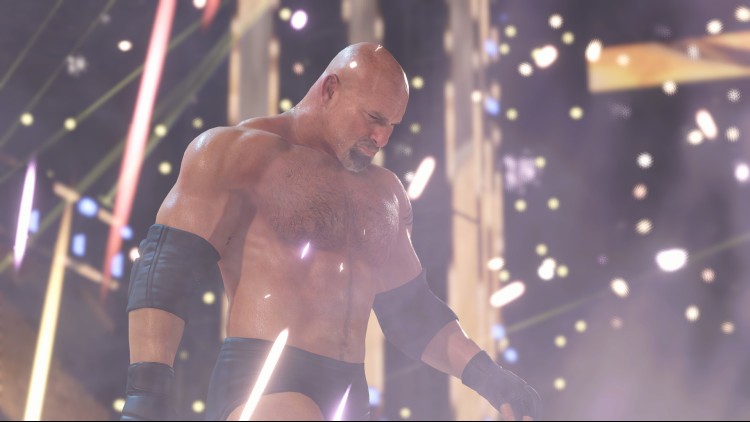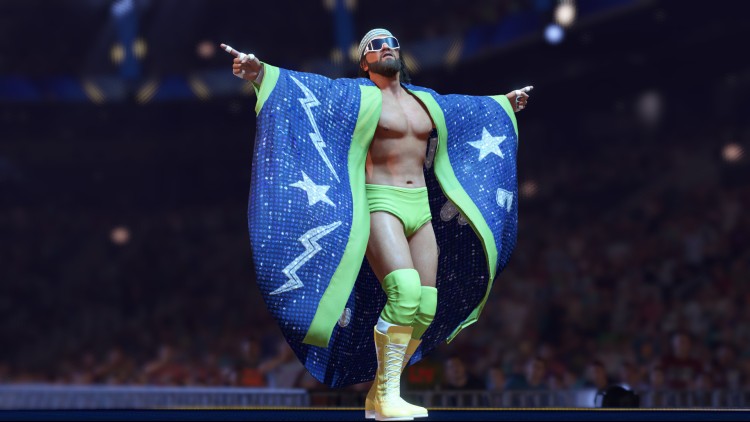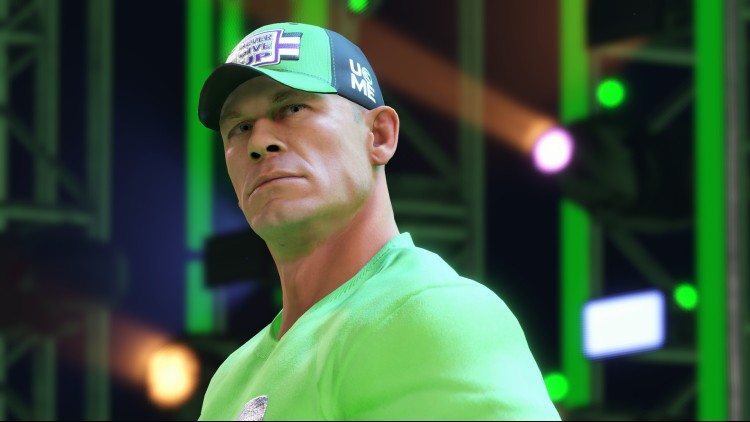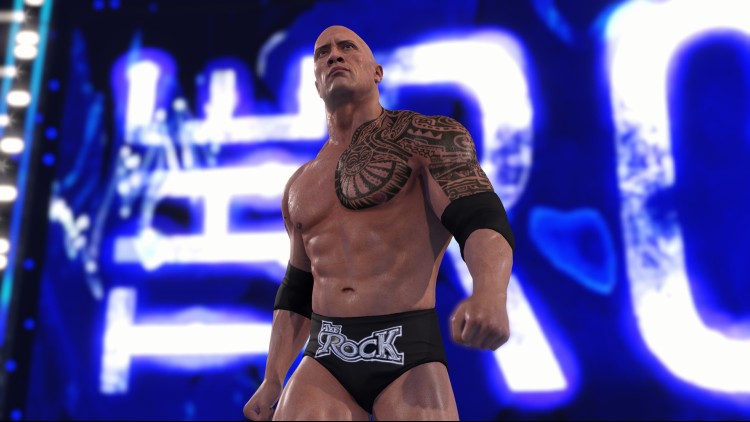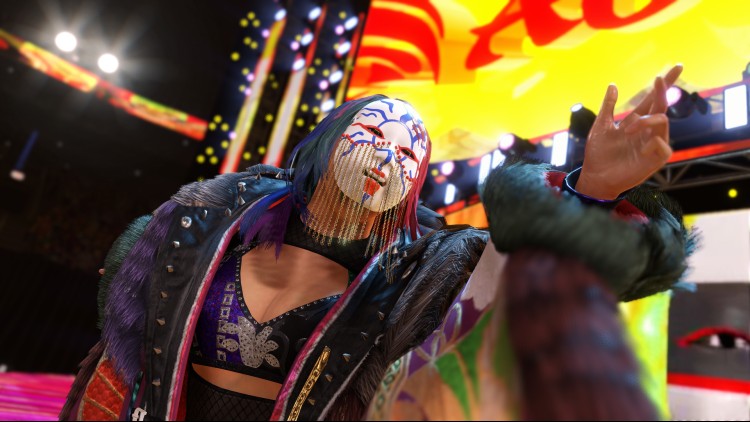当价值到达顶峰,他必将非同凡响
《WWE 2K22》豪华版包含:
- 送葬者不朽包三个额外的送葬者角色,送葬者 MyFACTION EVO 卡,以及 MyFACTION 被动技能和加成。
- 季票:包括全部五个 DLC 包、辉煌生涯 Mega-Boost 和 SuperCharger 包
重新设计的游戏引擎。全新操作。你可操作的所有功能。
所有功能都可操控。掀翻栏杆,完美掌控 WWE 宇宙。与 WWE 最厉害、最真实的超级巨星和传奇人物一同大展身手。在 2K Showcase 中重温神秘人雷尔的标志性职业生涯中的关键时刻,以 WWE 总经理身份发号施令,体验全新 MyFACTION 模式。从未如此简单地打出重拳。
《WWE 2K22》非同凡响
购买 WWE 2K22 Deluxe Edition PC Steam Game Code - 最优惠价格 | eTail
您可以通过官方零售商 WWE 2K22 Deluxe Edition 以最优惠的价格快速购买 cn.etail.market PC 游戏
© 2005-2022 Take-Two Interactive Software, Inc. and its subsidiaries. 2K, the 2K logo, and Take-Two Interactive Software are all trademarks and/or registered trademarks of Take-Two Interactive Software, Inc. All WWE programming, talent names, images, likenesses, slogans, wrestling moves, trademarks, logos and copyrights are the exclusive property of WWE and its subsidiaries. All other trademarks, logos and copyrights are the property of their respective owners. Andre the Giant™ licensed by CMG Brands, LLC. Macho Man Randy Savage TM licensed by CMG Brands, LLC. © 2022 WWE. All Rights Reserved.Use of this product requires agreement to the following third party end user license agreement: http://www.take2games.com/eula/
WWE 2K22 Deluxe Edition
最低系统要求:
OS: 64-bit: Windows 10
DirectX: Version 12
Storage: 60 GB available space
Sound Card: DirectX 9.0c compatible sound card
AVX - Compatible processor
Min-spec:
Processor: Intel Core i5-3550 / AMD FX 8150
Memory: 8 GB
Graphics: GeForce GTX 1060 / Radeon RX 480
Additional Notes: At least 4 GB Video Memory
WWE 2K22 Deluxe Edition
推荐的系统要求
:
OS: 64-bit: Windows 10
DirectX: Version 12
Storage: 60 GB available space
Sound Card: DirectX 9.0c compatible sound card
AVX - Compatible processor
Recommended-spec (1080):
Processor: Intel i7-4790 / AMD FX 8350
Memory: 16 GB
Graphics: GeForce GTX 1070 / Radeon RX 580
Additional Notes: At least 6 GB Video Memory
Ultra-spec (4K):
Processor: Intel i7-4790 / AMD Ryzen 5 3600
Memory: 16 GB
Graphics: GeForce RTX 2060 / Radeon RX 5700
Additional Notes: 8 GB Video Memory