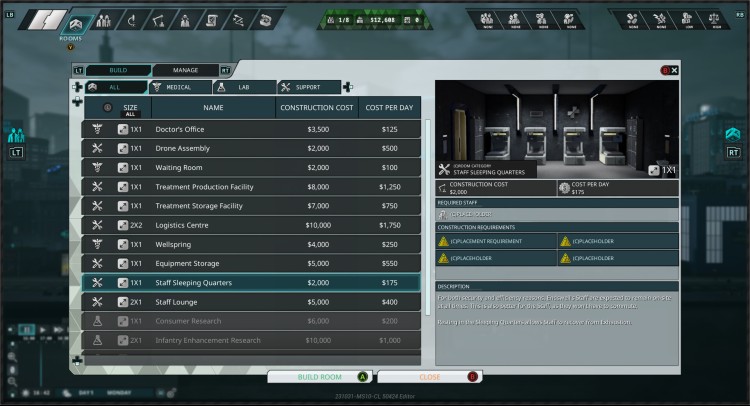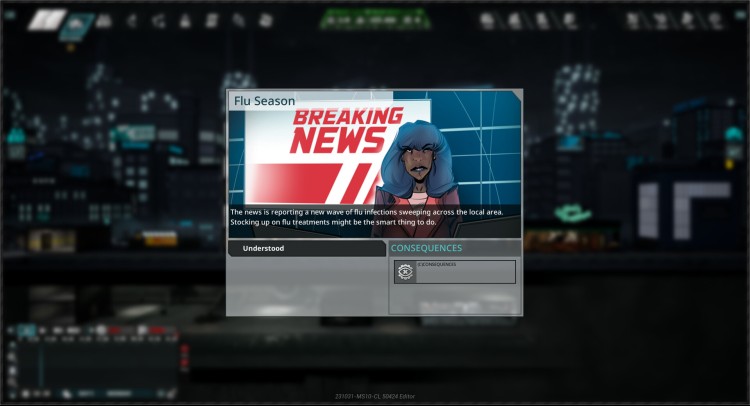RICE - Repetitive Indie Combat Experience
20%

Undead Inc. Deluxe Edition
不要错过折扣机会!
此产品无法在 United States 激活!
-
平台
-
操作系统
- 类型 Action , Simulation , Strategy
- 开发商 Rightsized Games
- 鼻祖 Team 17
-
年龄限制
PEGI (Europe)
- 16
- 发布日 2024 May 2nd at 4:00pm
- 支持的语言 English, French, German, Japanese, Korean, Russian, Spanish - Spain, Traditional Chinese, Simplified Chinese
Metacritic
分數載入中...
Flash 产品