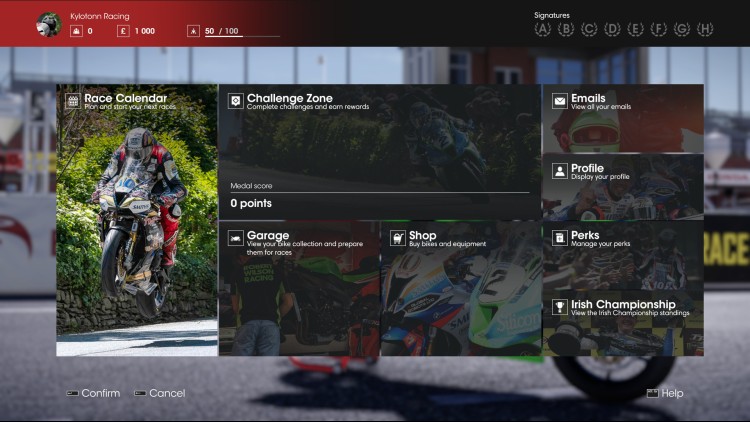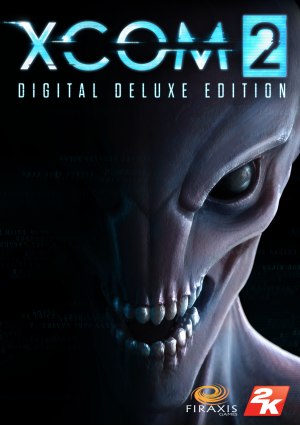毫无疑问,它是世界上最危险的摩托车比赛之一。 在 TT Isle of Man – Ride On the Edge 2 中,您将在不同的锦标赛中证明自己的价值,然后开始征服 Snaefell Mountain Course,这是一条 60 公里长的赛道,既有蜿蜒的路段,也有直路段,可将您的骑行技巧推向极限 . TT 2 拥有 17 条额外的赛道、18 种不同的摩托车,包括经典车型和官方车手。 现在它比以往任何时候都更加逼真,这要归功于完全改进的物理特性和忠实再现的骑手动作。 微调您的摩托车,升级其性能并实时监控其数据,以便您保持竞争力。 TT2 还提供了一个全新的开放世界,一个骑车人的天堂,您可以在其中测试您的自行车设置并获得赢得 TT 马恩岛冠军所需的经验!
购买 TT Isle of Man Ride on the Edge 2 PC Steam Game - 最优惠价格 | eTail
您可以通过官方零售商 TT Isle of Man Ride on the Edge 2 以最优惠的价格快速购买 cn.etail.market PC 游戏
©2020 Nacon. ©2020 Published by Nacon and developed by KT Racing.© 2020 Department for Enterprise (a Department of the Isle of Man Government). Licensed by Department for Enterprise (a Department of the Isle of Man Government).
TT Isle of Man Ride on the Edge 2
最低系统要求:
OS: Windows 7
Processor: Intel Core 2 i5-2300 or AMD Phenom II X6 1100
Memory: 4 GB RAM
Graphics: NVIDIA GeForce GTX 630 2GB, or AMD Radeon HD 5870 2GB
DirectX: Version 11
Storage: 18 GB available space
TT Isle of Man Ride on the Edge 2
推荐的系统要求
:
OS: Windows 10
Processor: Intel Core i7-3770 or AMD FX-8350
Memory: 8 GB RAM
Graphics: NVIDIA GeForce GTX 780, 3 GB or AMD Radeon R9 290X, 4 GB
DirectX: Version 11
Storage: 18 GB available space