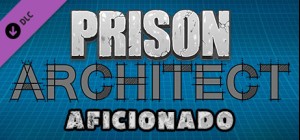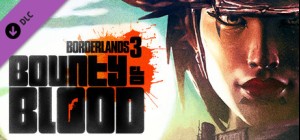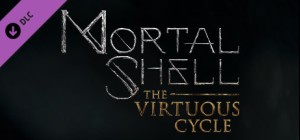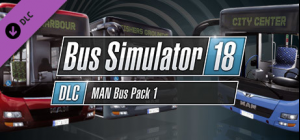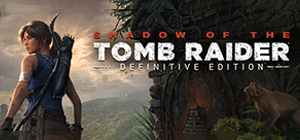入手小缇娜的奇幻之地:季票,把欢乐延续到底!
- 游戏发售后推出的4个内容包,带来梦幻boss战和怪奇新挑战!
- 以屁屁种马包特典装饰品向钻石鬃毛女王献上最高敬意,发售日即可入手!
*the Base Game is required to access Season Pass content.
购买 Tiny Tina's Wonderlands: Season Pass (Steam) PC Steam Game - 最优惠价格 | eTail
您可以通过官方零售商 Tiny Tina's Wonderlands: Season Pass (Steam) 以最优惠的价格快速购买 cn.etail.market PC 游戏
© 2021 Gearbox. Gearbox and the Gearbox Software logos are registered trademarks, and Tiny Tina’s Wonderlands and the Tiny Tina’s Wonderlands logos are trademarks, of Gearbox Enterprises, LLC. 2K and the 2K logo are trademarks of Take-Two Interactive Software, Inc. All rights reserved. All other marks are property of their respective owners.Use of this product requires agreement to the following third party end user license agreement: http://www.take2games.com/eula/
Tiny Tina's Wonderlands: Season Pass (Steam)
最低系统要求:
OS: Windows 10 (latest service pack)
Processor: AMD FX-8350 (Intel i5-3570)
Memory: 6GB RAM
Graphics Card: AMD Radeon RX470 (NVIDIA GeForce GTX 960 4GB)
HDD: 75 GB
DirectX: Version 11
Tiny Tina's Wonderlands: Season Pass (Steam)
推荐的系统要求
:
OS: Windows 10 (latest service pack)
Processor: AMD Ryzen™ 5 2600 (Intel i7-4770)
Memory: 16GB RAM
Graphics Card: AMD Radeon™ RX 590 8GB (NVIDIA GeForce GTX 1060 6GB)
HDD: 75 GB
DirectX: Version 11