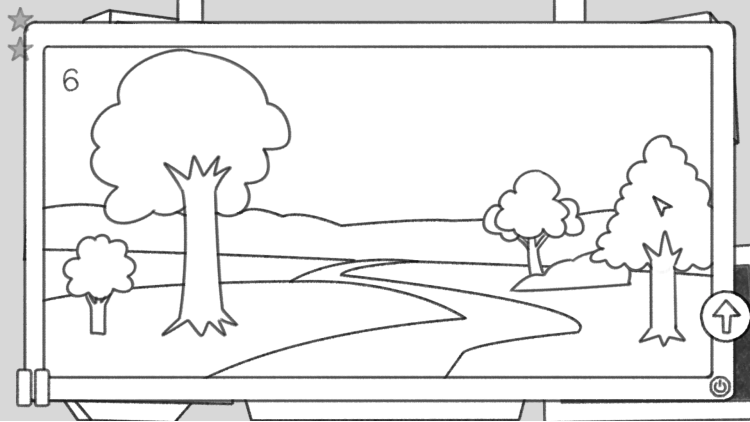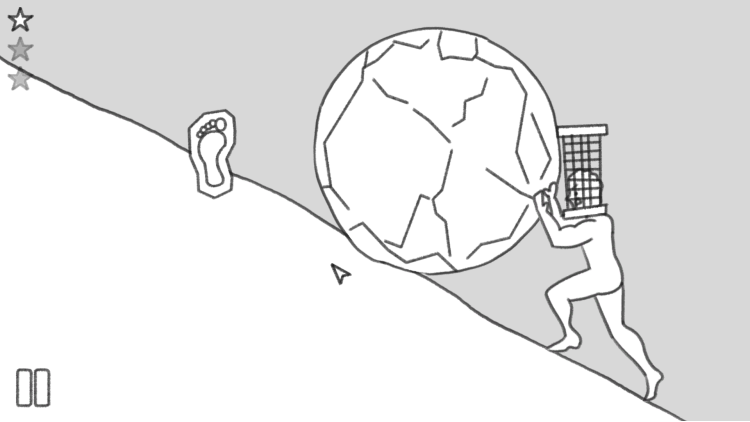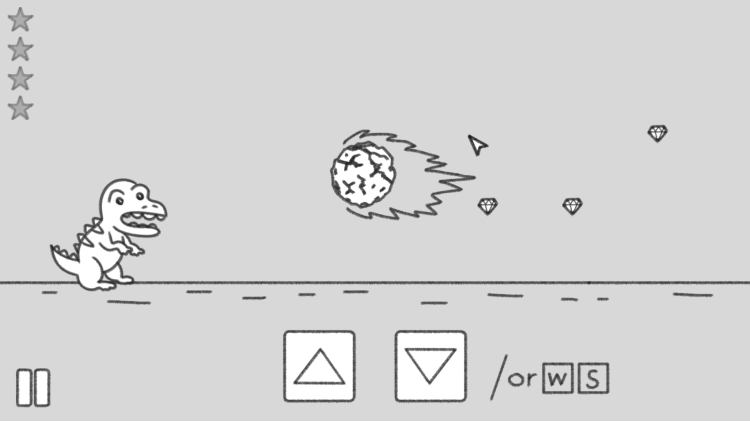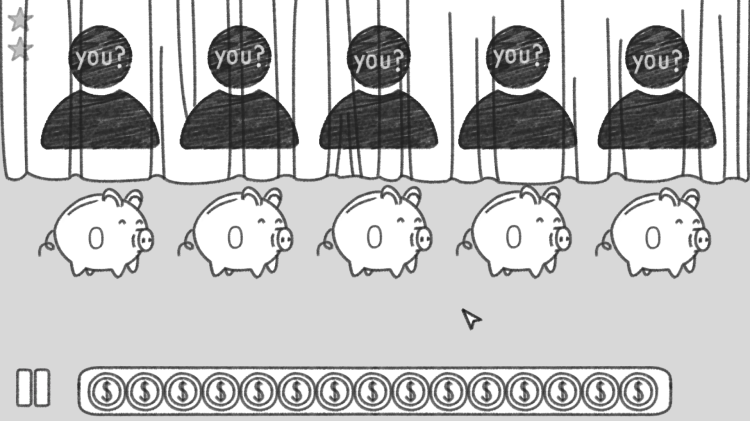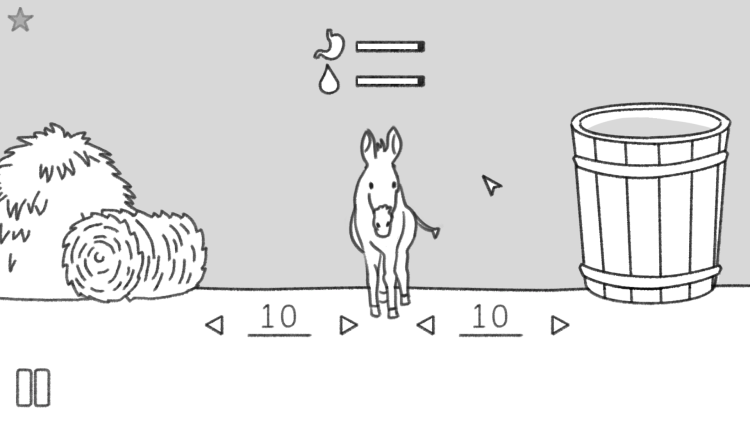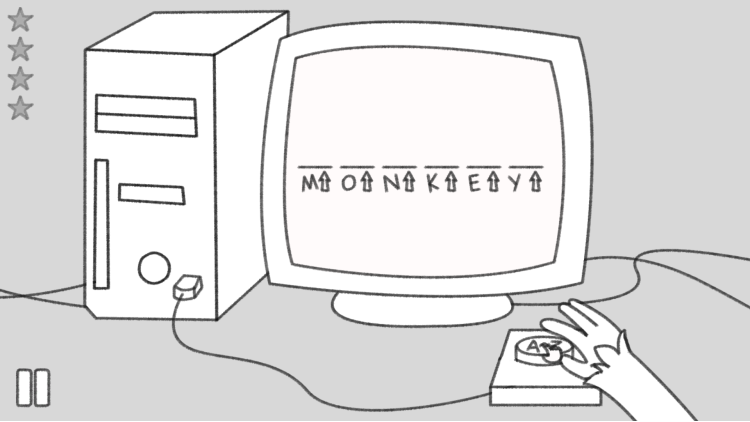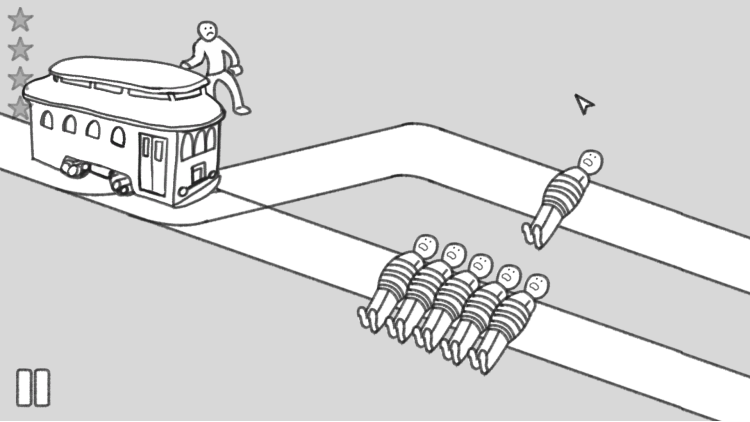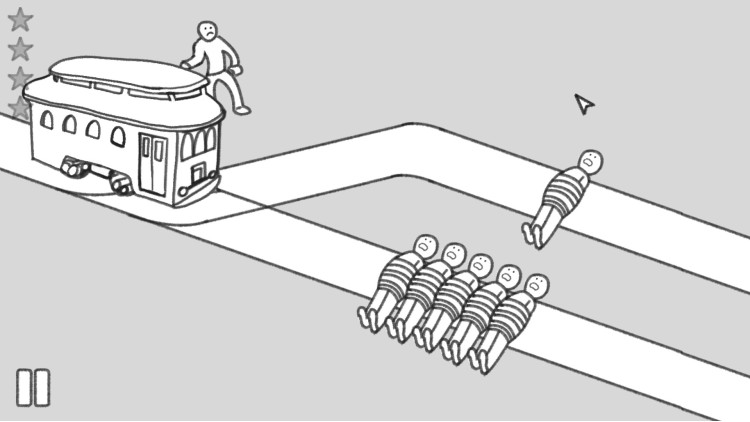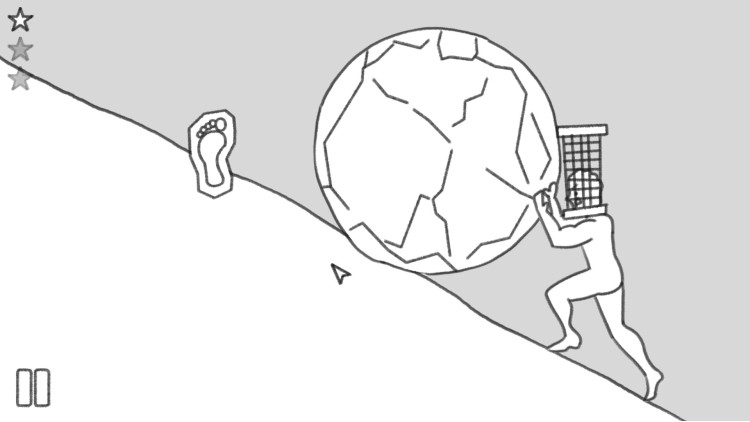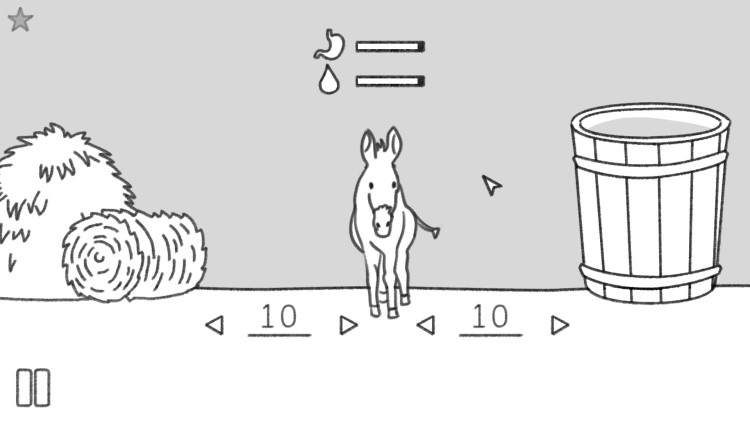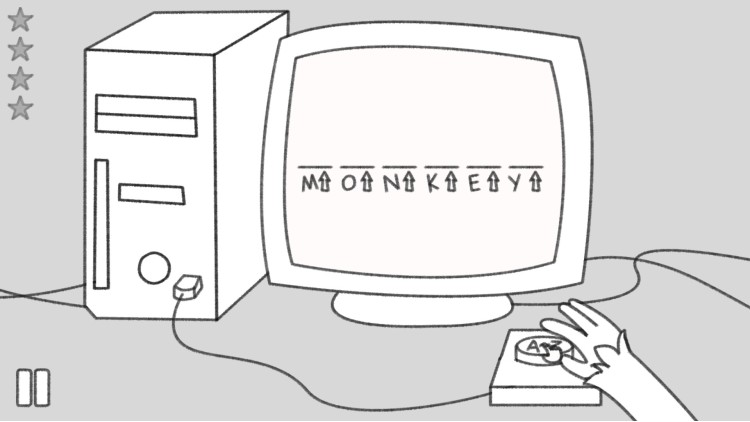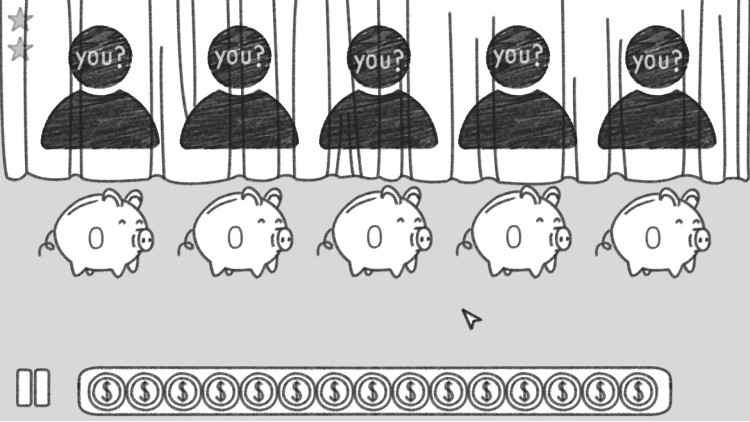Thought Experiment Simulator
此产品可在 United States 激活。
-
平台
-
操作系统
- 类型 Indie , Simulation , Casual
- 开发商 HoHo Game Studio
- 鼻祖 Gamera Games
-
年龄限制
DJCTQ (Brazil)
- Violência Fantasiosa
- 发布日 2024 July 23rd at 1:00am
- 支持的语言 English, French, German, Japanese, Korean, Russian, Spanish - Spain, Portuguese-Brazil, Traditional Chinese, Simplified Chinese
Metacritic
分數載入中...
Flash 产品