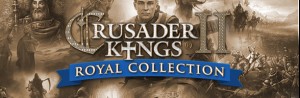你需要休息一下。 是时候来点更柔和的了,不是吗?
在我们的第一个单人艺术家挑战包的声音中安抚自己。
为游戏创作所有过场动画和原创音乐的同一位绅士...... J-Punch!
三首新歌,三项新挑战,以及三件令人敬畏的新装备!
现在是 J-Punch 挑战包的时候了!
有你真正喜欢的英雄吗? 获得一件物品,让您更加努力地骑行。
它隐藏在 J-Punch 的“Hours Late!”中。
想要一个让敌人成对出现的物品,来迎接更大的挑战吗?
与友好的 Wisps 团队并肩作战,以获得战略奖励。
在 J-Punch 的“鞋子”中!
最后,J-Punch 的“Make It Blue”完成了我们的第一个 GottaGoFast 式播放列表挑战。
以足够快的速度击败所有三首歌曲以获得非常适合快速比赛的项目。
并以我们的冠军命名!
所有三首歌曲均可在 Freeplay 和 Arena 模式下播放!
现在也进入故事模式!!
购买 The Metronomicon - J-Punch Challenge Pack PC Steam Game - 最优惠价格 | eTail
您可以通过官方零售商 The Metronomicon - J-Punch Challenge Pack 以最优惠的价格快速购买 cn.etail.market PC 游戏
The Metronomicon - J-Punch Challenge Pack
最低系统要求:
*Windows*
OS: Windows 7, 8.1, 10
Processor: Intel Core i3 or equivalent
Memory: 2 GB RAM
Graphics: 1GB, OpenGL 1.5
Storage: 2500 MB available space
*Mac*
OS: Intel-based Mac running Mac OS X 10.7.3 (Lion) or later
Processor: Intel Core i3 or equivalent
Memory: 2 GB RAM
Graphics: 1GB, OpenGL 1.5
Storage: 2500 MB available space
The Metronomicon - J-Punch Challenge Pack
推荐的系统要求
:
*Windows*
Additional Notes: You can use the following controllers for this game; M/K, Xbox 360 Controller, Xbox One Controller, PS3/PS4 controllers, PS3/4 Rock Band Guitars, XB Rock Band Guitars, our Custom "The Metronomicon" Dance Pad, plus the majority of USB Dance Pads (sadly we haven't tested them all so there is no guarantee on these)
*Mac*
Additional Notes: You can use the following controllers for this game; M/K, Xbox 360 Controller, Xbox One Controller, PS3/PS4 controllers, PS3/4 Rock Band Guitars, XB Rock Band Guitars, our Custom The Metronomicon; Dance Pad, plus the majority of USB Dance Pads (sadly we haven't tested them all so there is no guarantee on these)