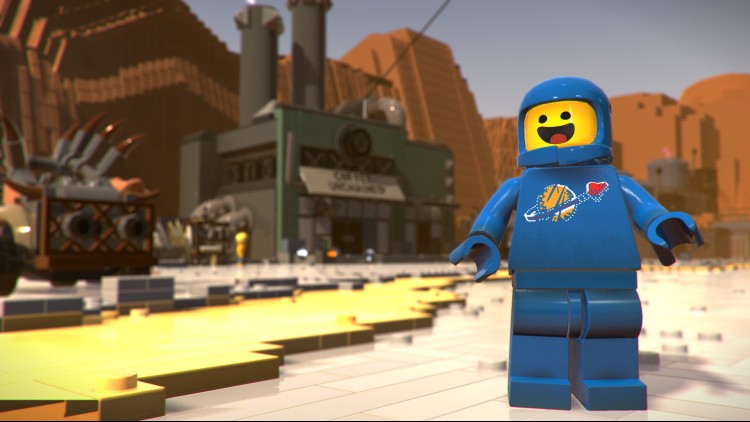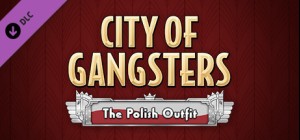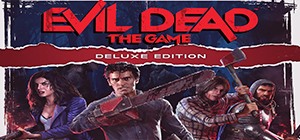外星怪物入侵者已将 Bricksburg 变成废墟并带走了 Emmet 的朋友们! 现在轮到 Emmet 和一群英雄人物去超越他们的世界,从 Systar System 的陌生居民手中拯救他们的朋友了。 进入外太空,探索新世界,测试您的建造大师技能。
购买 The LEGO Movie 2 Videogame PC Steam Game - 最优惠价格 | eTail
您可以通过官方零售商 The LEGO Movie 2 Videogame 以最优惠的价格快速购买 cn.etail.market PC 游戏
THE LEGO MOVIE 2 Videogame software © 2019 TT Games Ltd. Produced by TT Games under license from the LEGO Group. LEGO, the LEGO logo, the Brick and the Knob configurations and the Minifigure are trademarks and/or copyrights of the LEGO Group. © 2019 The LEGO Group. THE LEGO MOVIE 2 © & ™ DC Comics, Warner Bros. Entertainment Inc., & The LEGO Group. All other trademarks and copyrights are the property of their respective owners. All rights reserved. BATMAN and all related characters and elements © & ™ DC Comics.WB GAMES LOGO, WBIE LOGO, WB SHIELD: ™ & © Warner Bros. Entertainment Inc.(s22)
The LEGO Movie 2 Videogame
最低系统要求:
OS: Windows 7
Processor: Intel Core i3-4130
Memory: 4 GB RAM
Graphics: Radeon R9 280X or GTX 660 Ti
DirectX: Version 11
Network: Broadband Internet connection
Storage: 16 GB available space
The LEGO Movie 2 Videogame
推荐的系统要求
:
OS: Windows 10
Processor: AMD Ryzen 3 1200 or Intel Core i5-3470
Memory: 4 GB RAM
Graphics: GeForce GTX 750 Ti or Radeon HD 7770
DirectX: Version 11
Network: Broadband Internet connection
Storage: 16 GB available space