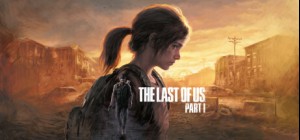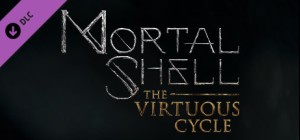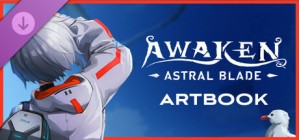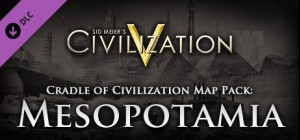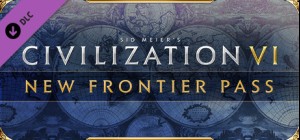-
平台
-
操作系统
- 类型 Indie , Simulation , Casual
- 开发商 Post Mortem Pixels
- 鼻祖 GrabTheGames
- 发布日 2019 April 19th at 12:00am
- 支持的语言 English, Russian, Portuguese-Brazil

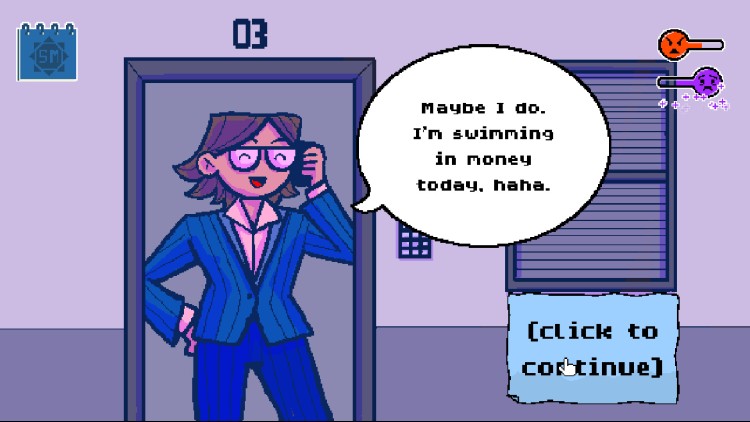
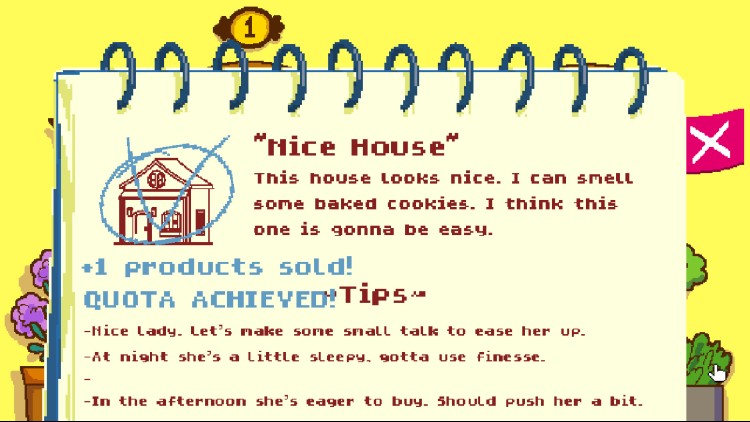
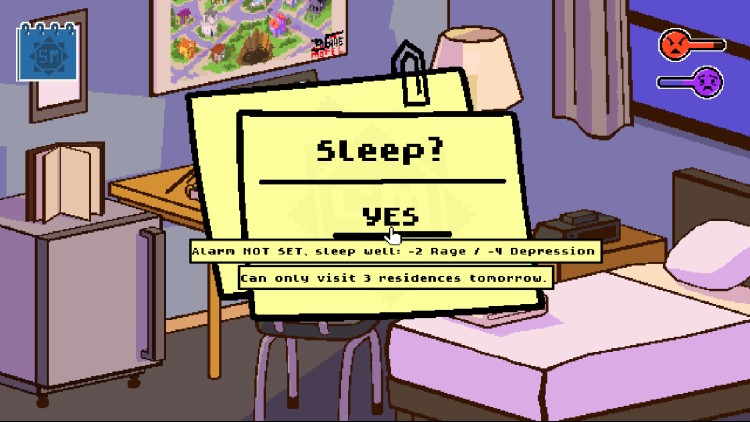
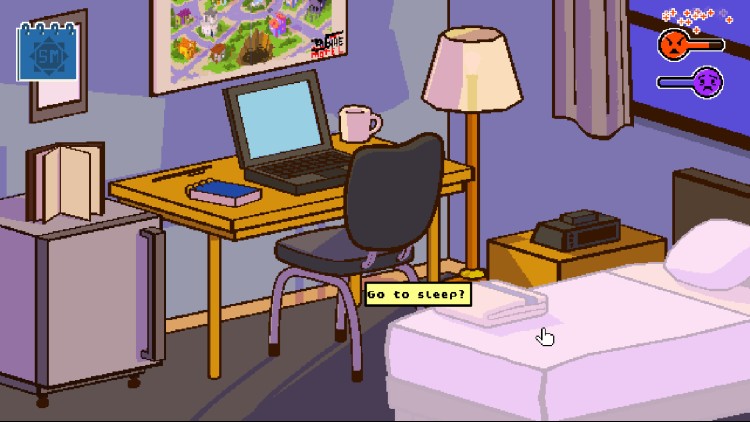
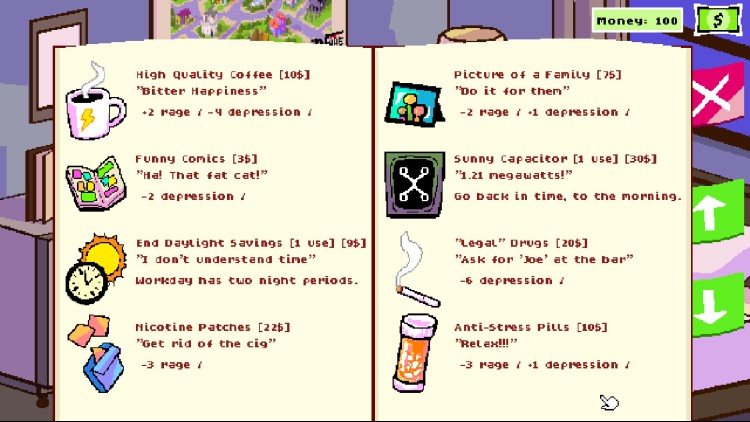


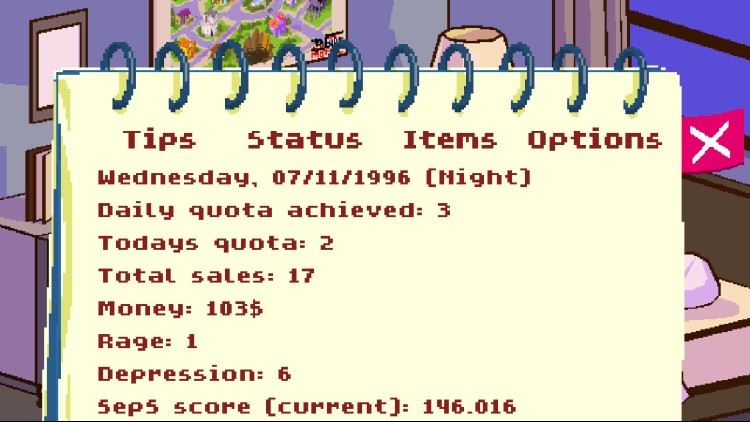
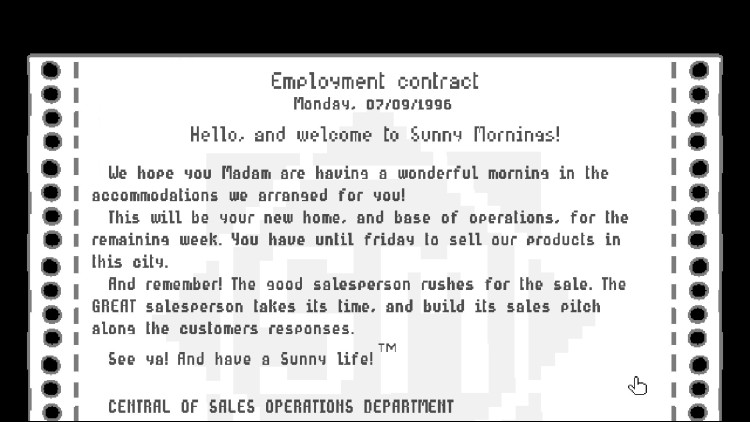

Work for Sunny Morning™ and sell products of the most varied natures!
What kinds of products, you ask? Do not worry about it, your role is only to sell them. :)
Each step of the conversation can increase or decrease your Rage, Depression and SALES! :O
Choose carefully which house to visit at each time of the day: The mood of each potential buyer varies with time!
Balance your spending between Motel daily costs and items that help you deal with Rage and Depression.
There are 36 DIFFERENT ENDINGS in the game!!!
购买 Talk to Strangers PC Steam Game - 最优惠价格 | eTail
您可以通过官方零售商 Talk to Strangers 以最优惠的价格快速购买 cn.etail.market PC 游戏
Windows
OS: Windows 7
Processor: Celeron 2.5ghz or equivalent
Memory: 3 GB RAM
Graphics: OpenGL 2.0 Support and 256 MB of RAM
Storage: 300 MB available space
Additional Notes: 1280x720 minimum resolution
Mac
OS: macOS High Sierra 10.13
Processor: Core i3 2.5ghz or equivalent
Memory: 3 GB RAM
Graphics: OpenGL 2.0 Support and 256 MB of RAM
Storage: 300 MB available space
Additional Notes: 1280x720 minimum resolution
Linux
OS: Ubuntu 16.04 LTS
Processor: Celeron 2.5ghz or equivalent
Memory: 3 GB RAM
Graphics: OpenGL 2.0 Support and 256 MB of RAM
Storage: 300 MB available space
Additional Notes: 1280x720 minimum resolution
Talk to Strangers 推荐的系统要求 :
Windows
OS: Windows 7 64bits
Processor: Core i3 2.5ghz or equivalent
Memory: 3 GB RAM
Graphics: OpenGL 2.0 Support and 256 MB of RAM
Storage: 300 MB available space
Additional Notes: 1280x720 minimum resolution
Mac
OS: macOS High Sierra 10.13
Processor: Core i3 2.5ghz or equivalent
Memory: 3 GB RAM
Graphics: OpenGL 2.0 Support and 256 MB of RAM
Storage: 300 MB available space
Additional Notes: 1280x720 minimum resolution
Linux
OS: Ubuntu 16.04 LTS
Processor: Core i3 2.5ghz or equivalent
Memory: 3 GB RAM
Graphics: OpenGL 2.0 Support and 256 MB of RAM
Storage: 300 MB available space
Additional Notes: 1280x720 minimum resolution
在 Steam 上激活
从此处下载并在您的计算机上安装 Steam 客户端.
https://store.steampowered.com/?l=schinese
2)打开Steam客户端,注册并登录。 然后,找到顶部菜单上的“游戏”选项卡。 单击它并选择“在 Steam 上激活产品……”

3)输入显示在 eTail 订单页面上的代码。 市场并按照显示的步骤激活您的游戏。

4)现在可以监控游戏,您可以在 Steam 的“库”部分看到它。 您现在可以下载并安装游戏。
5)如果您需要更多信息和支持,可以单击此处:https://help.steampowered.com/en/wizard/HelpWithSteam