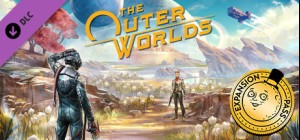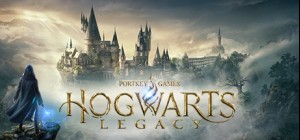-
平台
-
操作系统
- 类型 Simulation , Strategy
- 开发商 Paradox Development Studio
- 鼻祖 Paradox Interactive
-
年龄限制
PEGI (Europe)
- 7
- Violence
- Users Interact
- In-Game Purchases
- 发布日 2024 September 10th at 4:00pm
- 支持的语言 Chinese, English, French, German, Korean, Polish, Russian, Spanish - Spain, Portuguese-Brazil, Simplified Chinese





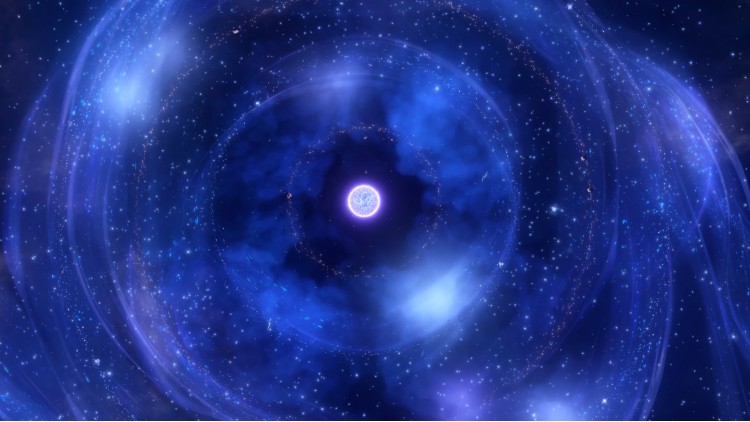
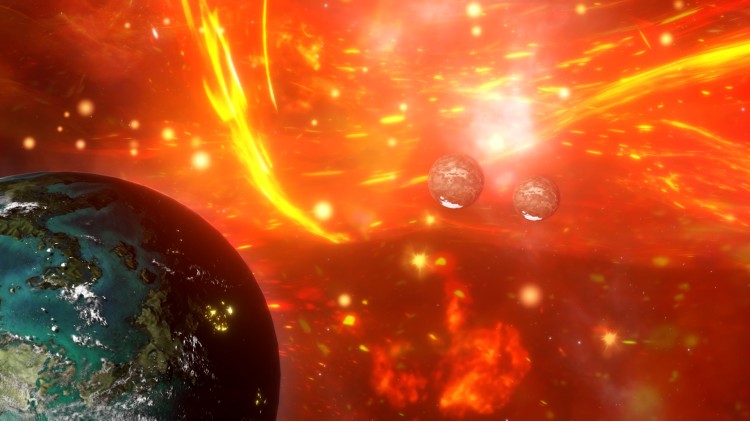
在浩瀚的银河系中,元素本身也在不断变化。
“Cosmic Storms”是《Stellaris》的一个机械扩展包,天空中充斥着满是机遇与风险的八个全新风暴类型。从可驾驭闪电力量的雷暴,到规模空前的强大银河风暴——枢纽风暴,这些自然现象逼迫着你做出老练的选择,引导帝国度过危险,并在混乱中谋取利益。
与追风者起源一起开始旅途,揭开两个全新先驱者的秘密,或者通过天体气象学和风暴热忱国民理念与风暴本身进行接触。
通过精美的渲染艺术和身临其境的音频,体验这些宇宙力量的威严与威胁。掌控风暴,驾驭其力量,塑造帝国的命运。风暴将至!你准备好了吗?
©2024 and published by Paradox Interactive AB. STELLARIS and PARADOX INTERACTIVE are trademarks and/or registered trademarks of Paradox Interactive AB in Europe, the U.S., and other countries. Other trademarks, logos, and copyrights are the property of their respective owners.
购买 Stellaris: Cosmic Storms PC Steam Game - 最优惠价格 | eTail
您可以通过官方零售商 Stellaris: Cosmic Storms 以最优惠的价格快速购买 cn.etail.market PC 游戏
<p>©2024 and published by Paradox Interactive AB. STELLARIS and PARADOX INTERACTIVE are trademarks and/or registered trademarks of Paradox Interactive AB in Europe, the U.S., and other countries. Other trademarks, logos, and copyrights are the property of their respective owners.</p>
Windows
OS: Windows® 10 Home 64 Bit
Processor: Intel® iCore™ i3-530 or AMD® FX-6350
Memory: 4 GB RAM
Graphics: Nvidia® GeForce™ GTX 460 or AMD® ATI Radeon™ HD 5870 (1GB VRAM), or AMD® Radeon™ RX Vega 11 or Intel® HD Graphics 4600
DirectX: Version 9.0c
Network: Broadband Internet connection
Storage: 10 GB available space
Sound Card: Direct X 9.0c- compatible sound card
Additional Notes: Controller support: 3-button mouse, keyboard and speakers. Special multiplayer requirements: Internet Connection
macOS
OS: 10.11 (El Capitan)
Processor: Intel® iCore™ i5-4570S
Memory: 8 GB RAM
Graphics: Nvidia® GeForce™ GT 750M or equivalent AMD® card with 1GB Vram
Network: Broadband Internet connection
Storage: 10 GB available space
Additional Notes: Controller support: 3-button mouse, keyboard and speakers. Special multiplayer requirements: Internet Connection
Linux
OS: Ubuntu 20.04 x64
Processor: Intel® iCore™ i3-530 or AMD® FX-6350
Memory: 4 GB RAM
Graphics: Nvidia® GeForce™ GTX 460 or AMD® ATI Radeon™ HD 5870 (1GB VRAM), or AMD® Radeon™ RX Vega 11 or Intel® HD Graphics 4600
Network: Broadband Internet connection
Storage: 12 GB available space
Sound Card: Direct X 9.0c- compatible sound card
Additional Notes: Controller support: 3-button mouse, keyboard and speakers. Special multiplayer requirements: Internet Connection
Stellaris: Cosmic Storms 推荐的系统要求 :
Windows
OS: Windows® 10 Home 64 Bit
Processor: Intel® iCore™ i5-3570K or AMD® Ryzen™ 5 2400G
Memory: 4 GB RAM
Graphics: Nvidia® GeForce™ GTX 560 Ti (1GB VRAM) or AMD® Radeon™ R7 370 (2 GB VRAM)
DirectX: Version 12
Network: Broadband Internet connection
Storage: 10 GB available space
Sound Card: DirectX 9.0c-compatible sound card
Additional Notes: Controller support: 3-button mouse, keyboard and speakers. Special multiplayer requirements: Internet Connection
macOS
OS: 10.13 (High Sierra)
Processor: Intel® iCore™ i5-4670
Memory: 8 GB RAM
Graphics: Nvidia® GeForce™ GTX 780M with 4GB Vram or AMD® Radeon™ R7 370 (2 GB VRAM)
Network: Broadband Internet connection
Storage: 10 GB available space
Additional Notes: Controller support: 3-button mouse, keyboard and speakers. Special multiplayer requirements: Internet Connection
Linux
OS: Ubuntu 20.04 x64
Processor: Intel® iCore™ i5-3570K or AMD® Ryzen™ 5 2400G
Memory: 4 GB RAM
Graphics: Nvidia® GeForce™ GTX 560 Ti (1GB VRAM) or AMD® Radeon™ R7 370 (2 GB VRAM)
Network: Broadband Internet connection
Storage: 12 GB available space
Sound Card: Direct X 9.0c- compatible sound card
Additional Notes: Controller support: 3-button mouse, keyboard and speakers. Special multiplayer requirements: Internet Connection
在 Steam 上激活
从此处下载并在您的计算机上安装 Steam 客户端.
https://store.steampowered.com/?l=schinese
2)打开Steam客户端,注册并登录。 然后,找到顶部菜单上的“游戏”选项卡。 单击它并选择“在 Steam 上激活产品……”

3)输入显示在 eTail 订单页面上的代码。 市场并按照显示的步骤激活您的游戏。

4)现在可以监控游戏,您可以在 Steam 的“库”部分看到它。 您现在可以下载并安装游戏。
5)如果您需要更多信息和支持,可以单击此处:https://help.steampowered.com/en/wizard/HelpWithSteam