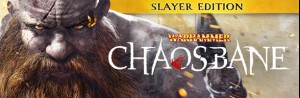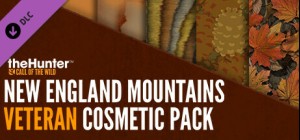-
平台
-
操作系统
- 类型 Simulation , Strategy
- 开发商 Paradox Development Studio
- 鼻祖 Paradox Interactive
-
年龄限制

PEGI (Europe)
- 7
- Violence
- 发布日 2018 February 22nd at 2:00pm
- 支持的语言 English, French, German, Polish, Russian, Spanish, Portuguese-Brazil

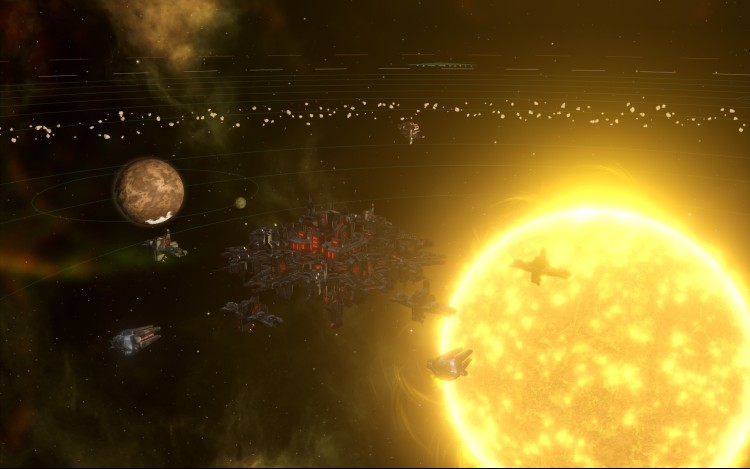

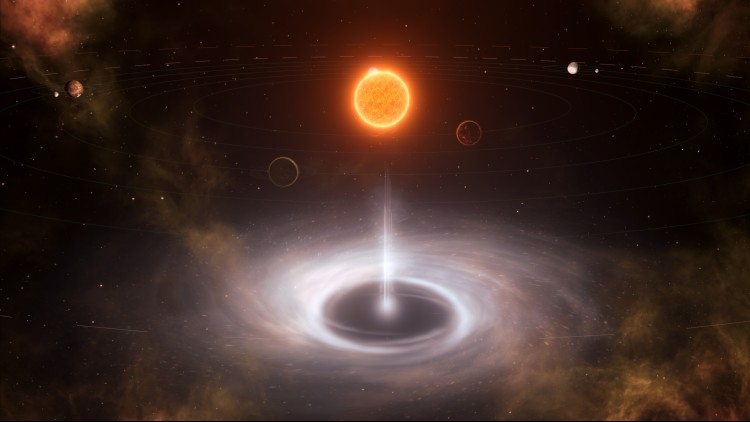


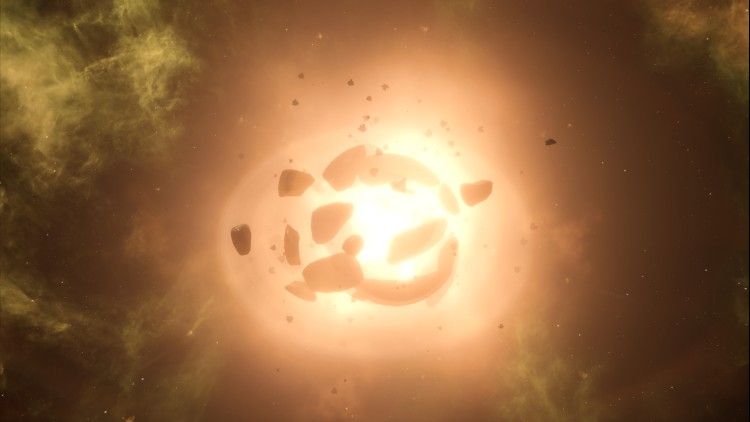
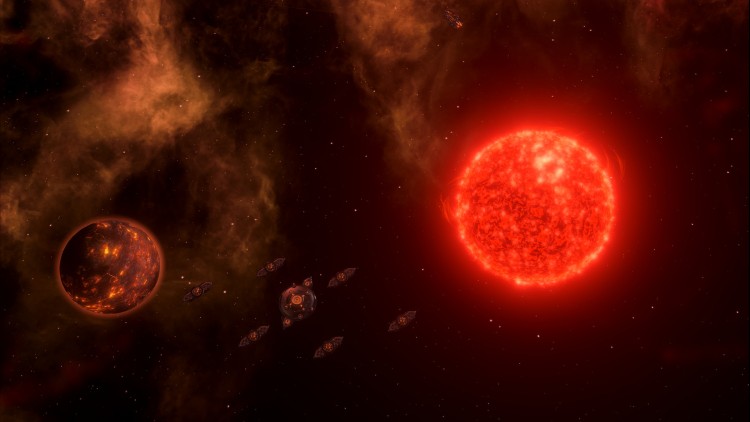

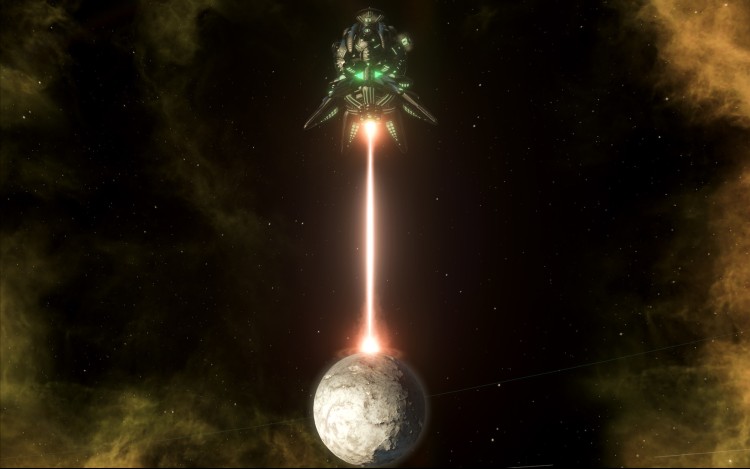
Stellaris:Apocalypse 是一个完整的资料片,它为所有玩家重新定义了星际战争,并提供了许多新的进攻和防守选择。 用可怕的新型行星杀手武器摧毁整个世界,与无情的太空海盗作战(或与之并肩作战),也许还会发现一些非暴力游戏功能。
*新的启示录扩展包将包括:*
那不是月亮,那个也不是,那个可能是月亮,等等,不:
使本地系统与对新的“巨像”行星杀手武器的恐惧保持一致——一种从宇宙中消灭整个世界的技术恐怖
*你所有的基地都属于你:*
新的巨大“泰坦”主力舰可以带领您的舰队去征服,为他们指挥下的船只提供巨大的奖励。 同时,通过大型轨道设施强化关键系统,并确保您的家园成为群星之间坚不可摧的堡垒。
*星座海盗:*
当心掠夺者——袭击定居帝国并在文明边缘开辟生活的太空游牧民族。 在你自己的冲突中雇佣他们作为雇佣兵,但要注意不要让他们团结起来并引发新的游戏中期危机!
*一些非暴力特征:*
扩展包中添加了新的 Ascension Perks 和 Civics,以及新的 Unity Ambitions,它们提供了使用 Unity 和自定义开发的新方法。
*毁灭之声:*
安德烈亚斯·沃尔德托夫特 (Andreas Waldetoft) 创作了三首新乐曲,为您的惊天动地之旅伴奏,让您尽情聆听。
购买 Stellaris: Apocalypse PC Steam Game - 最优惠价格 | eTail
您可以通过官方零售商 Stellaris: Apocalypse 以最优惠的价格快速购买 cn.etail.market PC 游戏
Minimum:
PC: OS: Windows 7 x86 or newer Processor: AMD Athlon II X4 640 at 3.0 Ghz / or Intel Core 2 Quad 9400 at 2.66 Ghz Memory: 2 GB RAM Graphics: AMD HD 5770 / or Nvidia GTX 460, with 1024MB VRAM. Latest available WHQL drivers from both manufacturers. Storage: 4 GB available space Sound Card: Direct X 9.0c- compatible sound card Additional Notes: Controller support: 3-button mouse, keyboard and speakers. Special multiplayer requirements: Internet Connection or LAN for multiplayer. Mac: OS: OS X 10.8.5 or newer Processor: Intel Core i5 at 2.5Ghz Memory: 4 GB RAM Graphics: ATI Radeon HD 6750 / NVIDIA GeForce 320 or higher with 1024MB VRAM Storage: 4 GB available space Additional Notes: Controller support: 3-button mouse, keyboard and speakers. Special multiplayer requirements: Internet Connection or LAN for multiplayer. Linux: OS: Ubuntu 14.04 x86 Processor: AMD Athlon II X4 640 at 3.0 Ghz / or Intel Core 2 Quad 9400 at 2.66 Ghz Memory: 2 GB RAM Graphics: AMD HD 5770 / or Nvidia GTX 460, with 1024MB VRAM. Latest available proprietary drivers from both manufacturers. Storage: 4 GB available space Additional Notes: Controller support: 3-button mouse, keyboard and speakers. Special multiplayer requirements: Internet Connection or LAN for multiplayer.
Stellaris: Apocalypse 推荐的系统要求 :
Recommended:
PC: OS: Windows 7 x86 or newer Processor: AMD Athlon II X4 640 at 3.0 Ghz / or Intel Core 2 Quad 9400 at 2.66 Ghz Memory: 2 GB RAM Graphics: AMD HD 5770 / or Nvidia GTX 460, with 1024MB VRAM. Latest available WHQL drivers from both manufacturers. Storage: 4 GB available space Sound Card: Direct X 9.0c- compatible sound card Additional Notes: Controller support: 3-button mouse, keyboard and speakers. Special multiplayer requirements: Internet Connection or LAN for multiplayer. Mac: S: OS X 10.11 or newer Processor: Intel Core i5 at 2.9Ghz Memory: 4 GB RAM Graphics: Nvidia GTX 750M / or AMD R9 390M with 1024 VRAM Storage: 4 GB available space Additional Notes: Controller support: 3-button mouse, keyboard and speakers. Special multiplayer requirements: Internet Connection or LAN for multiplayer. Linux: OS: Ubuntu 14.04 x64 Processor: AMD Phenom II X4 850 at 3.3 Ghz / or Intel i3 2100 at 3.1 Ghz Memory: 4 GB RAM Graphics: AMD HD 6850 / or Nvidia GTX 560TI, with 1024MB VRAM (Latest available proprietary drivers from both manufacturers) Storage: 4 GB available space Additional Notes: Controller support: 3-button mouse, keyboard and speakers. Special multiplayer requirements: Internet Connection or LAN for multiplayer.
在 Steam 上激活
从此处下载并在您的计算机上安装 Steam 客户端.
https://store.steampowered.com/?l=schinese
2)打开Steam客户端,注册并登录。 然后,找到顶部菜单上的“游戏”选项卡。 单击它并选择“在 Steam 上激活产品……”

3)输入显示在 eTail 订单页面上的代码。 市场并按照显示的步骤激活您的游戏。

4)现在可以监控游戏,您可以在 Steam 的“库”部分看到它。 您现在可以下载并安装游戏。
5)如果您需要更多信息和支持,可以单击此处:https://help.steampowered.com/en/wizard/HelpWithSteam