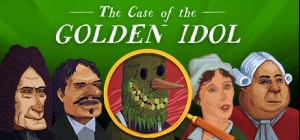-
平台
-
操作系统
- 类型 Adventure , Indie , RPG
- 开发商 Tin Man Games
- 鼻祖 Tin Man Games
- 发布日 2016 January 19th at 12:00am
- 支持的语言 English, French
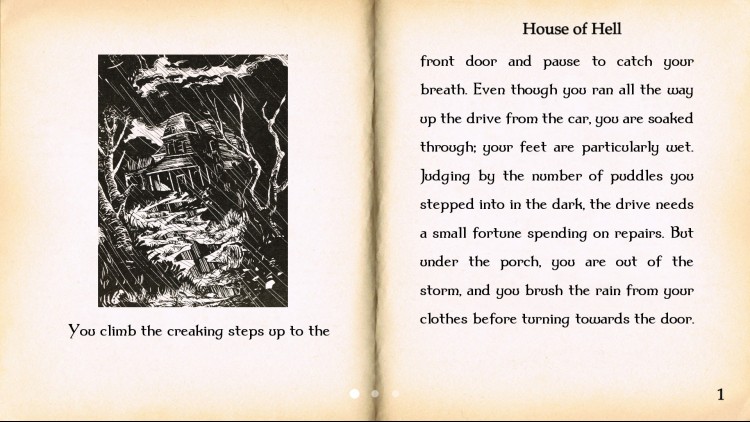
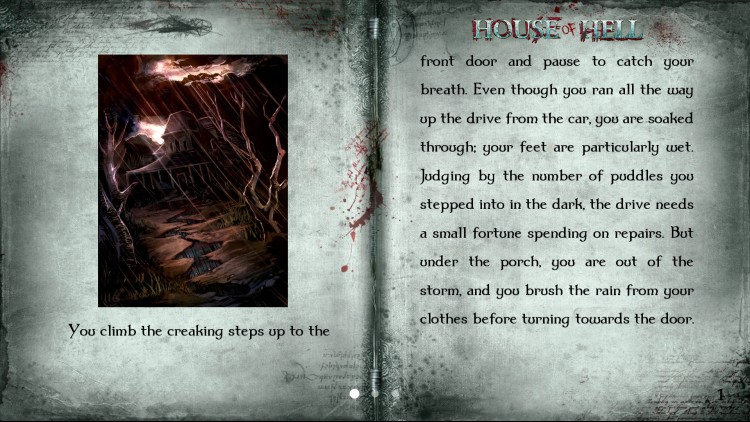
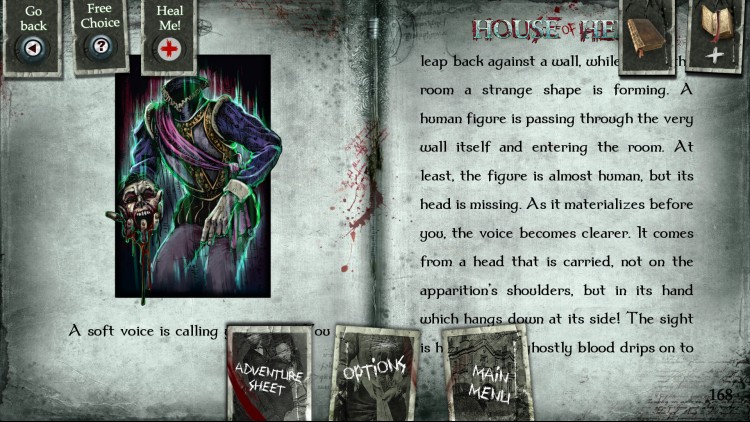
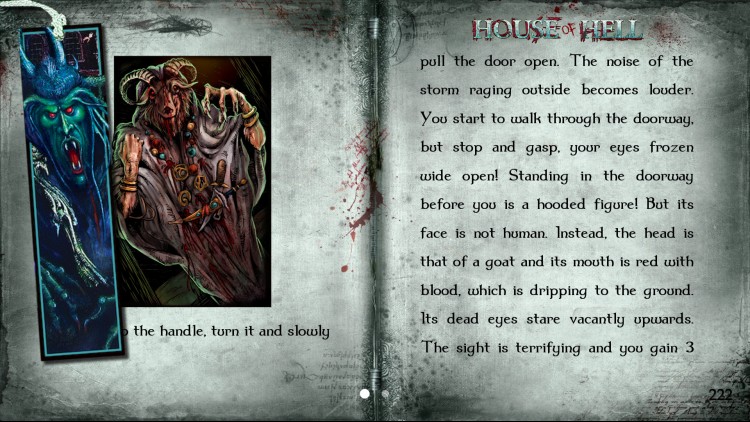
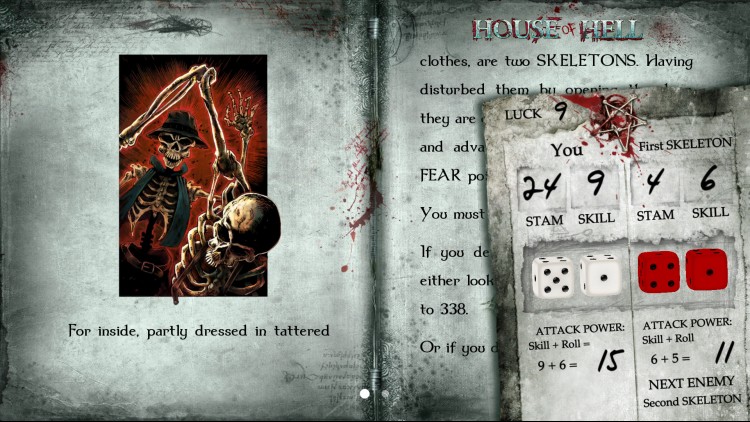
在臭名昭著的地狱之家避难一定是您一生中最严重的错误! 与在室内等待您的令人毛骨悚然的冒险相比,外面暴风雨的危险根本算不了什么。 谁知道有多少像你这样倒霉的流浪者死在它可怕的城墙内? 被警告! 今晚将是一个值得纪念的夜晚……
最初由 Steve Jackson 于 1984 年编写,House of Hell 带领玩家在 Drumer 伯爵的恶毒豪宅中进行一场充满恐怖的冒险,那里充满了各种各样的鬼魂、食尸鬼和僵尸。 不要在你的冒险中获得太多的 FEAR 分数,否则你可能会被吓死!
House of Hell - 为 PC 和 Mac 精心更新。 以全彩呈现,带有逼真的基于物理的战斗骰子滚动、自动更新的冒险表和统计数据保存。
这个独立版的地狱之家游戏书有特别的主题以适应冒险。 地狱之屋也可以在 Fighting Fantasy Classics 图书馆购买。 请注意,购买一个不会解锁另一个,如果需要其他格式,则需要重新购买。
购买 House of Hell (Standalone) Steam Game - 最优惠价格 | eTail
您可以通过官方零售商 House of Hell (Standalone) 以最优惠的价格快速购买 cn.etail.market PC 游戏
© Tin Man Games Pty Ltd, 2016Fighting Fantasy is a trademark owned by Steve Jackson and Ian Livingstone, all rights reserved.
Windows:
OS: Windows XP SP3
Processor: 2 GHz dual core
Memory: 2 GB RAM
Graphics: Hardware Accelerated Graphics with dedicated memory
Storage: 350 MB available space
macOS:
OS: Mac OS 10.7.5+
Processor: 2 GHz dual core
Memory: 2 GB RAM
Graphics: Hardware Accelerated Graphics with dedicated memory
Storage: 350 MB available space
SteamOS + Linux:
Processor: 2 GHz dual core
Memory: 2 GB RAM
Graphics: Hardware Accelerated Graphics with dedicated memory
Storage: 350 MB available space
House of Hell (Standalone) 推荐的系统要求 :
Windows:
OS: Windows 7/8
Memory: 4 GB RAM
Graphics: Hardware Accelerated Graphics with 1GB memory
Storage: 350 MB available space
macOS:
OS: Mac OS 10.8
Memory: 4 GB RAM
Graphics: Hardware Accelerated Graphics with 1GB memory
Storage: 350 MB available space
SteamOS + Linux:
Memory: 4 GB RAM
Graphics: Hardware Accelerated Graphics with 1GB memory
Storage: 350 MB available space
在 Steam 上激活
从此处下载并在您的计算机上安装 Steam 客户端.
https://store.steampowered.com/?l=schinese
2)打开Steam客户端,注册并登录。 然后,找到顶部菜单上的“游戏”选项卡。 单击它并选择“在 Steam 上激活产品……”

3)输入显示在 eTail 订单页面上的代码。 市场并按照显示的步骤激活您的游戏。

4)现在可以监控游戏,您可以在 Steam 的“库”部分看到它。 您现在可以下载并安装游戏。
5)如果您需要更多信息和支持,可以单击此处:https://help.steampowered.com/en/wizard/HelpWithSteam