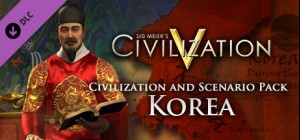韩国文明和场景包为您带来了韩国文明和新场景:韩国武士入侵,进一步提升您的文明 V 体验。 作为朝鲜王朝的世宗统治世界,用你无敌的龟船和 Hwach'a 大炮!
*场景描述:*
伟大的军阀丰臣秀吉统一了日本。 为了让他的武士忙碌起来,他的目光现在转向西方的韩国。 他能扩展他的帝国吗? 或者韩国的中国盟友会及时到达吗? 扮演四个文明之一:韩国、中国、满洲或日本。
*世宗大帝(公元 1397-1450 年)*
朝鲜朝鲜王朝的第四位国王,被许多人认为是韩国历史上最伟大的国王。 他在位期间的标志是对人民福祉的深切关注和对科学技术的鼓励。 他因创造韩国书面语言而受到赞誉。
购买 Sid Meier's Civilization V and Scenario Pack : Korea PC Steam Game Code - 最优惠价格 | eTail
您可以通过官方零售商 Sid Meier's Civilization V and Scenario Pack : Korea 以最优惠的价格快速购买 cn.etail.market PC 游戏
Use of this product requires agreement to the following third party end user license agreement: http://www.take2games.com/eula/© 2007-2010 Take-Two Interactive Software and its subsidiaries. Developed by Firaxis Games. Sid Meier’s Civilization V, Civilization, 2K Games, Firaxis Games, Take-Two Interactive Software and their respective logos are all trademarks and/or registered trademarks of Take-Two Interactive Software, Inc. The ratings icon is a trademark of the Entertainment Software Association. All rights reserved
Sid Meier's Civilization V and Scenario Pack : Korea
最低系统要求:
OS: Windows® XP SP3/ Windows® Vista SP2/ Windows® 7
Processor: Intel Core 2 Duo 1.8 GHz or AMD Athlon X2 64 2.0 GHz
Memory: 2GB RAM
Graphics:256 MB ATI HD2600 XT or better, 256 MB nVidia 7900 GS or better, or Core i3 or better integrated graphics
DirectX®: DirectX® version 9.0c
Hard Drive: 8 GB Free
Sound: DirectX 9.0c-compatible sound card
Sid Meier's Civilization V and Scenario Pack : Korea
推荐的系统要求
:
OS: Windows® Vista SP2/ Windows® 7
Processor: 1.8 GHz Quad Core CPU
Memory: 4 GB RAM
Graphics: 512 MB ATI 4800 series or better, 512 MB nVidia 9800 series or better
DirectX®: DirectX® version 11
Hard Drive: 8 GB Free
Sound: DirectX 9.0c-compatible sound card