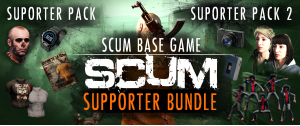-
平台
-
操作系统
- 类型 Indie , Simulation , Strategy
- 开发商 Subtle Games
- 鼻祖 Goblinz Studio SAS
- 发布日 2019 June 13th at 12:00am
- 支持的语言 English, French, German, Italian, Japanese, Korean, Portuguese, Russian, Spanish - Spain, Turkish, Portuguese-Brazil, Simplified Chinese, Spanish - Latin America




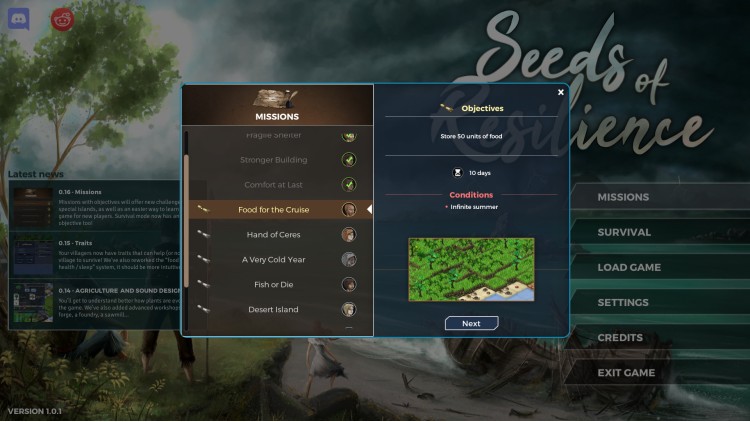






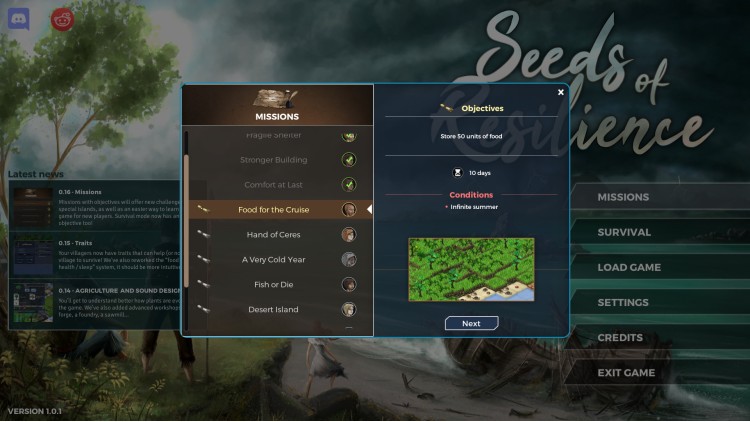




欢迎加入官方讨论群,我们将接受反馈以及发布关于游戏的任何消息!QQ群:770390668
从无到有,建设村庄
在荒岛上筑起村落,准备应对无情的自然灾害!学习正确的利用资源,解析自然规律,使用还原史实的中世纪技术在这个回合制运营游戏中生存下去。
游戏特色
- 一步一个脚印的创建文明:从石器时代开始逐步走到机械化的近代。
- 在这个自然灾害频繁的世界中生存下去。
- 回合制游戏:您可以深谋远虑的仔细安排好每一步行动。完成后点击结束回合进入下一天。
- 深入的建筑建造:利用资源的特性进行建造。将资源转化为原材料,再将原材料组成建筑。
- 还原史实的中世纪建造工艺。和现实生活中的造法一致。
- 观察人类活动对环境的影响。也许竭泽而渔,滥砍乱伐并不是好主意。
采集,建造,建筑
一步一个脚印的创建文明:从石器时代开始逐步走到机械化的近代。
灵感来源于中世纪真实建造技术
我们对中世纪的建筑建造和生存技巧进行了深入研究,并将其简化,根据游戏性进行了平衡,在不破坏其史实属性的前提下将其做成了游戏机制。
购买 Seeds of Resilience PC Steam Game - 最优惠价格 | eTail
您可以通过官方零售商 Seeds of Resilience 以最优惠的价格快速购买 cn.etail.market PC 游戏
Windows
Requires a 64-bit processor and operating system
OS *: Windows 7/8/8.1/10
Processor: Intel core 2 duo
Memory: 2 GB RAM
Graphics: Intel HD Graphics 5500
Storage: 200 MB available space
Sound Card: Any
macOS
OS: OS X
Processor: Intel core 2 duo
Memory: 2 GB RAM
Graphics: Intel HD Graphics 5500
Storage: 200 MB available space
Sound Card: Any
Linux
OS: Any
Processor: Intel core 2 duo
Memory: 2 GB RAM
Graphics: Intel HD Graphics 5500
Storage: 200 MB available space
Sound Card: Any
Seeds of Resilience 推荐的系统要求 :
Windows
Requires a 64-bit processor and operating system
OS *: Windows 7/8/8.1/10
Processor: Intel core i3-500 or better
Memory: 4 GB RAM
Graphics: NVIDIA GeForce GTX 2 Go
Storage: 200 MB available space
Sound Card: Any
macOS
OS: OS X
Processor: Intel core i3-500 or better
Memory: 4 GB RAM
Graphics: NVIDIA GeForce GTX 2 Go
Storage: 200 MB available space
Sound Card: Any
Linux
OS: Any
Processor: Intel core i3-500 or better
Memory: 4 GB RAM
Graphics: NVIDIA GeForce GTX 2 Go
Storage: 200 MB available space
Sound Card: Any
在 Steam 上激活
从此处下载并在您的计算机上安装 Steam 客户端.
https://store.steampowered.com/?l=schinese
2)打开Steam客户端,注册并登录。 然后,找到顶部菜单上的“游戏”选项卡。 单击它并选择“在 Steam 上激活产品……”

3)输入显示在 eTail 订单页面上的代码。 市场并按照显示的步骤激活您的游戏。

4)现在可以监控游戏,您可以在 Steam 的“库”部分看到它。 您现在可以下载并安装游戏。
5)如果您需要更多信息和支持,可以单击此处:https://help.steampowered.com/en/wizard/HelpWithSteam