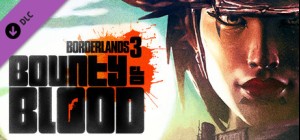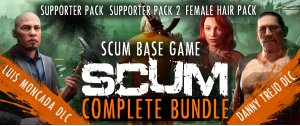
-
平台
-
操作系统
- 类型 Action , Adventure , Indie
- 开发商 Gamepires
- 鼻祖 Jagex
- 发布日 2018 August 29th at 12:00am
- 支持的语言




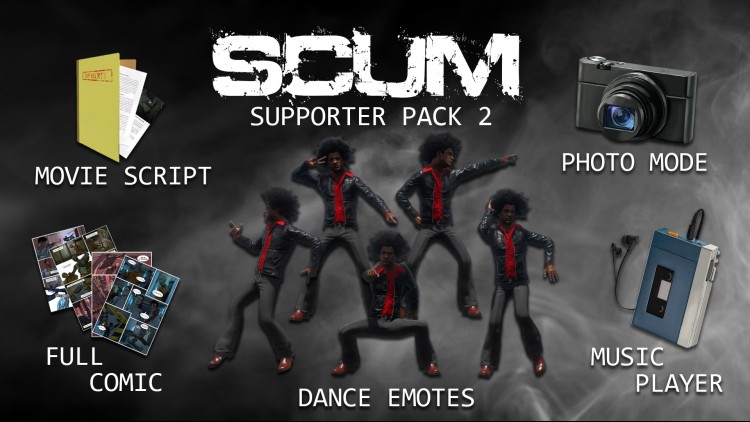







ITEMS INCLUDED IN THIS BUNDLE
-SCUM (Base Game)
-SCUM Supporter Pack
-SCUM Supporter Pack 2
-SCUM: Danny Trejo Character Pack
-SCUM Luis Moncada Character Pack
-SCUM Female Hair Pack
© 2023 GAMEPIRES D.O.O. Developed by GAMEPIRES D.O.O. Published by Jagex Limited. JAGEX and the "X" logo are registered and/or unregistered trademarks of Jagex Ltd in the United Kingdom, the European Union, the United States and other territories. The “SCUM” logo, SCUM, GAS GUZZLERS EXTREME, GAS GUZZLERS EXTREME: FULL METAL ZOMBIE, GAS GUZZLERS: COMBAT CARNAGE, GAS GUZZLERS EXTREME: FULL METAL FRENZY and the Gamepires logo are registered and/or unregistered trademarks of GAMEPIRES D.O.O. in the United Kingdom, the European Union, the United States and other territories. All rights reserved.
购买 SCUM Complete Bundle PC Steam Game - 最优惠价格 | eTail
您可以通过官方零售商 SCUM Complete Bundle 以最优惠的价格快速购买 cn.etail.market PC 游戏
© 2023 GAMEPIRES D.O.O. Developed by GAMEPIRES D.O.O. Published by Jagex Limited. JAGEX and the
Requires a 64-bit processor and operating system
OS: Windows 10 64-bit
Processor: Intel Core i5-4430 / AMD FX-6300
Memory: 16 GB RAM
Graphics: NVIDIA GeForce GTX 1060 3GB / AMD Radeon RX 480 4GB
DirectX: Version 11
Network: Broadband Internet connection
Storage: 70 GB available space
Additional Notes: SSD
SCUM Complete Bundle 推荐的系统要求 :
Requires a 64-bit processor and operating system
OS: Windows 10 64-bit
Processor: Intel Core i5-6600K / AMD Ryzen 5 1600
Memory: 16 GB RAM
Graphics: NVIDIA GeForce GTX 1070 / AMD Radeon RX 580
DirectX: Version 11
Network: Broadband Internet connection
Storage: 70 GB available space
Additional Notes: SSD
在 Steam 上激活
从此处下载并在您的计算机上安装 Steam 客户端.
https://store.steampowered.com/?l=schinese
2)打开Steam客户端,注册并登录。 然后,找到顶部菜单上的“游戏”选项卡。 单击它并选择“在 Steam 上激活产品……”

3)输入显示在 eTail 订单页面上的代码。 市场并按照显示的步骤激活您的游戏。

4)现在可以监控游戏,您可以在 Steam 的“库”部分看到它。 您现在可以下载并安装游戏。
5)如果您需要更多信息和支持,可以单击此处:https://help.steampowered.com/en/wizard/HelpWithSteam