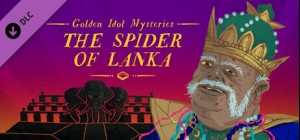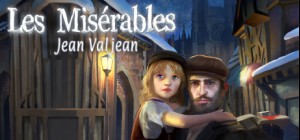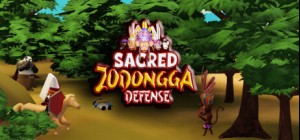-
平台
-
操作系统
- 类型 Adventure , Puzzle
- 开发商 Bit Rot
- 鼻祖 Iceberg Interactive B.V.
- 发布日 2022 May 18th at 12:00am
- 支持的语言 English, French, German, Italian, Russian, Spanish, Simplified Chinese

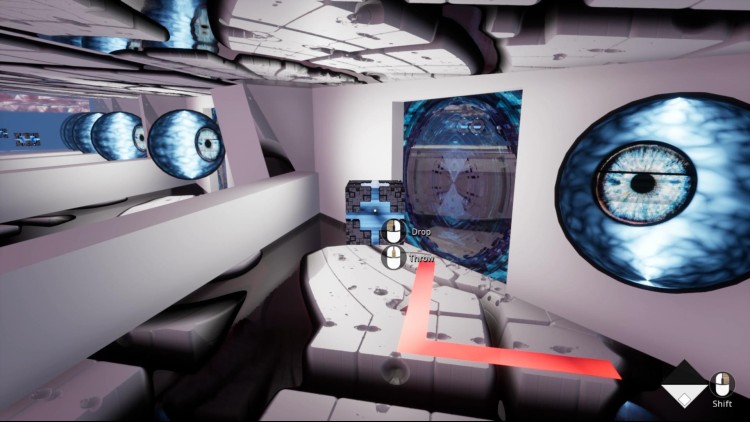
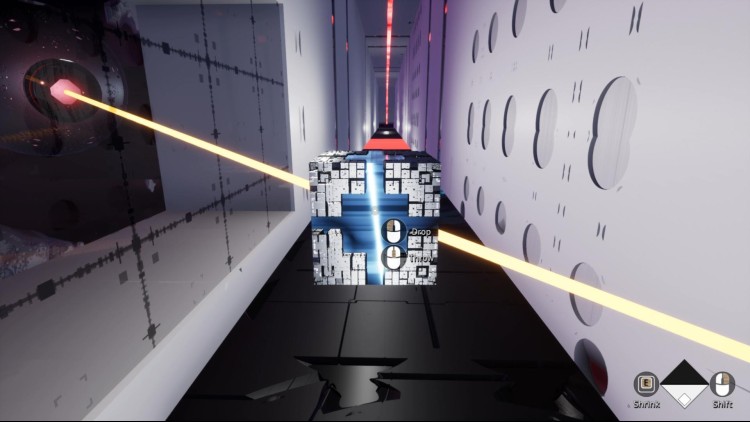


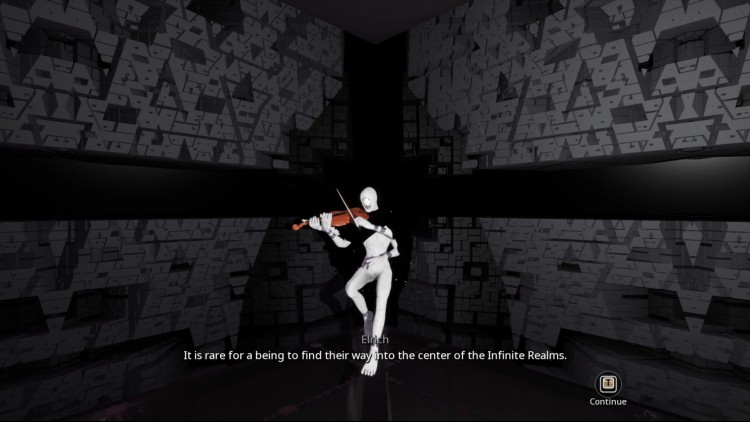
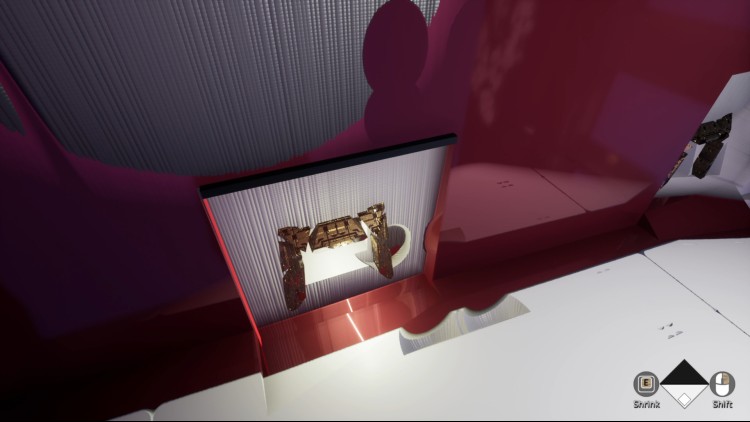


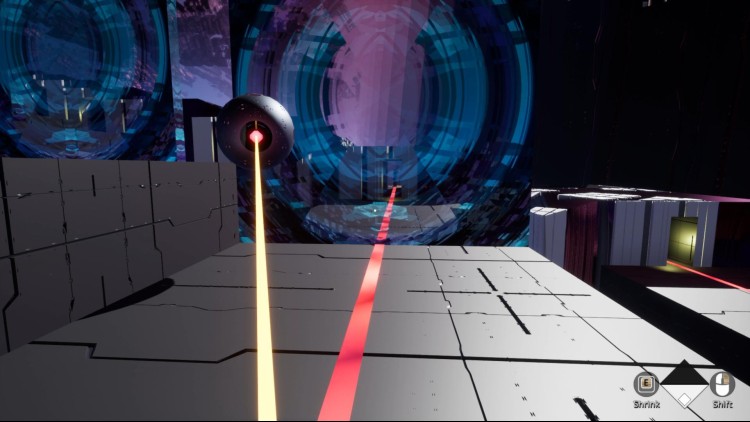


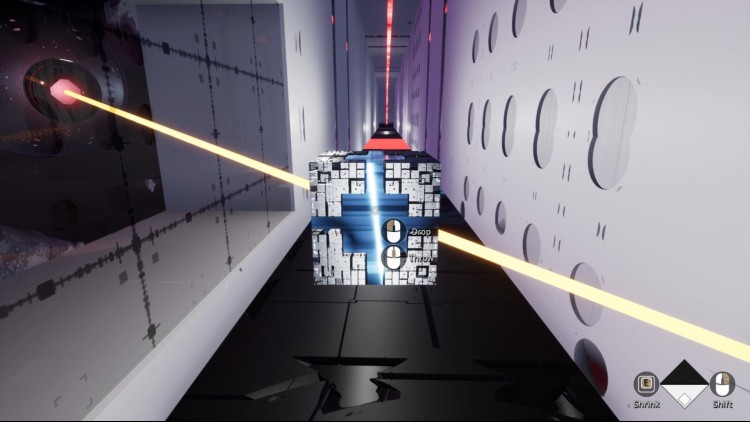
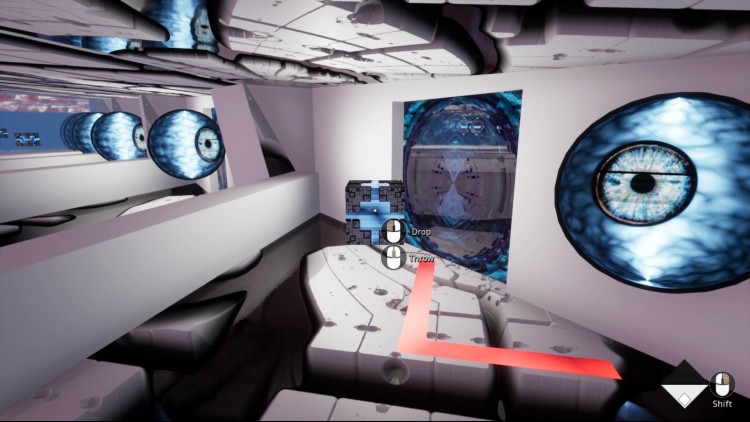
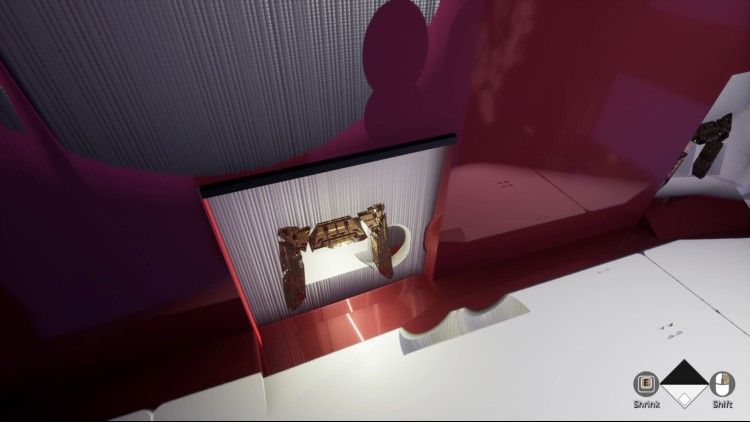

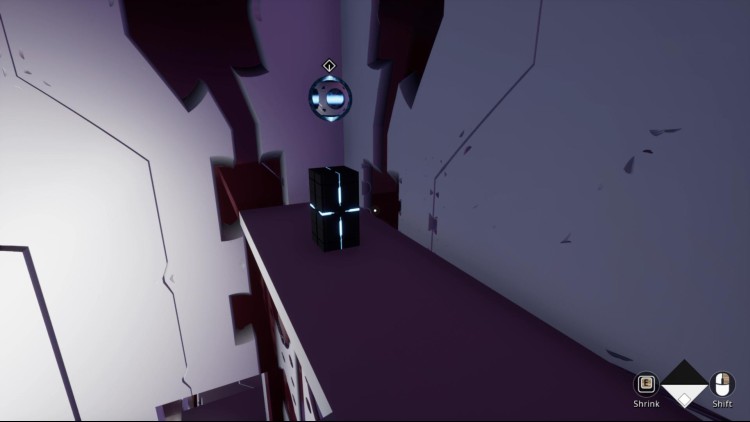
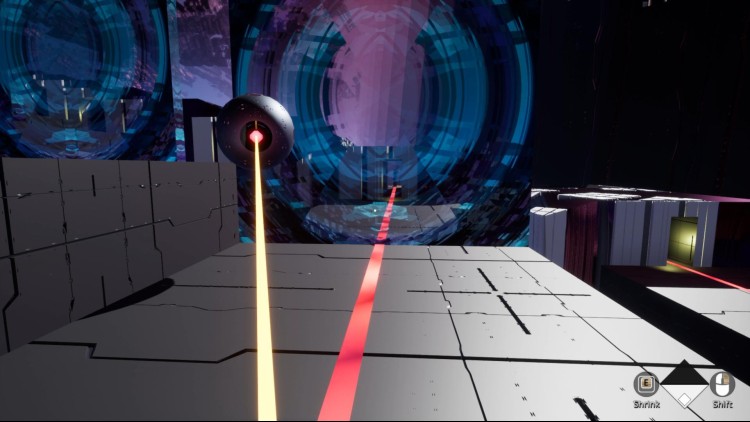
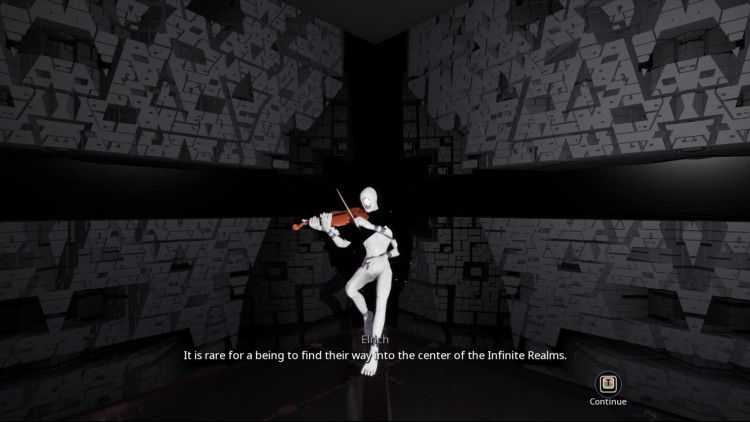

掌控无限回溯递归的位面,解决一系列的环境谜题,并在途中与自己的哀恸和创作瓶颈抗争。
黑猫别格莫特将伴你左右(或者至少在你附近),陪你走上揭开过去帷幕的自省之旅,于此混乱世界中寻找新的存在意义。
一个眼花缭乱的濒死世界
沉浸在无限国度之中。那是一个濒临毁灭的分形世界,由奇异之美塑造成型,以常人难以理解的物理法则运转着。世界的表里往复循环,永恒不止。探索七个缭乱位面的秘密,其中既有匿于未知的隐藏空间,亦有居住其间的怪异神祇。战胜所谓的不可能,利用循环逻辑来操纵这递归世界的物理,解开环环相扣、引人深思的谜题。
一段刻骨铭心的自我旅程
踏上自省之旅寻求意义,经历一段苦涩回甘、愈发怪诞的故事。用你的独特能力重塑世界,击退正在蚕食现实结构的、名为腐液的灾厄。
重拾意义,重获希望
在与腐液的不断斗争与解开奇特谜题的成就感中,亲手平定无限国度的混乱,调和自己内心的喧嚷。
Recursive Ruin © 2017-2022 Bit Rot. Developed by Bit Rot. Licensed exclusively to and published by Iceberg Interactive B.V. Iceberg Interactive design and mark are registered trademarks of Iceberg Interactive B.V. Microsoft®, Windows® and DirectX® are registered trademarks of Microsoft Corporation. All other brands, product names, and logos are trademarks or registered trademarks of their respective owners. All rights reserved. Made in USA.
购买 Recursive Ruin PC Steam Game - 最优惠价格 | eTail
您可以通过官方零售商 Recursive Ruin 以最优惠的价格快速购买 cn.etail.market PC 游戏
Recursive Ruin © 2017-2022 Bit Rot. Developed by Bit Rot. Licensed exclusively to and published by Iceberg Interactive B.V. Iceberg Interactive design and mark are registered trademarks of Iceberg Interactive B.V. Microsoft®, Windows® and DirectX® are registered trademarks of Microsoft Corporation. All other brands, product names, and logos are trademarks or registered trademarks of their respective owners. All rights reserved. Made in USA.
OS: Windows Vista, 7, 8 , 10 - 64 bit
Processor: 3.60GHz Intel Core i3-4160
Memory: 4 GB RAM
Graphics: NVIDIA GeForce GTX 480/570/670, ATI Radeon HD 5870/5850
DirectX: Version 11
Storage: 1 GB available space
Recursive Ruin 推荐的系统要求 :
OS: Windows 10 - 64 bit
Processor: 3.50GHz Intel Core i5-4690K or AMD FX-9370
Memory: 8 GB RAM
Graphics: NVIDIA GeForce GTX 960 or AMD Radeon R7 370
DirectX: Version 11
Storage: 2 GB available space
在 Steam 上激活
从此处下载并在您的计算机上安装 Steam 客户端.
https://store.steampowered.com/?l=schinese
2)打开Steam客户端,注册并登录。 然后,找到顶部菜单上的“游戏”选项卡。 单击它并选择“在 Steam 上激活产品……”

3)输入显示在 eTail 订单页面上的代码。 市场并按照显示的步骤激活您的游戏。

4)现在可以监控游戏,您可以在 Steam 的“库”部分看到它。 您现在可以下载并安装游戏。
5)如果您需要更多信息和支持,可以单击此处:https://help.steampowered.com/en/wizard/HelpWithSteam