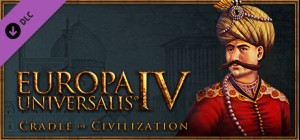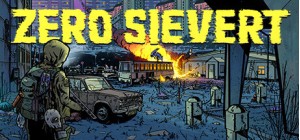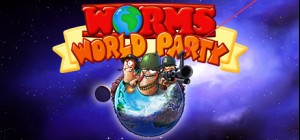![Planet Coaster - Classic Rides Collection [Mac]](https://cn.etail.market/image/cache/catalog/planet-coaster-classic-rides-collectionwRVYC_cover-300x140.jpg)
-
平台
-
操作系统
- 类型 Simulation , Strategy
- 开发商 Aspyr
- 鼻祖 Aspyr
- 年龄限制 CRUDE HUMOR
- 发布日 2019 April 16th at 12:00am
- 支持的语言 English, French, German, Japanese, Korean, Spanish, Portuguese-Brazil, Traditional Chinese
![Planet Coaster - Classic Rides Collection [Mac]](https://cn.etail.market/image/cache/catalog/planet-coaster-classic-rides-collection_screenshot_X42Ll_cover-750x422.jpg)
![Planet Coaster - Classic Rides Collection [Mac]](https://cn.etail.market/image/cache/catalog/planet-coaster-classic-rides-collection_screenshot_WIzZH_cover-750x422.jpg)
![Planet Coaster - Classic Rides Collection [Mac]](https://cn.etail.market/image/cache/catalog/planet-coaster-classic-rides-collection_screenshot_DF8vI_cover-750x422.jpg)
![Planet Coaster - Classic Rides Collection [Mac]](https://cn.etail.market/image/cache/catalog/planet-coaster-classic-rides-collection_screenshot_pYkrW_cover-750x422.jpg)
![Planet Coaster - Classic Rides Collection [Mac]](https://cn.etail.market/image/cache/catalog/planet-coaster-classic-rides-collection_screenshot_g25N3_cover-750x422.jpg)
![Planet Coaster - Classic Rides Collection [Mac]](https://cn.etail.market/image/cache/catalog/planet-coaster-classic-rides-collection_screenshot_Iij2A_cover-750x422.jpg)
![Planet Coaster - Classic Rides Collection [Mac]](https://cn.etail.market/image/cache/catalog/planet-coaster-classic-rides-collection_screenshot_qPzqD_cover-750x422.jpg)
![Planet Coaster - Classic Rides Collection [Mac]](https://cn.etail.market/image/cache/catalog/planet-coaster-classic-rides-collection_screenshot_WXWe1_cover-750x422.jpg)
![Planet Coaster - Classic Rides Collection [Mac]](https://cn.etail.market/image/cache/catalog/planet-coaster-classic-rides-collection_screenshot_S6BPz_cover-750x422.jpg)
![Planet Coaster - Classic Rides Collection [Mac]](https://cn.etail.market/image/cache/catalog/planet-coaster-classic-rides-collection_screenshot_nT1K4_cover-750x422.jpg)
Inspired by some of the most iconic and classic attractions from fairgrounds and theme parks around the world, Classic Rides Collections comes to Planet Coaster to add a touch of nostalgia and class to your park. This collection includes nine new rides and coasters with one variant, including the Macchina Classica vintage roadster, Armada the water based boat ride, the graceful Sky Temple, plus more rides and coasters to help you build the park of your dreams!
购买 Planet Coaster - Classic Rides Collection [Mac] Steam Game - 最优惠价格 | eTail
您可以通过官方零售商 Planet Coaster - Classic Rides Collection [Mac] 以最优惠的价格快速购买 cn.etail.market PC 游戏
Planet Coaster is a registered trademark of Frontier Developments plc. Planet Coaster © 2016 Frontier Developments plc. All rights reserved.
OS: 10.14 (Mojave) or later
Processor: Intel Core i5 (4 cores)
Memory: 6 GB RAM
Graphics: Video Card (AMD): Radeon R9 M290 | Video Card (NVIDIA): GeForce GTX 775M
Storage: 15 GB available space
Planet Coaster - Classic Rides Collection [Mac] 推荐的系统要求 :
在 Steam 上激活
从此处下载并在您的计算机上安装 Steam 客户端.
https://store.steampowered.com/?l=schinese
2)打开Steam客户端,注册并登录。 然后,找到顶部菜单上的“游戏”选项卡。 单击它并选择“在 Steam 上激活产品……”

3)输入显示在 eTail 订单页面上的代码。 市场并按照显示的步骤激活您的游戏。

4)现在可以监控游戏,您可以在 Steam 的“库”部分看到它。 您现在可以下载并安装游戏。
5)如果您需要更多信息和支持,可以单击此处:https://help.steampowered.com/en/wizard/HelpWithSteam