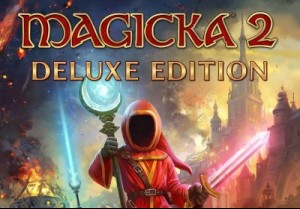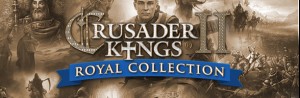《NBA 2K 欢乐竞技场2》当然少不了爽快无比的 NBA 街机体验!本作不但延续了一代的激情火爆,更是将街头篮球体验提升到全新境界!数百位现役和退役球员组成的庞大阵容、由专属服务器支持的在线比赛体验、四人在线对战、三分球大赛、全新比赛场地、自定义比赛…花样繁多,应接不暇!赶快选择球队加入街头大乱斗,打出无限可能!
购买 NBA 2K Playgrounds 2 PC Steam Game - 最优惠价格 | eTail
您可以通过官方零售商 NBA 2K Playgrounds 2 以最优惠的价格快速购买 cn.etail.market PC 游戏
© 2018 Saber Interactive, Mad Dog Games. Published and distributed by 2K Games. Playgrounds, Playgrounds 2 are trademarks and are property of Saber Interactive, Mad Dog Games. 2K, T2, Take-Two Interactive and their respective logos are trademarks of Take-Two Interactive Software, Inc. All rights reserved. The NBA and NBA member team identifications are the intellectual property of NBA Properties, Inc. and the respective NBA member teams. © 2018 NBA Properties, Inc. All Rights Reserved. Officially licensed product of the National Basketball Players Association. Unreal® Engine, Copyright 1998-2014, Epic Games, Inc. All rights reserved. Unreal® is a registered trademark of Epic Games, Inc.
NBA 2K Playgrounds 2
最低系统要求:
Requires a 64-bit processor and operating system
OS: Windows 7 64-bit, Windows 8.1 64-bit or Windows 10 64-bit
Processor: Intel core i3 CPU 530 2.93GHz
Memory: 4 GB RAM
Graphics: GeForce GT 630
DirectX: Version 11
Storage: 6 GB available space
Sound Card: DirectX 9.0x compatible sound card
NBA 2K Playgrounds 2
推荐的系统要求
:
Requires a 64-bit processor and operating system
OS: Windows 7 64-bit, Windows 8.1 64-bit or Windows 10 64-bit
Processor: Intel Core i5-4690 3.50 Ghz or better
Memory: 8 GB RAM
Graphics: GeForce GTX 670, similar or better
DirectX: Version 11
Network: Broadband Internet connection
Storage: 6 GB available space
Sound Card: DirectX 9.0x compatible sound card