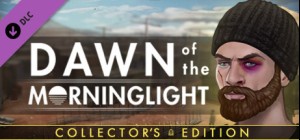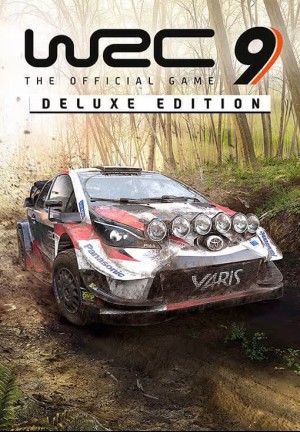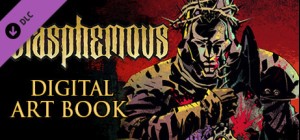NASCAR Heat 5 的 2020 年季票讓您了解最新的 4 個擴展包(7 月、8 月、9 月、10 月),其中包含新的塗裝方案、挑戰等! 您還將收到托尼·斯圖爾特的內容,其中包括托尼作為遊戲內觀察員的選項、斯圖爾特-哈斯賽車的獨家職業合同優惠以及經典的托尼·斯圖爾特塗裝方案!
购买 NASCAR Heat 5 - 2020 Season Pass PC Steam Game - 最优惠价格 | eTail
您可以通过官方零售商 NASCAR Heat 5 - 2020 Season Pass 以最优惠的价格快速购买 cn.etail.market PC 游戏
© 2019 704 Games Company. 704Games is a trademark of 704 Games Company. All rights reserved.
NASCAR Heat 5 - 2020 Season Pass
最低系统要求:
Requires a 64-bit processor and operating system
OS: 64bit Versions of Windows 7, 8 and 10
Processor: Intel Core i3 530 or AMD FX 4100
Memory: 4 GB RAM
Graphics: Nvidia GTX 460 or AMD HD 5870
DirectX: Version 11
Network: Broadband Internet connection
Storage: 18 MB available space
Sound Card: DirectX Compatible Soundcards
Additional Notes: Supported Graphics Cards: AMD HD5870 or better, HD6870 or better, HD7790 or better, R7 260 or better, R9 260 or better, Nvidia GTX460 or better, GTX560 or better, GTX650Ti or better, GTX750 or better, GTX950 or better
NASCAR Heat 5 - 2020 Season Pass
推荐的系统要求
:
Requires a 64-bit processor and operating system
OS: 64bit Version of Windows 10
Processor: Intel i5 9600k or AMD Ryzen 5 2600x
Memory: 8 GB RAM
Graphics: Nvidia GeForce GTX 1660Ti or AMD Radeon RX 590
DirectX: Version 11
Network: Broadband Internet connection
Storage: 18 MB available space
Sound Card: DirectX Compatible Soundcards