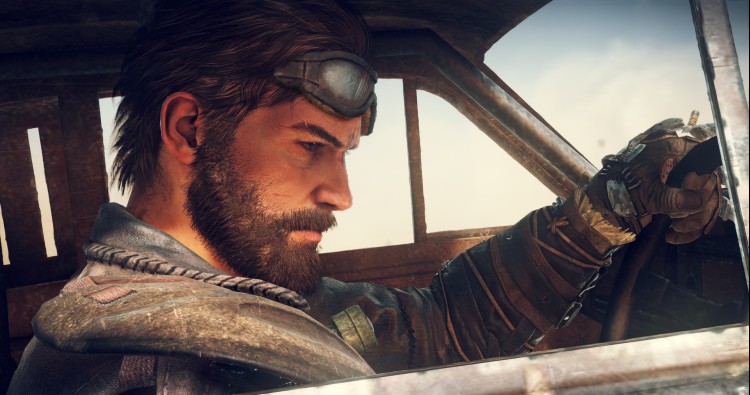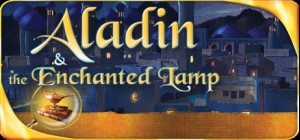在线功能将于 2020 年 10 月 31 日停用。
成为疯狂的麦克斯,一个野蛮的后世界末日世界中的孤独战士,汽车是生存的关键。 在这个充满动感的开放世界第三人称动作游戏中,您必须在荒原中为生存而战,使用野蛮的地面和车辆对抗邪恶的土匪团伙。 作为一个有着求生本能的勉强英雄,马克斯只想摆脱疯狂,在传说中的“寂静平原”中寻找慰藉。 玩家在危险的环境中寻找补给品以建造终极战车时,将面临危险任务的挑战。
购买 Mad Max PC Steam Game - 最优惠价格 | eTail
您可以通过官方零售商 Mad Max 以最优惠的价格快速购买 cn.etail.market PC 游戏
Mad Max © 2015 Warner Bros. Entertainment Inc. Developed by Avalanche Studios. All other trademarks and copyrights are the property of their respective owners. All rights reserved.Mad Max and all related elements are trademarks of and © Warner Bros. Entertainment Inc.WB GAMES LOGO, WB SHIELD: ™ & © Warner Bros. Entertainment Inc.(s22)
Mad Max
最低系统要求:
OS: 64 bit: Vista, Win 7, Win 8, Win 10
Processor: Intel Core i5-650, 3.2 GHz or AMD Phenom II X4 965, 3.4 Ghz
Memory: 6 GB RAM
Graphics: NVIDIA GeForce GTX 660ti (2 GB Memory or higher) or AMD Radeon HD 7870 (2 GB Memory or higher)
DirectX: Version 11
Storage: 32 GB available space
Additional Notes: PlayStation 4 controller support
Mad Max
推荐的系统要求
:
OS: 64 bit: Win 7 SP1, Win 8.1, Win 10
Processor: Intel Core i7-3770, 3.4 GHz or AMD FX-8350, 4.0 GHz
Memory: 8 GB RAM
Graphics: NVIDIA GeForce GTX 760 (3 GB Memory or higher) or AMD Radeon HD 7970 (3 GB Memory or higher)
DirectX: Version 11
Storage: 32 GB available space
Additional Notes: PlayStation 4 controller support