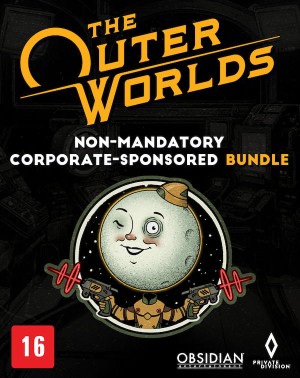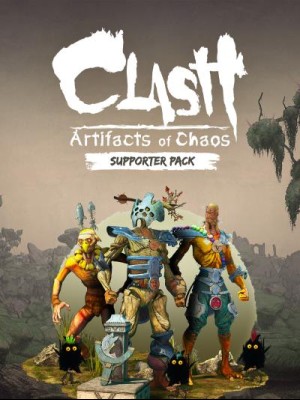-
平台
-
操作系统
- 类型 Action , Indie
- 开发商 Papertiger Studio
- 鼻祖 Gamera Games
- 发布日 2021 September 23rd at 3:10pm
- 支持的语言 English, Simplified Chinese





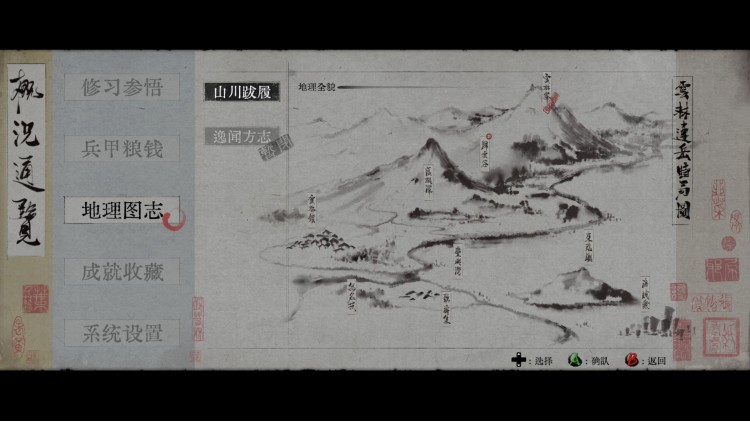





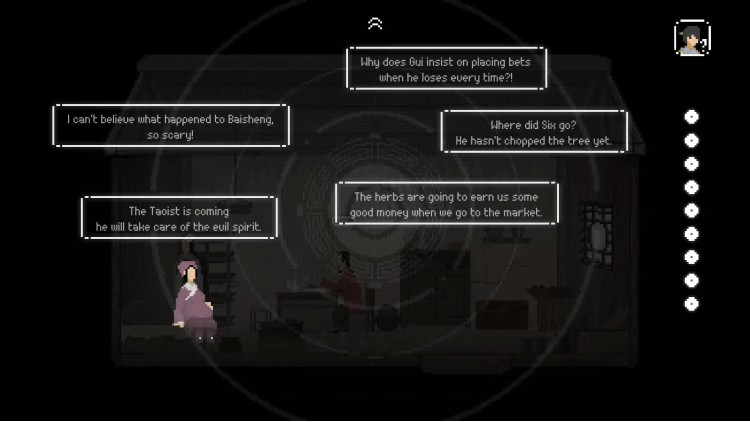









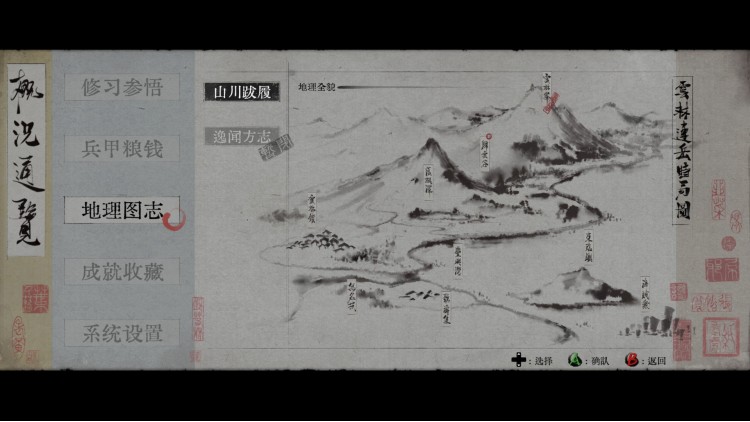

明朝嘉靖年间,吏治败坏,边事废弛,东南沿海饱受倭寇侵扰。一日,修隐山中多年的主角受托协助官军抗倭。然而在救人退敌的途中,却发现倭寇的入侵并非表面那般简单。是成功破局揭穿祸国奸佞,亦或是功成身退重返山林,决定权在你的手中。随着剧情的展开,朝廷官军、海盗徐海、松浦党等多方势力也牵涉其中。究竟故事会向着哪一个方向发展?更多的秘密等待你前往揭开!
游戏中玩家会遭遇到各种势力——既有穷凶极恶的僧兵,也有装备精良的武士,甚至是师出同门的海盗头目。而作为武林中人,胜负往往在毫厘之间。穷追猛打并非取胜之道,仔细观察对手的一招一式,通过精准操作化险为夷,待对手露出破绽之时,即可以行云流水延绵不绝之势主动出击,最终轻松制敌。
根据玩家在游戏过程中的抉择,你将进入到不同的剧情分支,同时剧情的表现也将发生重大变化。主角与主角的小徒,都将卷入到这场纷争之中。分支总数多达数十种,想要完整了解游戏中角色以及剧情的来龙去脉,你可以通过这些分支来一窥端倪。
● 与众不同的“弹反类”动作游戏,获取极致的“打铁”体验。
● 多种结局走向,让您体验到丰富的剧情发展。
● 杂糅了写意画、水彩画、油画技法等多种表现手法的国风美术。
● 采用了国风漫画式分镜剧情过场。
● 抗倭将领、中日海盗、朝廷等诸多势力中的历史人物都将现身。
● 物产丰富的各类餐食,在战斗之余领略中式餐食的魅力。
购买 Listen to the Wind PC Steam Game - 最优惠价格 | eTail
您可以通过官方零售商 Listen to the Wind 以最优惠的价格快速购买 cn.etail.market PC 游戏
Requires a 64-bit processor and operating system
OS: Windows 10 x64
Processor: AMD Ryzen3 1200,Intel Corei3 6100
Memory: 4096 MB RAM
Graphics: AMD Radeon HD7770,Nvidia GeForce GTX750Ti
DirectX: Version 11
Storage: 4096 MB available space
Sound Card: DirectX 11
Listen to the Wind 推荐的系统要求 :
Requires a 64-bit processor and operating system
在 Steam 上激活
从此处下载并在您的计算机上安装 Steam 客户端.
https://store.steampowered.com/?l=schinese
2)打开Steam客户端,注册并登录。 然后,找到顶部菜单上的“游戏”选项卡。 单击它并选择“在 Steam 上激活产品……”

3)输入显示在 eTail 订单页面上的代码。 市场并按照显示的步骤激活您的游戏。

4)现在可以监控游戏,您可以在 Steam 的“库”部分看到它。 您现在可以下载并安装游戏。
5)如果您需要更多信息和支持,可以单击此处:https://help.steampowered.com/en/wizard/HelpWithSteam