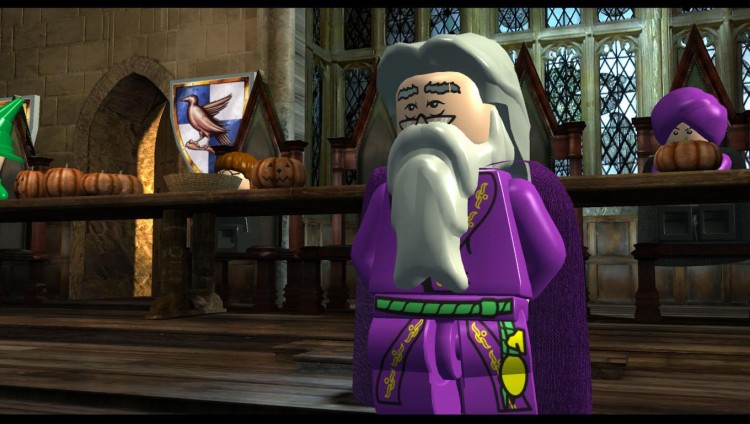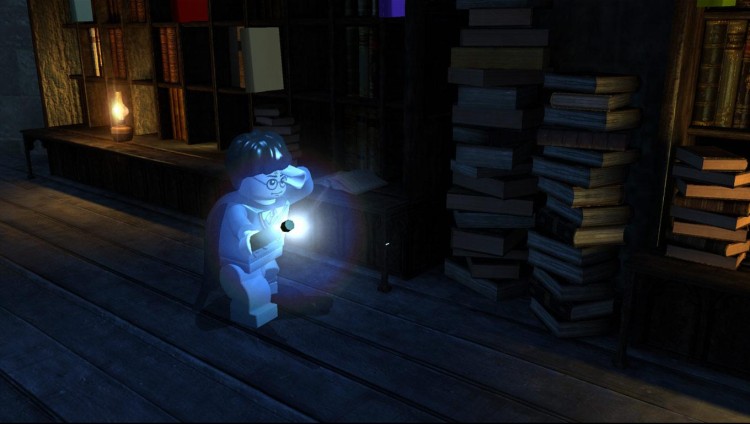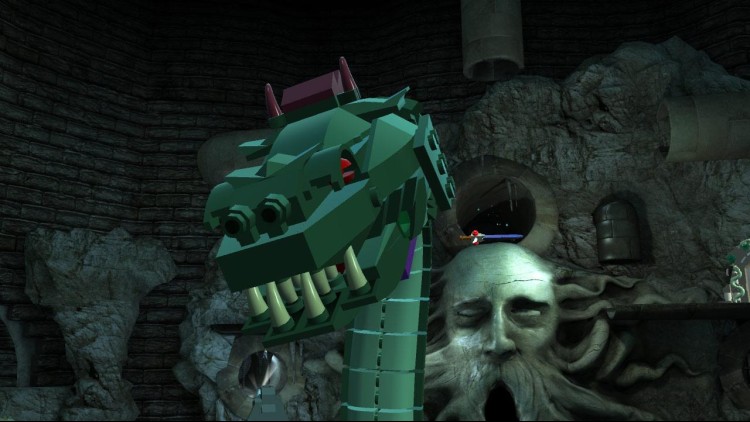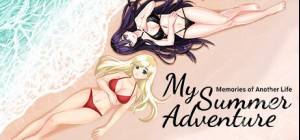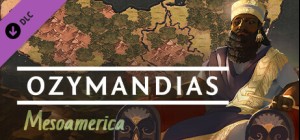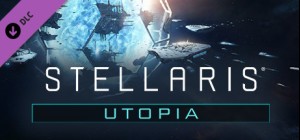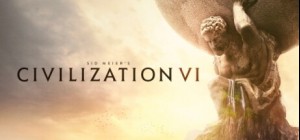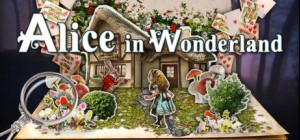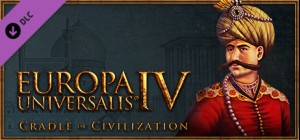构建从女贞路到三强争霸赛的冒险,体验哈利波特前四个故事的魔力——乐高风格! 探索 Hogwarts™ 魔法学校,学习咒语,酿造药水,并通过乐高视频游戏独有的半开玩笑的幽默和创意定制,以前所未有的方式重温冒险!
主要特征:
- 魔法正在建造!
- 将女贞路的积木连接到三强争霸赛,体验哈利波特冒险的魔力——乐高风格。
- 扮演哈利、罗恩和赫敏以及其他最喜欢的角色。
- 探索 Hogwarts™ 城堡、Diagon Alley™、禁林、Hogsmeade™ 村等等。
- 与朋友一起施法,并与合作伙伴一起玩前四个故事。
购买 LEGO® Harry Potter: Years 1-4 PC Steam Game - 最优惠价格 | eTail
您可以通过官方零售商 LEGO® Harry Potter: Years 1-4 以最优惠的价格快速购买 cn.etail.market PC 游戏
HARRY POTTER characters, names and related indicia are trademarks of and © Warner Bros. Entertainment Inc. Harry Potter Publishing Rights © JKR.WB GAMES LOGO, WB SHIELD: ™ & © Warner Bros. Entertainment Inc.(s22)
LEGO® Harry Potter: Years 1-4
最低系统要求:
OS: Windows XP/Vista
Processor: Intel P4 1.8 GHz/AMD Athlon XP 2200+
RAM: 512MB
Graphics Card: ATI X1300/NVIDIA GeForce FX 5800 (256 MB RAM)
Sound Card: 100% DirectX®9.0c compatible audio device
Input Devices: Keyboard; Xbox 360 Controller for Windows supported
LEGO® Harry Potter: Years 1-4
推荐的系统要求
:
OS: Windows XP/Vista
Processor: Intel Core 2 Duo/AMD Athlon 64, 2.8GHz
RAM: 2GB
Graphics Card: ATI HD 2900/NVIDIA GeForce 8800
Sound Card: 100% DirectX®9.0c compatible audio device
Input Devices: Keyboard; Xbox 360 Controller for Windows supported