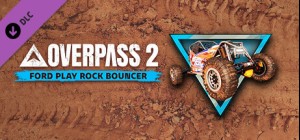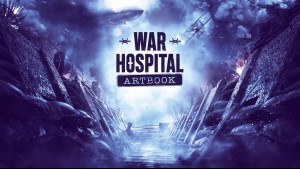God of War

Into the Emberlands - Supporter Pack
不要错过折扣机会!
此产品可在 United States 激活。
-
平台
-
操作系统
- 类型 Adventure , Indie , Casual
- 开发商 Tiny Roar
- 鼻祖 Daedalic Entertainment GmbH
- 发布日 2024 June 19th at 12:00am
- 支持的语言 English, French, German, Japanese, Korean, Spanish - Spain, Thai, Portuguese-Brazil, Traditional Chinese, Simplified Chinese, Spanish - Latin America
Metacritic
分數載入中...
Flash 产品