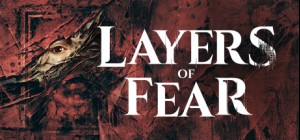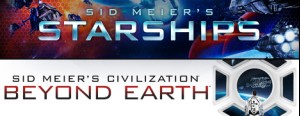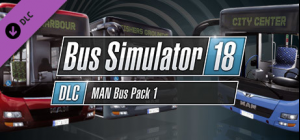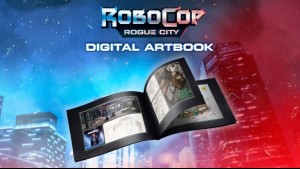去吧小工具! 成为著名的督察小玩意,与你的朋友一起在这个全新的冒险中享受乐趣!
Metro City 落入邪恶的 Claw 博士和他的 M.A.D. 手中。 代理。 为了拯救这座城市,加吉特督察必须使用时光机回到过去。 不幸的是,它坏了,他的祖先发现自己被传送到了现在。
你的任务:探索大都会城,与你的祖先竞争,收集时间机器丢失的部件。 您需要完成迷你游戏才能解锁修理机器所需的螺栓。 与三个 Gadget 的祖先对战以获得螺栓。
参观著名原创系列中的标志性地点,会见厨师 Quimby、Penny 和 M.A.D. 等角色。 特工,并使用检查员的各种小工具来反击 M.A.D. 军队。
踏上惊心动魄的冒险之旅,您将扮演传奇的小玩意儿侦探,从爪博士的手中拯救大都会城!
探索标志性的都会城并在单人模式下完成任务和挑战。
探索 16 个受 Inspector Gadget 宇宙启发的有趣迷你游戏!
在多人游戏模式中与家人和朋友一起享受乐趣。
欣赏《神探小工具》的创造者让·查洛潘 (Jean Chalopin) 的女儿坦尼斯·查洛潘 (Tanis Chalopin) 带来的精彩配乐。
购买 Inspector Gadget - MAD Time Party PC Steam Game - 最优惠价格 | eTail
您可以通过官方零售商 Inspector Gadget - MAD Time Party 以最优惠的价格快速购买 cn.etail.market PC 游戏
OS: Windows® 10 64-bit
Processor: Intel i5, 2.5 GHz
Memory: 5 GB RAM
Graphics: AMD R9 285
DirectX: Version 11
Storage: 3 GB available space
Inspector Gadget - MAD Time Party 推荐的系统要求 :
OS: Windows® 10 64-bit
Processor: AMD Ryzen 5 3600 6-Core Processor
Memory: 16 GB RAM
Graphics: NVIDIA GeForce RTX 2060
DirectX: Version 11
Storage: 3 GB available space
在 Steam 上激活
从此处下载并在您的计算机上安装 Steam 客户端.
https://store.steampowered.com/?l=schinese
2)打开Steam客户端,注册并登录。 然后,找到顶部菜单上的“游戏”选项卡。 单击它并选择“在 Steam 上激活产品……”

3)输入显示在 eTail 订单页面上的代码。 市场并按照显示的步骤激活您的游戏。

4)现在可以监控游戏,您可以在 Steam 的“库”部分看到它。 您现在可以下载并安装游戏。
5)如果您需要更多信息和支持,可以单击此处:https://help.steampowered.com/en/wizard/HelpWithSteam