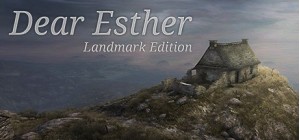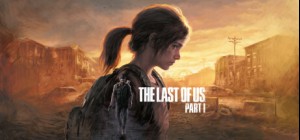这是开放季节! 在令人惊叹的自然环境中,从最好的官方武器和配件中选择你的装备,并与你的狗一起出发,在这个狩猎模拟中寻找各种动物物种。
• 在广阔的开放世界中探索科罗拉多平原、德克萨斯沙漠和欧洲森林。
• 使用最好的狩猎技术在自然环境中追踪 33 种动物。
• 以逼真的行为和先进的人工智能狩猎动物。
• 使用您的猎犬追踪您的猎物。 拉布拉多猎犬,德国短毛指针和比格犬,每只狗都有其特定的狩猎属性。
• 使用来自最佳品牌(包括 Browning、Winchester、Bushnell、Kryptek 和 Verney-Carron)的 160 多种武器、配件和服装来装备自己。
购买 Hunting Simulator 2 PC Steam Game - 最优惠价格 | eTail
您可以通过官方零售商 Hunting Simulator 2 以最优惠的价格快速购买 cn.etail.market PC 游戏
©2020 Published by Nacon and developed by Neopica. All rights reserved.All weapons, clothes, equipment and brand names and logos are the properties of their respective owners.
Hunting Simulator 2
最低系统要求:
Requires a 64-bit processor and operating system
OS: Windows7/10 x64
Processor: AMD Athlon II x3 450 or Intel Pentium Dual-Core G3220
Memory: 4 GB RAM
Graphics: Radeon HD 7770 or GeforceGTX 560Ti
Storage: 17 GB available space
Sound Card: Integrated or dedicated DirectX 9 compatible soundcard
Hunting Simulator 2
推荐的系统要求
:
Requires a 64-bit processor and operating system
OS: Windows 10 x64
Processor: AMD Ryzen 31300x or Intel Core i36100
Memory: 8 GB RAM
Graphics: NVIDIA GeForce GTX 1060 or Radeon RX 590
Storage: 17 GB available space
Sound Card: Integrated or dedicated DirectX 9 compatible soundcard