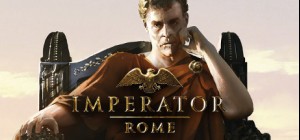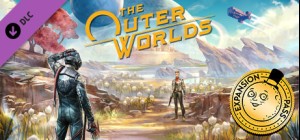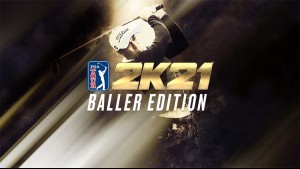-
平台
-
操作系统
- 类型 Adventure , Simulation , Sports
- 开发商 Toppluva AB
- 鼻祖 Microids
- 发布日 2022 March 10th at 12:00am
- 支持的语言 English, French, German, Italian, Japanese, Spanish, Traditional Chinese



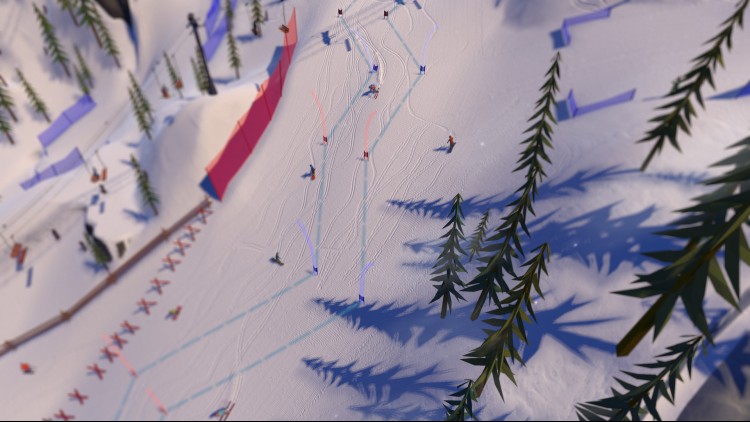
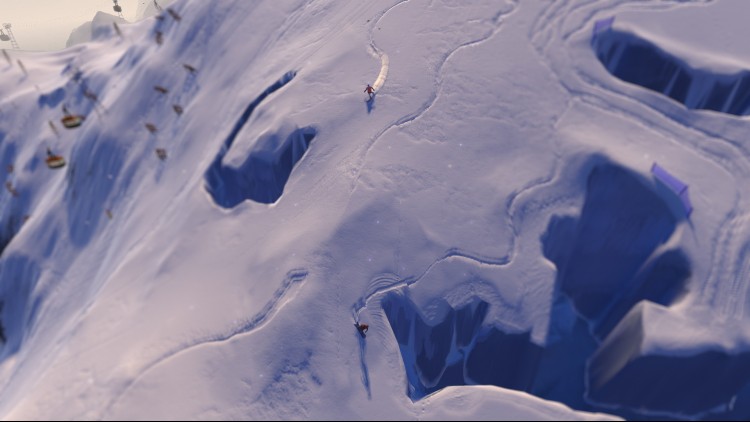


《Grand Mountain Adventure:Wonderlands》让你可以按照自己的节奏,尽情探索所有滑雪场及周围群山。参加各种挑战,解锁滑雪缆车并到达新的区域,或者一边欣赏风景,一边寻找下山路线。想和朋友一起共享美好时光?游玩本地多人游戏,最多可容纳 4 位玩家。选择权在你手中!
功能:
探索:
系上你的双板或是单板滑雪板,探索 12 个巨大的开放世界滑雪场。探索白雪皑皑的越野滑雪区域、野生动物居住的森林深处、热闹的坡道、陡峭的悬崖、高耸的山巅以及坐落在山腰的温馨小村庄。
挑战:
参加超级大曲道、坡面障碍技巧、大跳台以及许多其他比赛项目。搜寻雪坡外的隐藏挑战及秘密雪道。收集一路上的滑雪通行证,这是游戏中的收藏品!
多人游戏:
本地多人游戏中,最多可容纳 4 位玩家。冲到终点线,互掷雪球击倒对方,或者一起向山下滑去。大家一起随意尽情探索雪山。
禅模式:
禅模式能让你获得一段安静与恢复的时间。在此期间,所有挑战、雪道收藏品,甚至 NPC(非玩家角色)都会被移除!
© 2022 Microids SA. All rights reserved. Developed by Toppluva AB. Published by
Microids SA. All rights reserved. © 2017-2022, Toppluva AB.
购买 Grand Mountain Adventure: Wonderlands PC Steam Game - 最优惠价格 | eTail
您可以通过官方零售商 Grand Mountain Adventure: Wonderlands 以最优惠的价格快速购买 cn.etail.market PC 游戏
© 2022 Microids SA. All rights reserved. Developed by Toppluva AB. Published by Microids SA. All rights reserved. © 2017-2022, Toppluva AB.
Requires a 64-bit processor and operating system
OS: Windows 10 64 bit
Processor: 2.0 GHz CPU (Dual Core recommended)
Memory: 4 GB RAM
Graphics: OpenGL 4.5
Storage: 2 GB available space
Sound Card: Any
Additional Notes: Game Controller Recommended
Grand Mountain Adventure: Wonderlands 推荐的系统要求 :
Requires a 64-bit processor and operating system
Memory: 8 GB RAM
Storage: 2 GB available space
在 Steam 上激活
从此处下载并在您的计算机上安装 Steam 客户端.
https://store.steampowered.com/?l=schinese
2)打开Steam客户端,注册并登录。 然后,找到顶部菜单上的“游戏”选项卡。 单击它并选择“在 Steam 上激活产品……”

3)输入显示在 eTail 订单页面上的代码。 市场并按照显示的步骤激活您的游戏。

4)现在可以监控游戏,您可以在 Steam 的“库”部分看到它。 您现在可以下载并安装游戏。
5)如果您需要更多信息和支持,可以单击此处:https://help.steampowered.com/en/wizard/HelpWithSteam