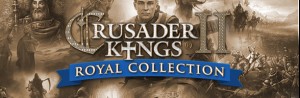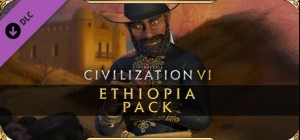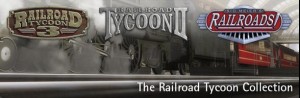-
平台
-
操作系统
- 类型 Action , Adventure
- 开发商 Systemic Reaction™
- 鼻祖 Systemic Reaction
- 年龄限制 12
- 发布日 2022 February 8th at 12:00am
- 支持的语言 English, French, German, Japanese, Polish, Russian, Spanish, Simplified Chinese








你与无数机器兽的战斗得到了回报——其他抵抗军成员从你的成功中受到了鼓舞,并设计了新的建筑来帮助你保持基地的多样性,并准备好抵御任何类型的攻击。这仅仅是刚刚开始扩展你的基地,有了下面的这些建筑你就可以准备好再次战斗了。
- 抵抗军枪榴弹发射器碉堡——改装的坦克机器兽武器。由一名隐蔽的抵抗军战士操控,向任何进入其视野内的敌方单位开火。
- 抵抗军尖刺墙壁陷阱 ——加固过的墙壁,与压力板系统相连,可以触发尖刺。被任何尖刺刺中的敌人会受到中等程度的伤害。
- 抵抗军尖刺地面陷阱——特殊建造的地面,与压力板系统相连,可以触发尖刺。被任何触发的尖刺刺中的敌人会受到中等程度的伤害。
- 抵抗军炸药桶——一种红色的炸药桶。可以被用作陷阱,对爆炸半径内的敌人造成严重伤害。
- 抵抗军人形诱饵——一种设计成人形的诱饵。这是为了分散机器兽对其他有用建筑或盟军的注意力。一旦有机器兽进入视野,此诱饵就会被激活。
- 抵抗军沙袋射击阵地——以沙袋为中心的防御射击阵地,可以很好地抵御枪林弹雨。
购买 Generation Zero® - Base Defense Pack PC Steam Game - 最优惠价格 | eTail
您可以通过官方零售商 Generation Zero® - Base Defense Pack 以最优惠的价格快速购买 cn.etail.market PC 游戏
Generation Zero®© 2020 Systemic Reaction. All rights reserved. Published and developed by Systemic Reaction AB. Systemic Reaction and its logotypes are trademarks of Systemic Reaction AB companies in Sweden, the U.S. and/or other countries. Generation Zero® is a registered trademark or trademark of Systemic Reaction AB companies in Sweden, the U.S. and/or other countries. Uses Apex – Avalanche Open World Engine. Apex – Avalanche Open World Engine and its logotype are trademarks of Fatalist Development AB companies in Sweden, the U.S. and/or other countries. All Rights Reserved.
OS: 64bit OS - Windows 7 with Service Pack 1
Processor: Intel i5 Quad Core
Memory: 8 MB RAM
Graphics: nVidia GTX 660 / ATI HD7870 - 2GB VRAM / Intel® Iris™ Pro Graphics 580
Storage: 35 GB available space
Generation Zero® - Base Defense Pack 推荐的系统要求 :
OS: 64bit OS - Windows 10
Processor: Intel i7 Quad Core
Memory: 16 MB RAM
Graphics: nVidia GTX 960 / R9 280 - 4GB VRAM
Storage: 35 GB available space
在 Steam 上激活
从此处下载并在您的计算机上安装 Steam 客户端.
https://store.steampowered.com/?l=schinese
2)打开Steam客户端,注册并登录。 然后,找到顶部菜单上的“游戏”选项卡。 单击它并选择“在 Steam 上激活产品……”

3)输入显示在 eTail 订单页面上的代码。 市场并按照显示的步骤激活您的游戏。

4)现在可以监控游戏,您可以在 Steam 的“库”部分看到它。 您现在可以下载并安装游戏。
5)如果您需要更多信息和支持,可以单击此处:https://help.steampowered.com/en/wizard/HelpWithSteam