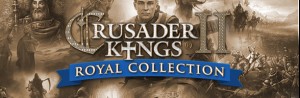使用此 DLC 扩展您的船队,为您的钓鱼游戏添加五艘新船:巴伦支海。 这些船既可用于线钓,也可用于网钓,并有自己的配额——所以,尽情驰骋,尽情垂钓吧! 有很多机会探索海洋寻找新的渔场! 更多的船只意味着更多的配额要填补!
特征
五艘新船
两艘与线钓兼容的船(Tobie 和 Fix)
三艘兼容线网捕鱼的船(Moby D、Snarset、Sharky)
船舶
白鲸D
斯纳尔塞
鲨鱼
使固定
托比
购买 Fishing: Barents Sea - Line and Net Ships PC Steam Game - 最优惠价格 | eTail
您可以通过官方零售商 Fishing: Barents Sea - Line and Net Ships 以最优惠的价格快速购买 cn.etail.market PC 游戏
© 2018-2022 Misc Games AS. Published and developed by Misc Games. All rights reserved. All manufacturers, ships, ship equipment, names, brands and associated imagery featured in this game in some cases include trademarks and/or copyrighted materials of their respective owners. The ships and equipment in this game may be different from the actual ships in shapes, colours and performance. All other names, trademarks and logos are property of their respective owners.
Fishing: Barents Sea - Line and Net Ships
最低系统要求:
Requires a 64-bit processor and operating system
OS: Windows Vista/7/8/10 64-bit
Processor: 3 GHz Dual Core
Memory: 4 GB RAM
Graphics: DirectX 11 compatible graphics card with 1 GB VRAM (Nvidia Geforce GTX 750 or better or comparable AMD card)
DirectX: Version 11
Network: Broadband Internet connection
Storage: 10 GB available space
Fishing: Barents Sea - Line and Net Ships
推荐的系统要求
:
Requires a 64-bit processor and operating system
OS: Windows 10 64-bit
Processor: Quad-Core Processor with 3 GHz or better recommended
Memory: 8 GB RAM
Graphics: DirectX 11 compatible graphics card with 3 GB RAM (Nvidia Geforce GTX 1060 or better or comparable AMD card)
DirectX: Version 11
Network: Broadband Internet connection
Storage: 10 GB available space