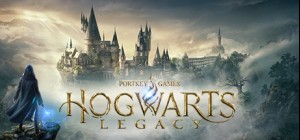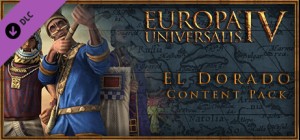Farmer's Life
37%

Down to Hell
不要错过折扣机会!
此产品可在 United States 激活。
-
平台
-
操作系统
- 类型 Action , Indie , RPG
- 开发商 Red Dev Studio S.A.
- 鼻祖 Ultimate Games SA
- 发布日 2019 August 30th at 12:00am
- 支持的语言 English
Metacritic
分數載入中...


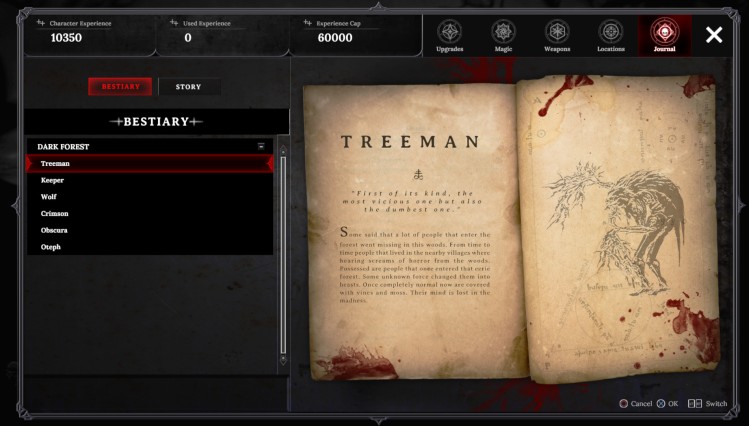


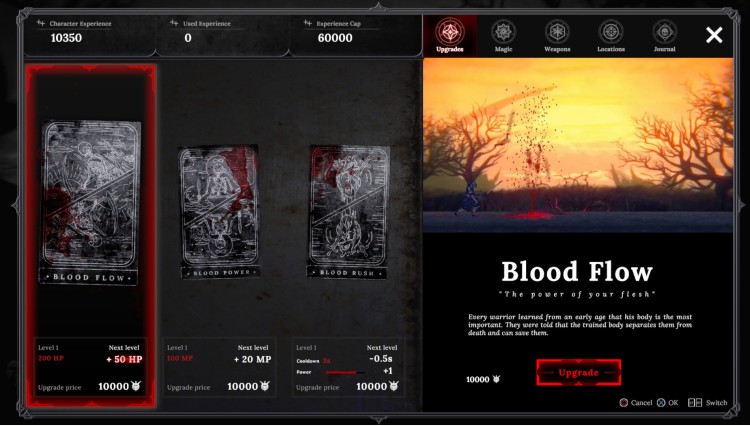




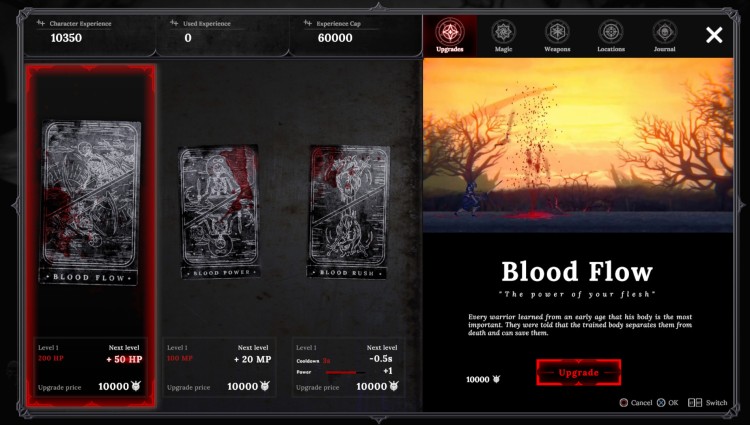


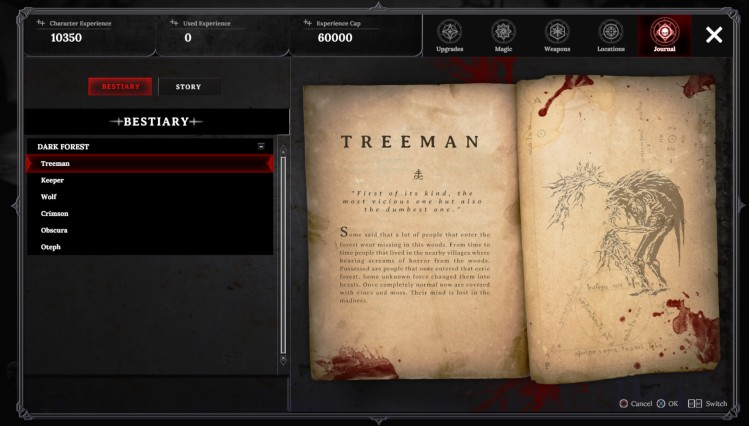


玩家扮演一个充满仇恨和斗争的骑士。在游戏中,主角将不得不与各种恶魔战斗,以拯救之前救过他的神秘女孩。
《堕入地狱》是一款动态杀戮游戏,具有黑暗和坚韧的艺术风格。在游戏过程中,玩家必须使用武器和魔法与各种可怕的恶魔战斗。
此外,在每个章节中,至少会有 3 个 Boss,每个 Boss 都是特别难缠的对手。
无论是在游戏中,还是在配乐中,都不会有任何妥协。配乐在关键时刻将完全是金属音乐(包括 Decapitated、KORONAL 等!),艺术风格也将受到一些伟大的金属封面的极大启发。
特点:
- 具有挑战性的战斗
- 连击!
- 重击金属配乐!(Decapitated、KORONAL 等!)
- 杀死可怕的 Boss!
- 不同的结局
购买 Down to Hell Steam Game - 最优惠价格 | eTail
您可以通过官方零售商 Down to Hell 以最优惠的价格快速购买 cn.etail.market PC 游戏
Down to Hell
最低系统要求:
Windows
OS *: Windows 7+
Processor: Intel i5
Memory: 2 GB RAM
Graphics: NVIDIA GeForce 9600 GT/ AMD Radeon HD 6450
DirectX: Version 11
Storage: 1 GB available space
Sound Card: Windows Compatible Sound card
macOS
OS: Mavericks 10.9 or later
Memory: 2 GB RAM
Graphics: NVIDIA GeForce 9600 GT/ AMD Radeon HD 6450
Storage: 1 GB available space
Sound Card: Windows Compatible Sound card
Down to Hell 推荐的系统要求 :
Windows
OS: Windows 10
Processor: Intel i5+
Memory: 4 GB RAM
Graphics: Nvidia Geforce GT520 / AMD Radeon HD 6670 or higher
DirectX: Version 11
Storage: 1 GB available space
Sound Card: Windows Compatible Sound card
Windows
OS *: Windows 7+
Processor: Intel i5
Memory: 2 GB RAM
Graphics: NVIDIA GeForce 9600 GT/ AMD Radeon HD 6450
DirectX: Version 11
Storage: 1 GB available space
Sound Card: Windows Compatible Sound card
macOS
OS: Mavericks 10.9 or later
Memory: 2 GB RAM
Graphics: NVIDIA GeForce 9600 GT/ AMD Radeon HD 6450
Storage: 1 GB available space
Sound Card: Windows Compatible Sound card
Down to Hell 推荐的系统要求 :
Windows
OS: Windows 10
Processor: Intel i5+
Memory: 4 GB RAM
Graphics: Nvidia Geforce GT520 / AMD Radeon HD 6670 or higher
DirectX: Version 11
Storage: 1 GB available space
Sound Card: Windows Compatible Sound card
在 Steam 上激活
从此处下载并在您的计算机上安装 Steam 客户端.
https://store.steampowered.com/?l=schinese
2)打开Steam客户端,注册并登录。 然后,找到顶部菜单上的“游戏”选项卡。 单击它并选择“在 Steam 上激活产品……”

3)输入显示在 eTail 订单页面上的代码。 市场并按照显示的步骤激活您的游戏。

4)现在可以监控游戏,您可以在 Steam 的“库”部分看到它。 您现在可以下载并安装游戏。
5)如果您需要更多信息和支持,可以单击此处:https://help.steampowered.com/en/wizard/HelpWithSteam
推荐的
Flash 产品