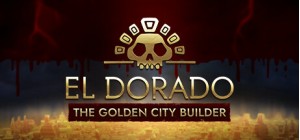European Suburbia,Cities: Skylines 的最新内容创作者风格包,将欧洲郊区的幻想带给世界各地的城市建设者。 玩家可以使用 80 座新的特殊住宅建筑和道具来扩展他们的城市,这些建筑和道具直接来自模组制作者萨曼莎“Avanya”Woods,其灵感来自欧洲各地的城市,包括英国、德国、瑞典、丹麦和荷兰!
购买 Cities: Skylines - Content Creator Pack: European Suburbia PC Steam Game - 最优惠价格 | eTail
您可以通过官方零售商 Cities: Skylines - Content Creator Pack: European Suburbia 以最优惠的价格快速购买 cn.etail.market PC 游戏
Cities: Skylines - Content Creator Pack: European Suburbia
最低系统要求:
Minimum:OS: Microsoft Windows XP/Vista/7/8/8.1 (64-bit)
Processor: Intel Core 2 Duo, 3.0GHz or AMD Athlon 64 X2 6400 , 3.2GHz
Memory: 4 GB RAM
Graphics: nVIDIA GeForce GTX 260, 512 MB or ATI Radeon HD 5670, 512 MB (Does not support Intel Integrated Graphics Cards)
DirectX: Version 9.0c
Network: Broadband Internet connection
Storage: 4 GB available space
Cities: Skylines - Content Creator Pack: European Suburbia
推荐的系统要求
:
Recommended:OS: Microsoft Windows 7/8 (64-bit)
Processor: Intel Core i5-3470, 3.20GHz or AMD FX-6300, 3.5Ghz
Memory: 6 GB RAM
Graphics: nVIDIA GeForce GTX 660, 2 GB or AMD Radeon HD 7870, 2 GB (Does not support Intel Integrated Graphics Cards)
DirectX: Version 11
Network: Broadband Internet connection
Storage: 4 GB available space