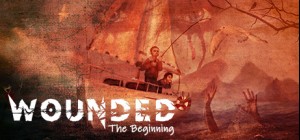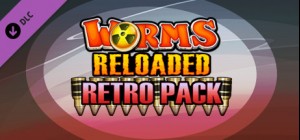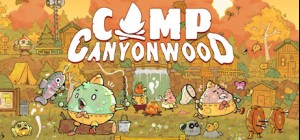不要错过折扣机会!

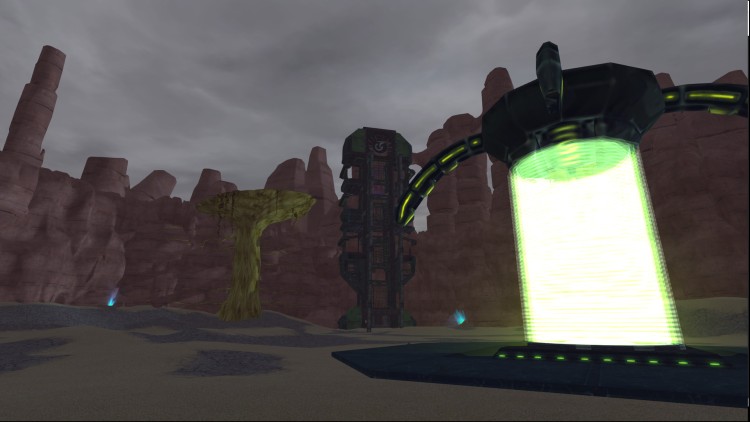
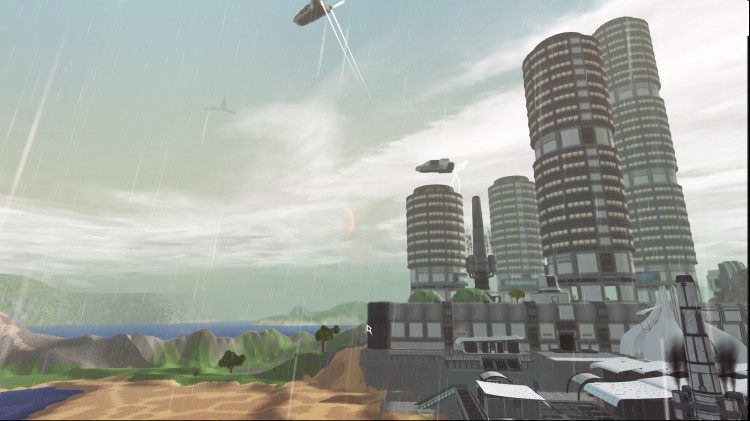


使用这套 Heckler Juice 即可立即进入 200 级!
该包包括:
- 黑克勒果汁(1 - 60 级)
- 赫克勒果汁(60 - 100 级)
- 赫克勒果汁(100 - 150 级)
- 赫克勒果汁(150 - 200 级)
不适用于新的 Rubi-Ka 2019 服务器。
使用此项目时,您无法选择“禁用 XP 增益”选项。 最高等级上限为 220。
要使用此项目,您必须与 ICC 总部位于同一区域内。
购买 Anarchy Online: Access Level 200 Heckler Juices PC Steam Game - 最优惠价格 | eTail
您可以通过官方零售商 Anarchy Online: Access Level 200 Heckler Juices 以最优惠的价格快速购买 cn.etail.market PC 游戏
©2007-2021 Funcom Oslo AS. All rights reserved. “Anarchy Online” and “Funcom” are registered trademarks of Funcom Oslo, AS in the U.S, Norway and/or other countries. All logos, characters, names and distinctive likenesses thereof are intellectual property of Funcom Oslo AS unless otherwise noted. All other trademarks are the property of their respected owners.
- OS: Windows 98/ME/2000/XP/Vista/7/8/10
- Processor: Pentium III 450MHz
- Memory: 128 MB RAM
- Graphics: Direct3D-compatible 32MB video card
- Network: Broadband Internet connection
- Storage: 3 MB available space
- Sound Card: DirectX-compatible sound device
Anarchy Online: Access Level 200 Heckler Juices 推荐的系统要求 :
在 Steam 上激活
从此处下载并在您的计算机上安装 Steam 客户端.
https://store.steampowered.com/?l=schinese
2)打开Steam客户端,注册并登录。 然后,找到顶部菜单上的“游戏”选项卡。 单击它并选择“在 Steam 上激活产品……”

3)输入显示在 eTail 订单页面上的代码。 市场并按照显示的步骤激活您的游戏。

4)现在可以监控游戏,您可以在 Steam 的“库”部分看到它。 您现在可以下载并安装游戏。
5)如果您需要更多信息和支持,可以单击此处:https://help.steampowered.com/en/wizard/HelpWithSteam