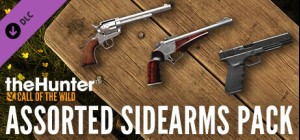-
平台
-
操作系统
- 开发商 Torn Banner Studios
- 鼻祖 Iceberg Interactive B.V.
- 发布日 2022 June 12th at 3:00pm
- 支持的语言 English, French, German, Italian, Japanese, Polish, Russian, Spanish, Portuguese-Brazil, Traditional Chinese





Return to the ultimate medieval battlefield!
Chivalry 2 is a multiplayer first person slasher inspired by epic medieval movie battles. Players are thrust into the action of every iconic moment of the era - from clashing swords, to storms of flaming arrows, to sprawling castle sieges and more.
Buy Chivalry 2 Upgrade to Special Edition now to get the following content:
1. Jousting Knight Armor
- Take to the tournament grounds in the glorious Jousting Knight armor, available in unique sets for both Mason and Agatha Knights.
2. Royal Broadsword
- Wield the legendary Royal Broadsword to show allies and enemies alike who the true leader on the battlefield is.
3. Gold Horseman's Axe
- Cleave heads in style with the Gold Horseman's Axe, and try not to spoil its intricate metalwork design as you're doing so!
4. Roses Novelty Item
- Express your love for battle with the Roses novelty item, added to your spawn-in inventory
5. 1000 Crowns + 5000 Gold
- Receive 1000 Crowns (premium currency) - and 5000 Gold (earnable currency), used to unlock new armor, weapon appearances and more!
© 2020 Torn Banner Studios. All rights reserved.
购买 Chivalry 2 Upgrade to Special Edition (Steam) PC Steam Game - 最优惠价格 | eTail
您可以通过官方零售商 Chivalry 2 Upgrade to Special Edition (Steam) 以最优惠的价格快速购买 cn.etail.market PC 游戏
© 2020 Torn Banner Studios. All rights reserved.
• Windows 10 64-bit
• Intel i3-4370
• 8GB Memory
• 20GB Storage
• Nvidia Geforce GTX 660 or AMD Radeon HD 7870 2 GB
Chivalry 2 Upgrade to Special Edition (Steam) 推荐的系统要求 :
• Windows 10 64-bit
• Intel i7 6700 or AMD Ryzen 5 3500x
• 16GB Memory
• 20GB Storage
• Nvidia Geforce GTX 1070 or AMD RX Vega-56
Native support for Xbox 360 and Xbox One controllers.
在 Steam 上激活
从此处下载并在您的计算机上安装 Steam 客户端.
https://store.steampowered.com/?l=schinese
2)打开Steam客户端,注册并登录。 然后,找到顶部菜单上的“游戏”选项卡。 单击它并选择“在 Steam 上激活产品……”

3)输入显示在 eTail 订单页面上的代码。 市场并按照显示的步骤激活您的游戏。

4)现在可以监控游戏,您可以在 Steam 的“库”部分看到它。 您现在可以下载并安装游戏。
5)如果您需要更多信息和支持,可以单击此处:https://help.steampowered.com/en/wizard/HelpWithSteam