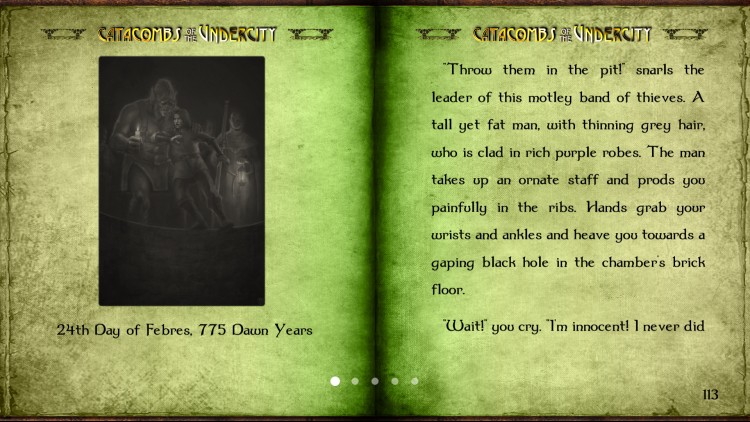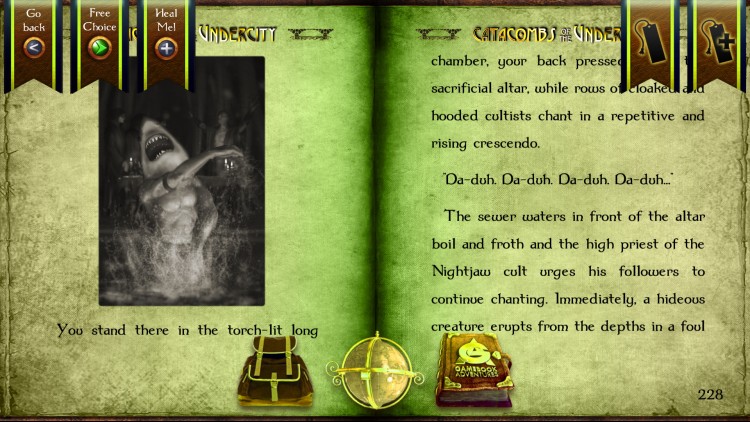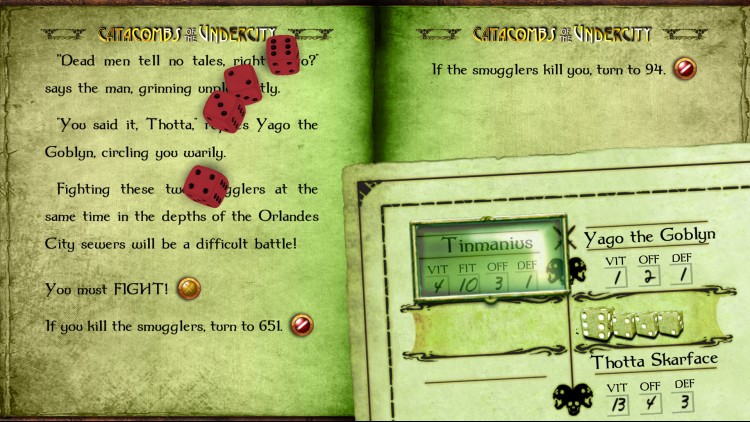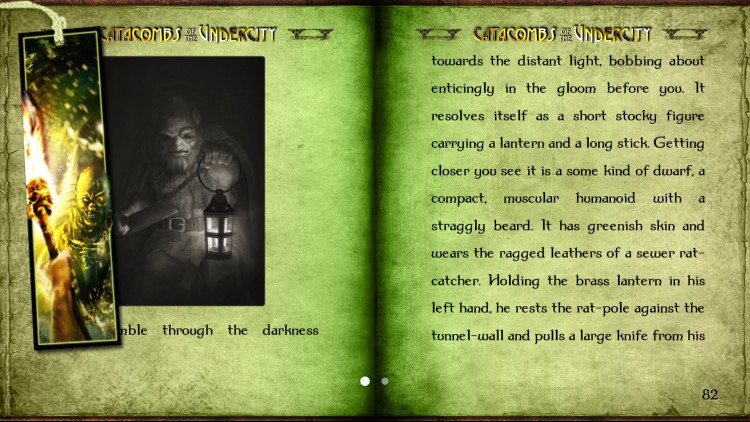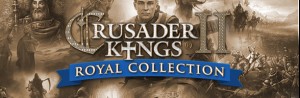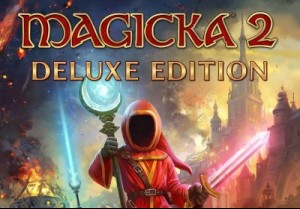被奥兰德斯市最臭名昭著的兄弟会之一红手公会俘虏,您将被扔到大首都街道深处的地下世界中任人摆布。 涉过下水道和其他黑暗险恶的地方,你的目标是到达幽暗城,城下之城! 只有在那里,你才能找到逃离地下恐怖并从内部推翻黑暗兄弟会所需的帮助。
Catacombs of the Undercity 是一本游戏书,您可以在其中通过决定在关键点采取什么行动来控制故事。 使用骰子来确定你的活力、健康和运气,然后在你试图逃离充满陷阱的扭曲隧道时与幽暗城深处的敌人作战。
以 Pirkka Harvala 的高分辨率艺术品和 Adrian Watkins 的配乐为特色,这次冒险将带您深入奥兰德斯市地下墓穴的黑暗未知,揭开一个险恶的邪教和一个被遗忘已久的城市。
购买 Catacombs of the Undercity Steam Game - 最优惠价格 | eTail
您可以通过官方零售商 Catacombs of the Undercity 以最优惠的价格快速购买 cn.etail.market PC 游戏
© Tin Man Games Pty Ltd, 2015
Catacombs of the Undercity
最低系统要求:
Windows:
OS: Windows XP SP3
Processor: 2 GHz dual core
Memory: 2 GB RAM
Graphics: Hardware Accelerated Graphics with dedicated memory
Storage: 350 MB available space
macOS:
OS: Mac OS 10.7.5+
Processor: 2 GHz dual core
Memory: 2 GB RAM
Graphics: Hardware Accelerated Graphics with dedicated memory
Storage: 350 MB available space
SteamOS + Linux:
Processor: 2 GHz dual core
Memory: 2 GB RAM
Graphics: Hardware Accelerated Graphics with dedicated memory
Storage: 350 MB available space
Catacombs of the Undercity
推荐的系统要求
:
Windows:
OS: Windows 7/8
Memory: 4 GB RAM
Graphics: Hardware Accelerated Graphics with 1GB memory
Storage: 350 MB available space
macOS:
OS: Mac OS 10.8
Memory: 4 GB RAM
Graphics: Hardware Accelerated Graphics with 1GB memory
Storage: 350 MB available space
SteamOS + Linux:
Memory: 4 GB RAM
Graphics: Hardware Accelerated Graphics with 1GB memory
Storage: 350 MB available space