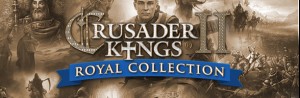Bus Simulator 21 - Angel Shores Insider Skin Pack;
This collection of 10 unique paint jobs lets you represent the new USA map Angel Shores, as well as its sights and secret spots, while you drive the streets of Angel Shores and Seaside Valley.
The list of Angel Shores – Paint Jobs includes:
- Oakwood Chinese styles
- Lakeside View
- Saint Antony
- Highlander Park
- Angel Shores Skyline
- All Angel Shores districts
- Mystery House
- Transit station
- Graffiti
- Alex Catfeteria
All paint jobs are fully compatible with all buses, including articulated, double-decker, and e-buses. If you decorate your bus with these skins, the residents of the beautiful cities of Seaside Valley and Angel Shores will immediately know that you are an Angel Shores insider, no matter which roads you take.
购买 Bus Simulator 21 - Angel Shores Insider Skin Pack PC Steam Game - 最优惠价格 | eTail
您可以通过官方零售商 Bus Simulator 21 - Angel Shores Insider Skin Pack 以最优惠的价格快速购买 cn.etail.market PC 游戏
© 2021 Published and distributed by astragon Entertainment GmbH. Developed by stillalive studios GmbH. Bus Simulator, Bus Simulator 21, astragon, astragon Entertainment and its logos are trademarks or registered trademarks of astragon Entertainment GmbH. “Mercedes-Benz” and “Three pointed star in a ring” are trademarks of Daimler AG and used under license by astragon Entertainment GmbH. “Setra” and “K im Kreis” are trademarks of EvoBus GmbH and used under license by astragon Entertainment GmbH. Manufactured under licence of MAN, Alexander Dennis Limited, BYD, Blue Bird and Grande West Transportation. IVECO BUS and URBANWAY are trademarks owned by IVECO S.p.A. and used under license by astragon Entertainment GmbH.THE SCANIA DESIGN, TRADEMARK, LOGOTYPE AND WORDMARK IS USED UNDER LICENSE FROM SCANIA CV AB. The VOLVO trademarks (word and device), other related trademarks, if applicable, and the Volvo designs are licensed by the AB Volvo Group. Unreal® is a trademark or registered trademark of Epic Games, Inc. in the United States of America and elsewhere. The buses in this game may be different from the actual products in shapes, colours and performance. All other names, trademarks and logos are property of their respective owners. All rights reserved.
Bus Simulator 21 - Angel Shores Insider Skin Pack
最低系统要求:
Requires a 64-bit processor and operating system
OS: Windows 10 64-Bit
Processor: Intel Core i3-2120 / AMD Phenom II X4 830 or equivalent
Memory: 8 GB RAM
Graphics: NVIDIA GeForce GTX 760 (2GB VRAM) / AMD Radeon R9 280 (2GB VRAM) or higher
DirectX: Version 12
Network: Broadband Internet connection
Storage: 18 GB available space
Bus Simulator 21 - Angel Shores Insider Skin Pack
推荐的系统要求
:
Requires a 64-bit processor and operating system
OS: Windows 10 64-Bit
Processor: Intel Core i5-4440 / AMD FC-8140 or equivalent
Memory: 8 GB RAM
Graphics: NVIDIA GeForce GTX 1070 (8GB VRAM) / AMD Radeon RX Vega 56 (8GB VRAM) or higher
DirectX: Version 12
Network: Broadband Internet connection
Storage: 18 GB available space