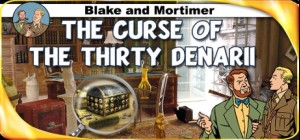




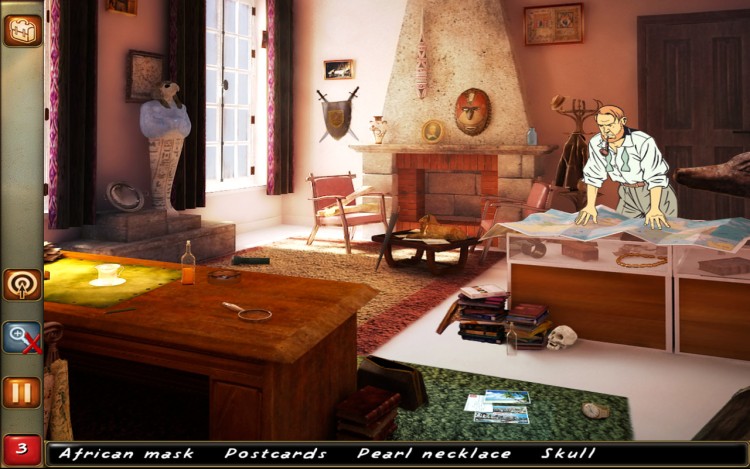
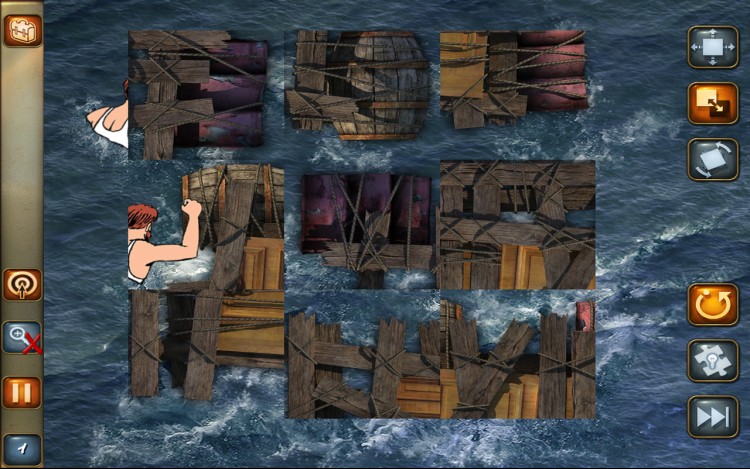



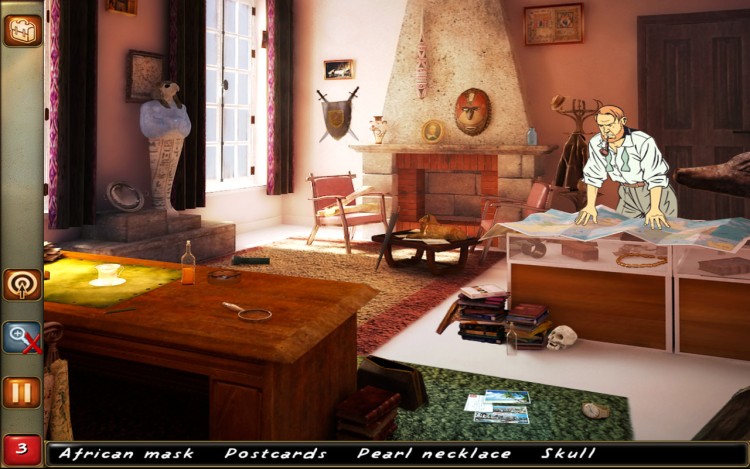
莫蒂默刚刚被联系去检查希腊的一个巨大考古发现:犹大的三十第纳尔! 大约2000年前,使徒犹大为了三十个第纳尔将基督出卖给罗马人。 这些银币对任何接触它们的人都带有致命的诅咒。 如果落入坏人之手,如此危险的神器可能会给整个人类带来灾难……布莱克和莫蒂默必须在再次流血之前找到失踪的迪纳里。
布莱克和莫蒂默一如既往地无所畏惧,在这场激动人心的新冒险中回归!
有用的帮助:
利用 2 倍变焦功能直接查看场景,并使用您获得的提示来获取隐藏的物体。
需要提示或时间吗? 揭开隐藏的奖励星星以获得一些。
- 简单直观的隐藏物品游戏
- 交互式库存
- 一系列迷你游戏:拼图、三消、滑动块
华丽场景:
从莫蒂默的办公桌到希腊的一个神秘洞穴,经过一个充满惊喜的浴缸,跟随我们的两位英雄在雄伟的场景中进行惊心动魄的冒险。
©2018 Anuman Interactive SA。 版权所有。 由 Anuman Interactive SA 出版。 Microïds Indie 是 Anuman Interactive SA 的商标。 版权所有。
购买 Blake and Mortimer: The Curse of the Thirty Denarii PC Steam Game - 最优惠价格 | eTail
您可以通过官方零售商 Blake and Mortimer: The Curse of the Thirty Denarii 以最优惠的价格快速购买 cn.etail.market PC 游戏
©2018 Anuman Interactive SA. All rights reserved. Published by Anuman Interactive SA. Microïds Indie is a trademark of Anuman Interactive SA. All rights reserved.
Processor: 1 GHz
Memory: 512 MB RAM
Graphics: 128 Mo
DirectX: Version 8.1
Storage: 200 MB available space
Blake and Mortimer: The Curse of the Thirty Denarii 推荐的系统要求 :
在 Steam 上激活
从此处下载并在您的计算机上安装 Steam 客户端.
https://store.steampowered.com/?l=schinese
2)打开Steam客户端,注册并登录。 然后,找到顶部菜单上的“游戏”选项卡。 单击它并选择“在 Steam 上激活产品……”

3)输入显示在 eTail 订单页面上的代码。 市场并按照显示的步骤激活您的游戏。

4)现在可以监控游戏,您可以在 Steam 的“库”部分看到它。 您现在可以下载并安装游戏。
5)如果您需要更多信息和支持,可以单击此处:https://help.steampowered.com/en/wizard/HelpWithSteam













