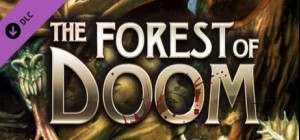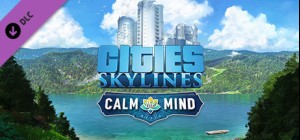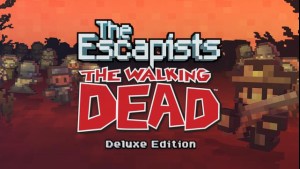-
平台
-
操作系统
- 类型 Action , Role Playing
- 开发商 2K
- 鼻祖 Take-Two Interactive
-
年龄限制

- 发布日 2007 August 22nd at 12:59am
- 支持的语言 English, French, German, Italian, Spanish





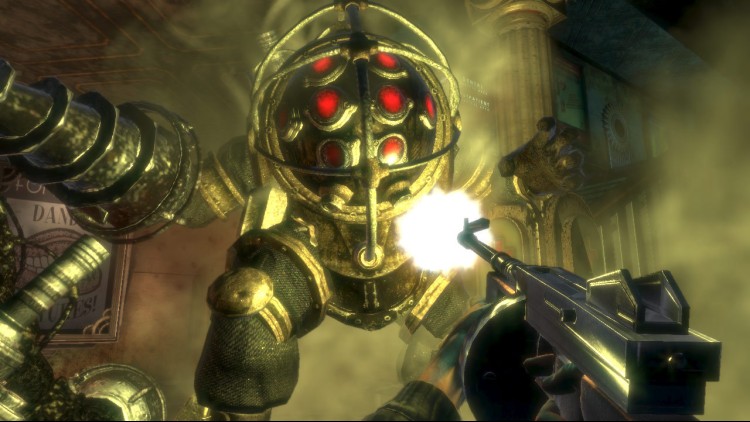



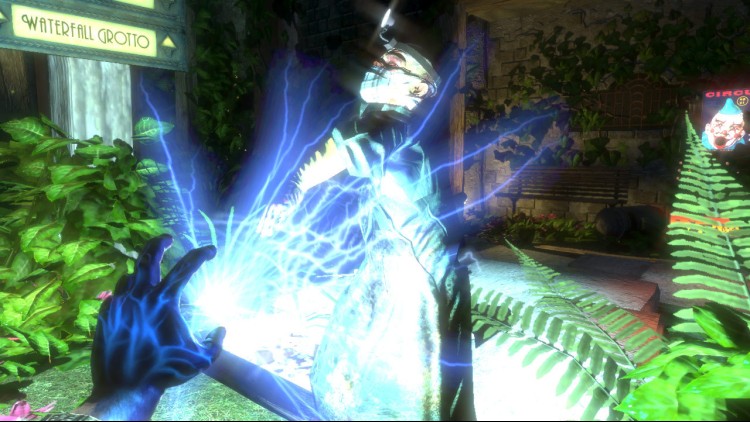
BioShock 是一款与您玩过的任何游戏不同的射击游戏,配备了从未见过的武器和战术。你将拥有从简单的左轮手枪到榴弹发射器和化学投掷器的完整武器库,但你也将被迫对你的 DNA 进行基因改造,以创造一种更致命的武器:你。可注射质粒赋予你超能力:将电流喷射到水中以电击多个敌人,或者将它们冷冻并用扳手摆动将它们消灭。
没有任何遭遇会以相同的方式进行,也没有两个玩家会以相同的方式玩游戏。
- 对你的身体进行生物改造:从你的指尖发射火焰风暴,并释放出一群从你手臂的静脉中孵化出来的杀手黄蜂。
- 破解设备和系统,升级你的武器并制作新的弹药变体。
- 把一切都变成武器:环境、你的身体、火和水,甚至你最大的敌人。
- 探索隐藏在海底深处的令人难以置信且独特的装饰艺术世界。
购买 Bioshock PC Steam Game - 最优惠价格 | eTail
您可以通过官方零售商 Bioshock 以最优惠的价格快速购买 cn.etail.market PC 游戏
Use of this product requires agreement to the following third party end user license agreement: http://www.take2games.com/eula/© 2002-2013 Take-Two Interactive Software and its subsidiaries. BioShock, 2K Games, the 2K Games logo, and Take-Two Interactive Software are all trademarks and/or registered trademarks of Take-Two Interactive Software, Inc. All Rights Reserved
Operating System: Windows XP (with Service Pack 2) or Windows Vista
CPU: Intel single-core Pentium 4 processor at 2.4GHz
System RAM: 1 GB
Video Card: Direct X 9.0c compliant video card with 128MB RAM and Pixel Shader 3.0 (NVIDIA 6600 or better/ATI X1300 or better, excluding ATI X1550)
Sound Card: 100% direct X 9.0c compatible sound card,
Hard Drive: 8GB available space
Bioshock 推荐的系统要求 :
Operating System: Windows XP (with Service Pack 2) or Windows Vista,
CPU: Intel Core 2 Duo processor
System RAM: 2 GB,
Video Card: DX 9 - Direct X 9.0c compliant video card with 512 MB RAM and Pixel Shader 3.0 (NVIDIA GeForce 7900 GT or better), DX 10 - NVIDIA GeForce 8600 or better
Sound Card: SoundBlaster(r) X-Fi(tm) series (optimized foruse with Creative Labs EAX ADVANCED HD 4.0 or EAX ADVANCED HD 5.0 compatible sound cards)
Hard Drive: 8GB available space
在 Steam 上激活
从此处下载并在您的计算机上安装 Steam 客户端.
https://store.steampowered.com/?l=schinese
2)打开Steam客户端,注册并登录。 然后,找到顶部菜单上的“游戏”选项卡。 单击它并选择“在 Steam 上激活产品……”

3)输入显示在 eTail 订单页面上的代码。 市场并按照显示的步骤激活您的游戏。

4)现在可以监控游戏,您可以在 Steam 的“库”部分看到它。 您现在可以下载并安装游戏。
5)如果您需要更多信息和支持,可以单击此处:https://help.steampowered.com/en/wizard/HelpWithSteam