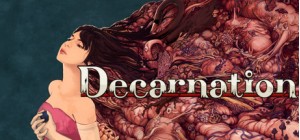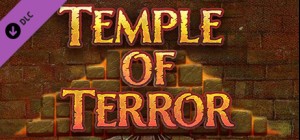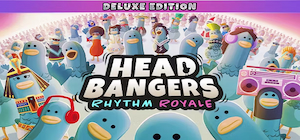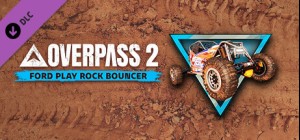只要您和您的人民都记得,您的Mercia家园就一直被困在“ Etheldred”的专横统治中; Etheldred是北方遥远的冰冷荒地中的专制女巫。
她每隔七年就将军队派往南方,以挑剔来自每个乡镇的居民,这些人将遭受奴隶制生活,他们再也没有被听到过。向全国各地的冠军发出了呼吁,要求他们终止她的统治。
一个精灵,一个巫师和一个劫掠者接听了电话。与这群英雄一起,一劳永逸地从土地上征服邪恶!
- 像素艺术乐趣–像素艺术爱好者的冒险,拥有设计精美的角色和环境,每一帧都可以享受
- 砍砍冒险-熟悉但又焕发活力,这要归功于新的游戏元素,改进的控件和完美的像素动画
- 享受永恒的旋律–传奇作曲家松前真奈美(Manami Matsumae)的绝妙配乐
- 单人或合作社-从三个高度详细的英雄中进行选择,独自或与本地合作社的朋友一起玩游戏
©2021 Bitmap Bureau, Licensed to and published by Numskull Games Ltd
购买 Battle Axe PC Steam Game - 最优惠价格 | eTail
您可以通过官方零售商 Battle Axe 以最优惠的价格快速购买 cn.etail.market PC 游戏
©2021 Bitmap Bureau, Licensed to and published by Numskull Games Ltd
Battle Axe
最低系统要求:
Windows:
OS: Windows 7/8.x/10
Processor: Intel Core i5
Memory: 1 GB RAM
Graphics: 512MB VRAM
DirectX: Version 10
Storage: 400 MB available space
Sound Card: Any compatible soundcard
Additional Notes: 2 player requires at least one controller
macOS:
OS: Mac OS X 10.10+
Processor: Intel Core i5
Memory: 1 GB RAM
Graphics: Metal capable Intel and AMD GPUs 512MB VRAM
Storage: 400 MB available space
Sound Card: Any compatible soundcard
Additional Notes: 2 player requires at least one controller
SteamOS + Linux:
OS: Ubuntu 16.04 and Ubuntu 18.04
Processor: Intel Core i5 (x64 architecture with SSE2 instruction set support)
Memory: 1 GB RAM
Graphics: OpenGL 3.2+, Vulkan capable
Storage: 400 MB available space
Sound Card: Any compatible soundcard
Additional Notes: 2 player requires at least one controller
Battle Axe
推荐的系统要求
: