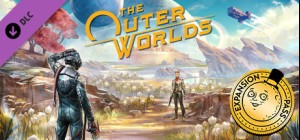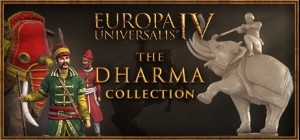-
平台
-
操作系统
- 类型 RPG , Strategy
- 开发商 MonteBearo
- 鼻祖 Goblinz Studio SAS
- 发布日 2022 December 6th at 4:00pm
- 支持的语言 English, French, German, Japanese, Korean, Polish, Russian, Spanish - Spain, Portuguese-Brazil, Traditional Chinese, Simplified Chinese












下面有请新角色吟游诗人月光宝石登场!
月光宝石只有开局可以选择,不过选了她之后,你可以立刻再选一到两名团队成员。
这个独特的英雄拥有特定的一套能力,既有她的专属天赋,还有专用的装备。置身街巷之间,面对新的场景与敌人,当中还包括新的迷你头目!
月光宝石有一把鲁特琴,所以能够运用她的专属英雄能力赋予全体盟友短时存在的被动效果!月光宝石每次发动能力,这些被动效果都会出现,然后可以通过弹琴赋予盟友。这些被动效果会短时存在,会在鲁特琴下一次拿出时消失。
月光宝石是理想的辅助角色,能力和天赋的设计初衷就是协助和增强队友,不过这个英雄不能死,否则游戏当前的流程就结束了!
孤狼莫迪斯是月光宝石的宿敌,一直想要抓她。这个新的敌人有一套与众不同的手段,即便是经验老道的玩家,应对起来应该也不容易。
这个DLC有什么?
- 一个新英雄!
- 新的卡牌,包含诗人的13项天赋。
- 6种新敌人!
- 7个新场景!
Copyright MonteBearo Limited © 2020. All rights reserved.
购买 Banners of Ruin - Moonstone PC Steam Game - 最优惠价格 | eTail
您可以通过官方零售商 Banners of Ruin - Moonstone 以最优惠的价格快速购买 cn.etail.market PC 游戏
Copyright MonteBearo Limited © 2020. All rights reserved.
Requires a 64-bit processor and operating system
OS *: Windows 7 (64 bit)
Processor: 2.0 GHz Dual Core
Memory: 4 GB RAM
Graphics: 2GB VRAM, OpenGL 3.0 support
DirectX: Version 10
Storage: 2 GB available space
Banners of Ruin - Moonstone 推荐的系统要求 :
Requires a 64-bit processor and operating system
OS: Windows 7 (64 bit)
Memory: 8 GB RAM
DirectX: Version 11
Storage: 2 GB available space
在 Steam 上激活
从此处下载并在您的计算机上安装 Steam 客户端.
https://store.steampowered.com/?l=schinese
2)打开Steam客户端,注册并登录。 然后,找到顶部菜单上的“游戏”选项卡。 单击它并选择“在 Steam 上激活产品……”

3)输入显示在 eTail 订单页面上的代码。 市场并按照显示的步骤激活您的游戏。

4)现在可以监控游戏,您可以在 Steam 的“库”部分看到它。 您现在可以下载并安装游戏。
5)如果您需要更多信息和支持,可以单击此处:https://help.steampowered.com/en/wizard/HelpWithSteam