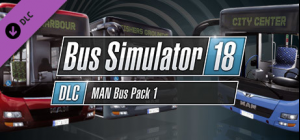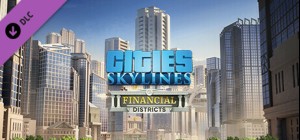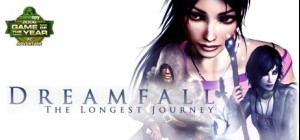不要错过折扣机会!
-
平台
-
操作系统
- 开发商 AurumDust
- 鼻祖 Aurumdust
- 发布日 2023 April 27th at 12:00am
- 支持的语言 English, French, German, Russian, Spanish - Spain, Ukrainian, Simplified Chinese



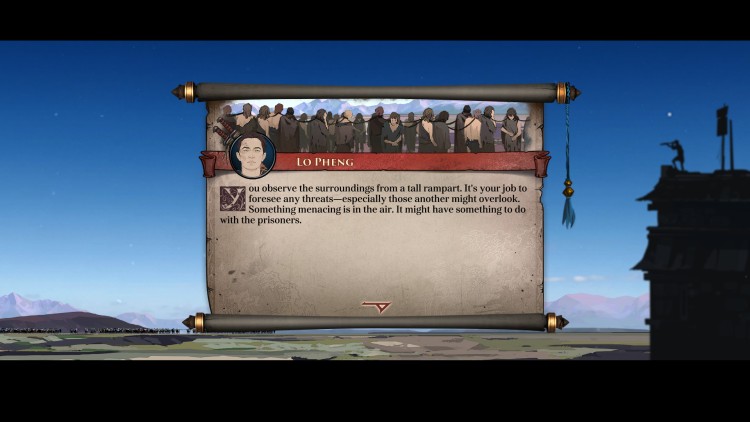



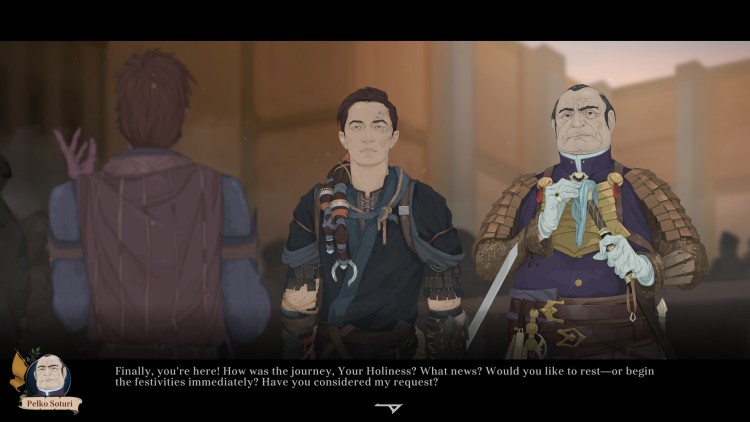

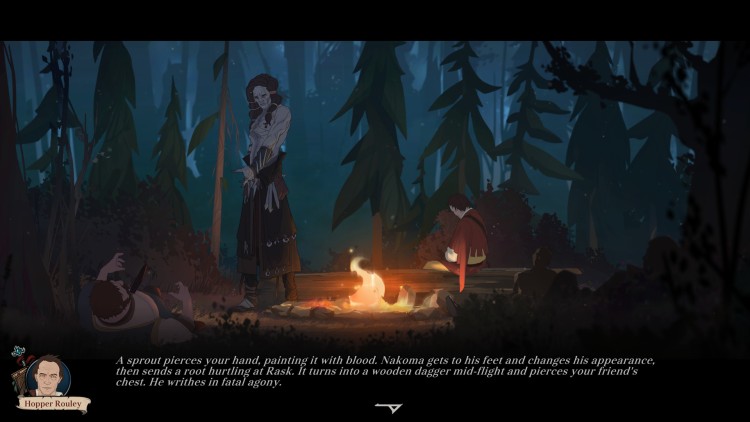

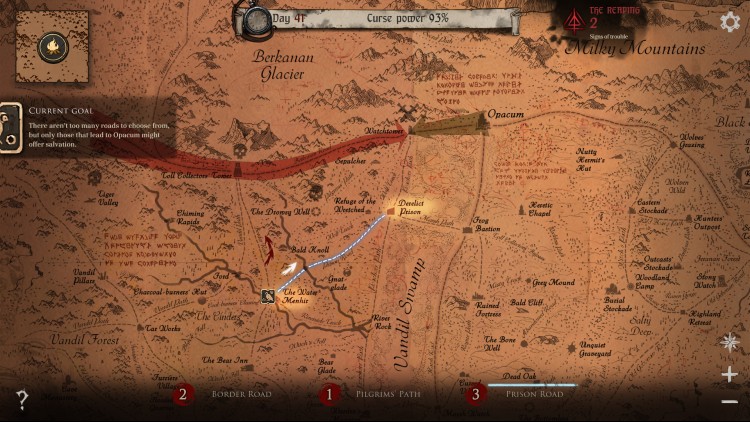

《众神灰烬:粉丝版》捆绑包包含两款《众神灰烬宇宙》中的游戏,以及一系列的额外数字内容!
《Ash of Gods: Redemption》是一款结合了策略战斗和卡牌收集元素的回合制角色扮演游戏。在瞬息万变的游戏剧情中,没有人一定能幸免于难,甚至连主角也不例外。
《诸神灰烬:抉择》是一款首开先河之作,揉合了RPG风格对话、收藏级卡牌游戏,以及回合制策略战斗——你在这三个方面的抉择将会影响你的故事的结局。
粉丝版还包括两款游戏的原声带、数字设定集和艺术书籍,以及一套来自《诸神灰烬:救赎》的可印刷和播放的游戏卡牌!
ABOUT THIS BUNDLE:
- Ash of Gods: Redemption
- Ash of Gods - Original Soundtrack
- Ash of Gods - Digital Art Collection
- Ash of Gods: The Way
- Ash of Gods: The Way Soundtrack
- Ash of Gods: The Way Digital Art Book
- Ash of Gods - Beer for Developers
- Ash of Gods: The Way - Coffee for Coding
© AurumDust 2023
购买 Ash of Gods Fan Edition PC Steam Game - 最优惠价格 | eTail
您可以通过官方零售商 Ash of Gods Fan Edition 以最优惠的价格快速购买 cn.etail.market PC 游戏
© AurumDust 2023
Ash of Gods: Redemption:
OS: Windows 7, 8, 10
Processor: Intel Core 2 Duo 2.5 GHz
Memory: 2 GB RAM
Graphics: Nvidia 9xxx / ATI 2xxx
DirectX: Version 9.0c
Storage: 5 GB available space
Sound Card: DirectX9 Compatible
Ash of Gods Universe Bundle:
OS: Windows 7, 8, 10
Processor: Intel Core i5 3.0 GHz
Memory: 4 GB RAM
Graphics: NVIDIA GeForce GTX 760 / AMD Radeon R9 280X
DirectX: Version 9.0c
Storage: 5 GB available space
Sound Card: DirectX9 Compatible
Ash of Gods Fan Edition 推荐的系统要求 :
Ash of Gods: Redemption:
OS: Windows 7, 8, 10
Processor: Intel Core 2 Duo 2.5 GHz
Memory: 3 GB RAM
Graphics: Nvidia GPU GeForce GTX 660 / AMD GPU Radeon R9 270X
DirectX: Version 9.0c
Storage: 6 GB available space
Sound Card: DirectX9 Compatible
Ash of Gods Universe Bundle:
OS: Windows 7, 8, 10
Processor: Intel Core i5 3.0 GHz
Memory: 6 GB RAM
Graphics: NVIDIA GeForce GTX 680 / AMD Radeon R9 280X
DirectX: Version 9.0c
Storage: 6 GB available space
Sound Card: DirectX9 Compatible
在 Steam 上激活
从此处下载并在您的计算机上安装 Steam 客户端.
https://store.steampowered.com/?l=schinese
2)打开Steam客户端,注册并登录。 然后,找到顶部菜单上的“游戏”选项卡。 单击它并选择“在 Steam 上激活产品……”

3)输入显示在 eTail 订单页面上的代码。 市场并按照显示的步骤激活您的游戏。

4)现在可以监控游戏,您可以在 Steam 的“库”部分看到它。 您现在可以下载并安装游戏。
5)如果您需要更多信息和支持,可以单击此处:https://help.steampowered.com/en/wizard/HelpWithSteam



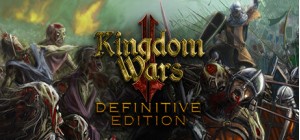
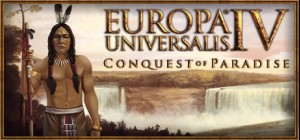
![Planet Coaster - Vintage Pack [Mac]](https://cn.etail.market/image/cache/catalog/planet-coaster-vintage-packYZrYl_cover-300x140.png)