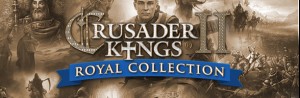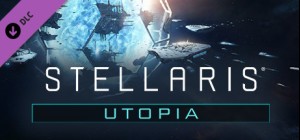
-
平台
-
操作系统
- 类型 Simulation , Strategy
- 开发商 Paradox Development Studio
- 鼻祖 Paradox Interactive
-
年龄限制

PEGI (Europe)
- 7
- Violence
USK (Germany)
- 6
- 发布日 2017-04-06 8:22 AM
- 支持的语言 English, French, German, Polish, Russian, Spanish, Portuguese-Brazil
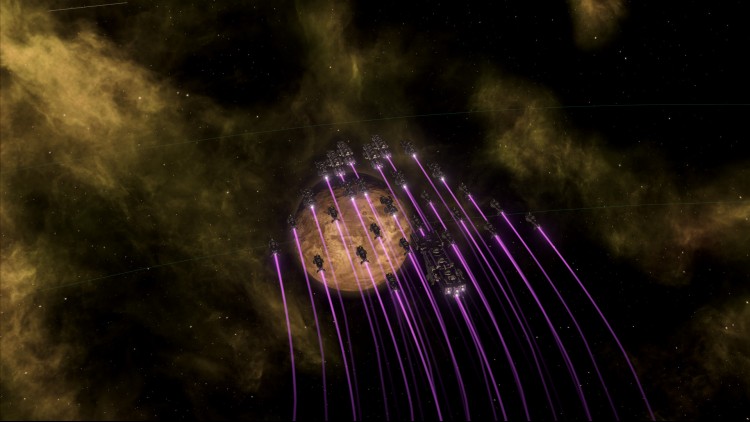

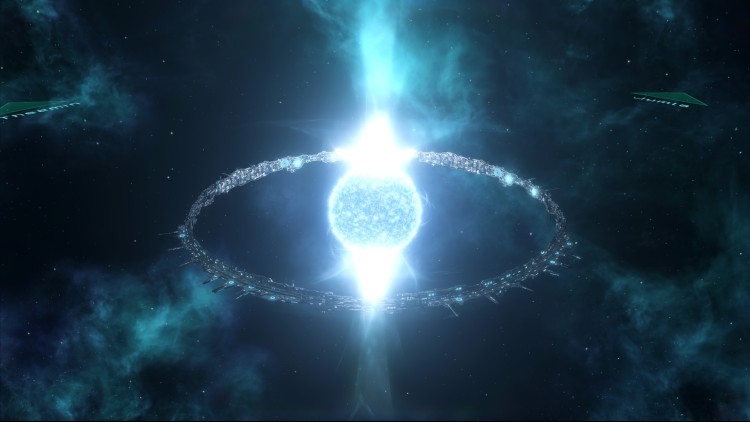

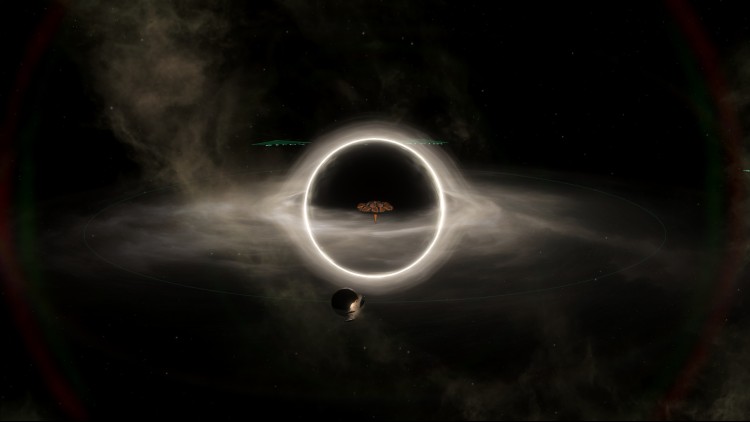




此内容需要在 Steam 上拥有基础游戏群星才能运行。
在《群星:乌托邦》中建立更美好的太空帝国
星星呼唤你几千年,现在你走在他们中间。 一个充满可能性的宇宙向你们的物种敞开,因为它迈出了断断续续的第一步,进入了巨大的未知世界。 在这里你可以背弃家乡星球的分裂政治。 在这里你可以建立新的东西。 在这里你可以团结你的人民并建立那个完美的社会。
只有在太空中才能建造乌托邦。
Utopia 是 Stellaris 的第一个主要扩展包,Stellaris 是 Paradox Development Studio 出品的广受好评的科幻大战略游戏。 正如标题所暗示的那样,乌托邦为您提供了发展银河帝国并让您的人民(或鸟类或会说话的蘑菇)快乐的新工具。 借助新的奖励将你的物种推向更远的银河系,以便快速探索,或者在打击所有挑战你的人之前留在家里。
Utopia 为 Stellaris 的核心带来了许多变化,包括:
- 巨型结构:在你的系统中建造奇妙的结构,包括戴森球和环形世界,为你的种族带来声望和主要优势。
- 栖息地站:建造“高大”的空间站以容纳更多人口,在一个狭小的帝国中扮演行星的角色。
- Ascension Perks:收集 Unity 点数并采用传统来解锁 Ascension Perks,让您以独特的方式定制您的帝国。 遵循三个扬升路径之一并实现生物掌握,在融合进化中放弃你的生物形态,或通过超越释放你的物种的全部灵能潜能。
- 灌输:影响原始文明,通过观察站使他们接受你的道德规范,为启蒙或吞并他们做好准备。
- 高级奴隶制:通过为被迷住的物种选择特定角色来最大化奴隶制的好处。 让他们作为家庭仆人为其他 Pops 服务,作为战斗奴隶为您的帝国而战,或者让他们作为牲畜饲养您的人民。
- 先进的政府:为你的政府采用独特的公民和权力。 扮演狂热的净化者并回避所有外交,成为蜂群思维以避免政治冲突或创建一个诞生于融合进化的多物种帝国。
购买 Stellaris: Utopia PC Steam Game - 最优惠价格 | eTail
您可以通过官方零售商 Stellaris: Utopia 以最优惠的价格快速购买 cn.etail.market PC 游戏
Minimum:
Windows: OS: Windows 7 x86 or newer Processor: AMD Athlon II X4 640 at 3.0 Ghz or Intel Core 2 Quad 9400 at 2.66 Ghz Memory: 2 GB RAM Graphics: AMD HD 5770 or Nvidia GTX 460 with 1024MB VRAM Latest available WHQL drivers from both manufacturers. DirectX: 9.0c Storage: 4 GB available space Sound Card: DirectX 9.0c-compatible sound card Controller support: 3-button mouse, keyboard and speakers Special multiplayer requirements: Internet Connection or LAN for multiplayer Mac OS X: OS: OS X 10.8.5 or newer Processor: Intel Core i5 @ 2.5Ghz Memory: 4 GB RAM Graphics: ATI Radeon HD 6750 / NVIDIA GeForce 320 or higher with 1024MB VRAM Storage: 4 GB available space Controller support: 3-button mouse, keyboard and speakers Special multiplayer requirements: Internet Connection or LAN for multiplayerSpecial multiplayer requirements: Internet Connection or LAN for multiplayer Linux: OS: Ubuntu 14.04 x86 Processor: AMD Athlon II X4 640 at 3.0 Ghz or Intel Core 2 Quad 9400 at 2.66 Ghz Memory: 2 GB RAM Graphics: AMD HD 5770 or Nvidia GTX 460 with 1024MB VRAM Latest available proprietary drivers from both manufacturers. Storage: 4 GB available space Controller support: 3-button mouse, keyboard and speakers Special multiplayer requirements: Internet Connection or LAN for multiplayer
Stellaris: Utopia 推荐的系统要求 :
Recommended:
Windows: OS: Windows 7 x64 or newer Processor: AMD Phenom II X4 850 at 3.3 Ghz or Intel i3 2100 at 3.1 Ghz Memory: 4 GB RAM Graphics: AMD HD 6850 or Nvidia GTX 560TI with 1024MB VRAM Latest available WHQL drivers from both manufacturers. DirectX: 9.0c Storage: 4 GB available space Sound Card: DirectX 9.0c-compatible sound card Controller support: 3-button mouse, keyboard and speakers Special multiplayer requirements: Internet Connection or LAN for multiplayer Mac OS X: OS: OS X 10.11 or newer Processor: Intel Core i5 @ 2.9Ghz Memory: 4 GB RAM Graphics: Nvidia GTX 750M or AMD R9 390M with 1024 VRAM Storage: 4 GB available space Controller support: 3-button mouse, keyboard and speakers Special multiplayer requirements: Internet Connection or LAN for multiplayer Linux: OS: Ubuntu 14.04 x64 Processor: AMD Phenom II X4 850 at 3.3 Ghz or Intel i3 2100 at 3.1 Ghz Memory: 4 GB RAM Graphics: AMD HD 6850 or Nvidia GTX 560TI with 1024MB VRAM Latest available proprietary drivers from both manufacturers. Storage: 4 GB available space Controller support: 3-button mouse, keyboard and speakers Special multiplayer requirements: Internet Connection or LAN for multiplayer
在 Steam 上激活
从此处下载并在您的计算机上安装 Steam 客户端.
https://store.steampowered.com/?l=schinese
2)打开Steam客户端,注册并登录。 然后,找到顶部菜单上的“游戏”选项卡。 单击它并选择“在 Steam 上激活产品……”

3)输入显示在 eTail 订单页面上的代码。 市场并按照显示的步骤激活您的游戏。

4)现在可以监控游戏,您可以在 Steam 的“库”部分看到它。 您现在可以下载并安装游戏。
5)如果您需要更多信息和支持,可以单击此处:https://help.steampowered.com/en/wizard/HelpWithSteam