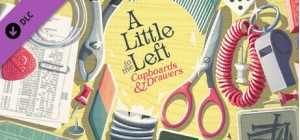-
平台
-
操作系统
- 类型 Simulation , Strategy
- 开发商 Paradox Development Studio
- 鼻祖 Paradox Interactive
-
年龄限制

- 发布日 2021 August 12th at 12:00am
- 支持的语言 English, French, German, Spanish


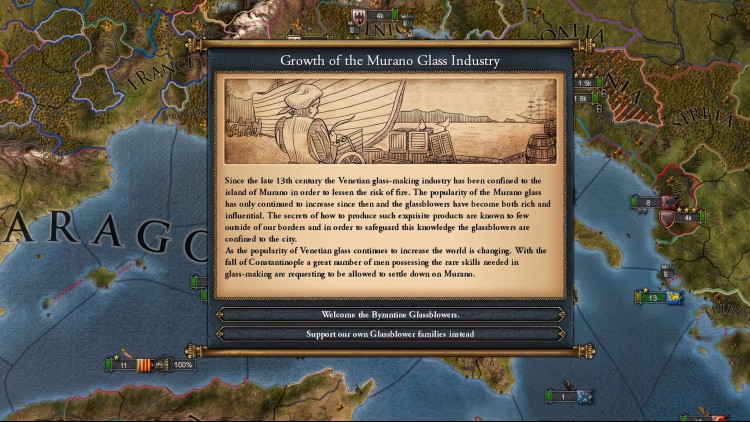







《Europa Universalis IV: Empire Bundle》为野心勃勃的征服者献上包罗万象的精彩内容。内含本游戏的每个重大扩展包,包括 2021 年最新的《Leviathan》扩展包以及此前推出的扩展包。《Empire》捆绑包提供了各种内容,让您能以自己所选的国家为中心,改写近代早期世界的历史。
©2013 & published by Paradox Interactive AB, EUROPA UNIVERSALIS and PARADOX INTERACTIVE are trademarks and/or registered trademarks of Paradox Interactive AB in Europe, the U.S., and other countries. Other trademarks, logos, and copyrights are the property of their respective owners.
购买 Europa Universalis IV: Empire Bundle PC Steam Game - 最优惠价格 | eTail
您可以通过官方零售商 Europa Universalis IV: Empire Bundle 以最优惠的价格快速购买 cn.etail.market PC 游戏
©2013 & published by Paradox Interactive AB, EUROPA UNIVERSALIS and PARADOX INTERACTIVE are trademarks and/or registered trademarks of Paradox Interactive AB in Europe, the U.S., and other countries. Other trademarks, logos, and copyrights are the property of their respective owners.
Minimum:
OS: Windows® 8.1 64 bit Processor: Intel® Core™ i3-2105 / AMD® FX 4300 Memory: 4 GB RAM Graphics: Nvidia® GeForce™ GTX 460 / AMD® Radeon™ HD 5850 Video Memory: 1 GB RAM DirectX®:9.0c Hard Drive:6 GB HD space Sound:Direct X- compatible soundcard Other Requirements:Broadband Internet connection Additional:Controller support: 3-button mouse, keyboard and speakers. Internet Connection or LAN for multiplayer
Europa Universalis IV: Empire Bundle 推荐的系统要求 :
Recommended:
OS: Windows® 10 Home 64 bit Processor: Intel® Core™ i3 3240 / AMD® FX 8120 Memory: 8 GB RAM Graphics: Nvidia® GeForce™ GTX 560 Ti Video Memory: 1 GB RAM DirectX®:9.0c Hard Drive:6 GB HD space Sound:Direct X-compatible soundcard Other Requirements:Broadband Internet connection Additional:Controller support: 3-button mouse, keyboard and speakers. Internet Connection or LAN for multiplayer
在 Steam 上激活
从此处下载并在您的计算机上安装 Steam 客户端.
https://store.steampowered.com/?l=schinese
2)打开Steam客户端,注册并登录。 然后,找到顶部菜单上的“游戏”选项卡。 单击它并选择“在 Steam 上激活产品……”

3)输入显示在 eTail 订单页面上的代码。 市场并按照显示的步骤激活您的游戏。

4)现在可以监控游戏,您可以在 Steam 的“库”部分看到它。 您现在可以下载并安装游戏。
5)如果您需要更多信息和支持,可以单击此处:https://help.steampowered.com/en/wizard/HelpWithSteam