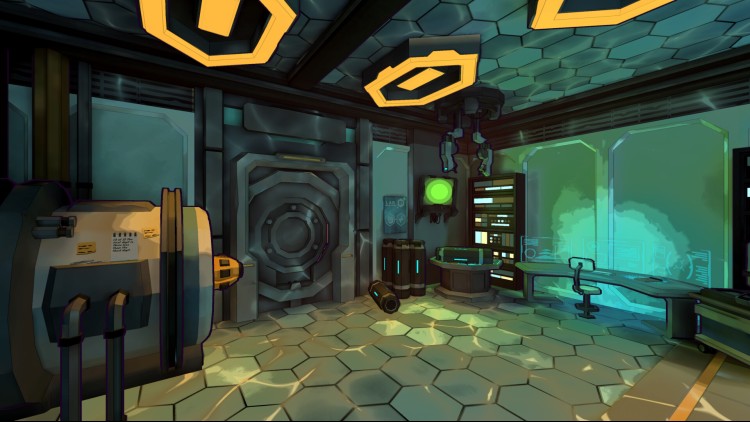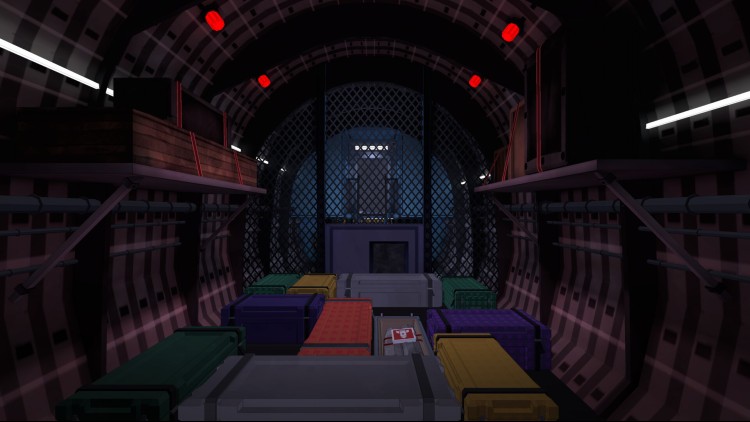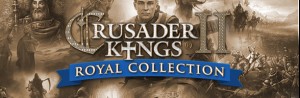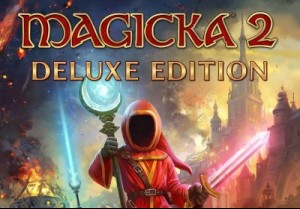After surviving an eventful first year at the Academy, it’s time for a well-earned summer vacation! But when the Escape Jet is shot down over an uncharted island, relaxation turns to mayhem in this outlandish Escape Academy DLC!
Escape from Anti-Escape Island includes 5 brand new escape room levels, an exciting new narrative, and more original music from doseone!
- Includes 5 all new, handcrafted escape room levels.
- Entirely playable in single player or co-op with a friend - local or online!
- Experience an all new narrative set in the Escape Academy universe.
- Uncover the strange mysteries of Anti-Escape Island
购买 Escape Academy: Escape From Anti-Escape Island PC Steam Game - 最优惠价格 | eTail
您可以通过官方零售商 Escape Academy: Escape From Anti-Escape Island 以最优惠的价格快速购买 cn.etail.market PC 游戏
iam8bit®, iam8bit Presents™, and the related logos are trademarks of iam8bit, Inc. All rights reserved.Skybound, Skybound Games and any related logos are registered or otherwise protected trademarks of Skybound, LLC, used with permission. All rights reserved.
Escape Academy: Escape From Anti-Escape Island
最低系统要求:
OS: Windows 7
Escape Academy: Escape From Anti-Escape Island
推荐的系统要求
: