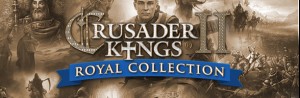ABOUT THIS GAME
A dynamic real-time strategy, tells about the hot battles that could happen in the near future on the eastern borders of Russia. In 2015, under the influence of a major corporation, "Way of the Dragon", the Chinese army invades Transbaikalia. The unexpected use of secret development in time management, allows Chinese troops move into the territory of Siberia. Your job is to capture and explore the technology for time management, to drive the enemy outside the country, as well as to clarify the origin of the mysterious development.
Copyright @ 2004 – 2015 ESDigital Games Ltd. All Rights reserved.
购买 Chronostorm: Siberian Border PC Steam Game - 最优惠价格 | eTail
您可以通过官方零售商 Chronostorm: Siberian Border 以最优惠的价格快速购买 cn.etail.market PC 游戏
Copyright @ 2004 – 2015 ESDigital Games Ltd. All Rights reserved.
Chronostorm: Siberian Border
最低系统要求:
OS: Windows XP/Vista/7/8/8.1
Processor: Pentium 4/Athlon XP 2.4 ГГц
Memory: 512 MB RAM
Graphics: 128 MB
DirectX: Version 8.1
Storage: 2 GB available space
Chronostorm: Siberian Border
推荐的系统要求
:
OS: Windows XP/Vista/7/8/8.1
Processor: Pentium 4/Athlon 64 3.2 ГГц
Memory: 1024 MB RAM
Graphics: 256 MB
DirectX: Version 8.1
Storage: 2 GB available space