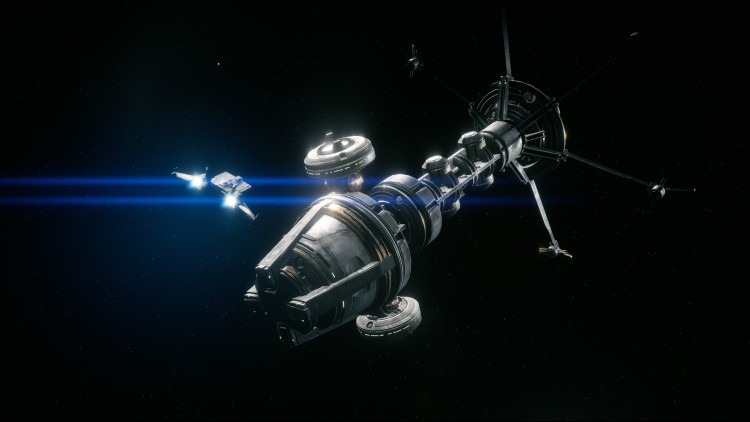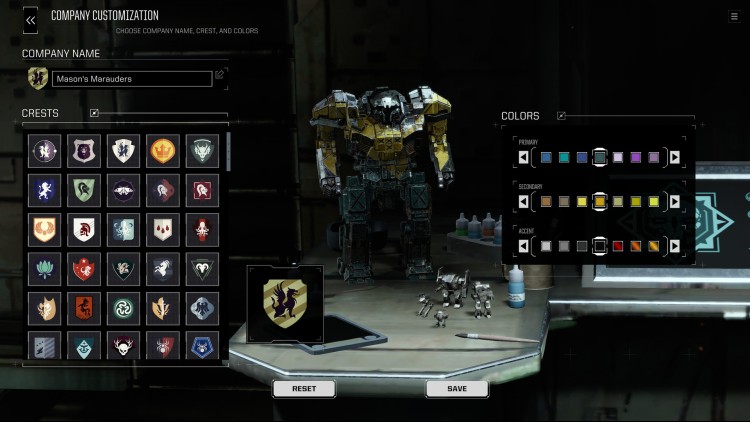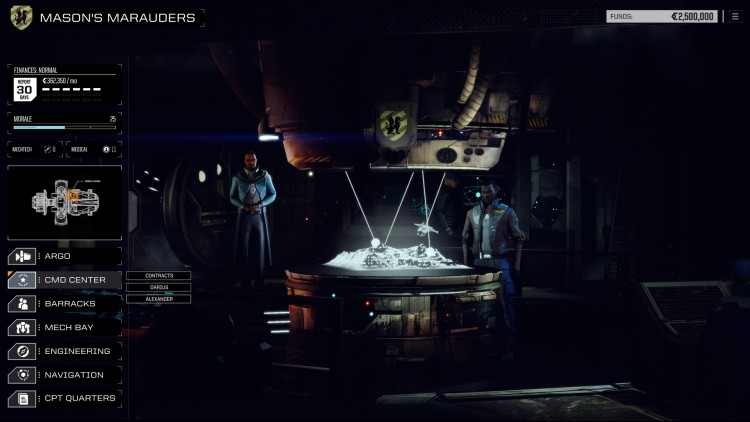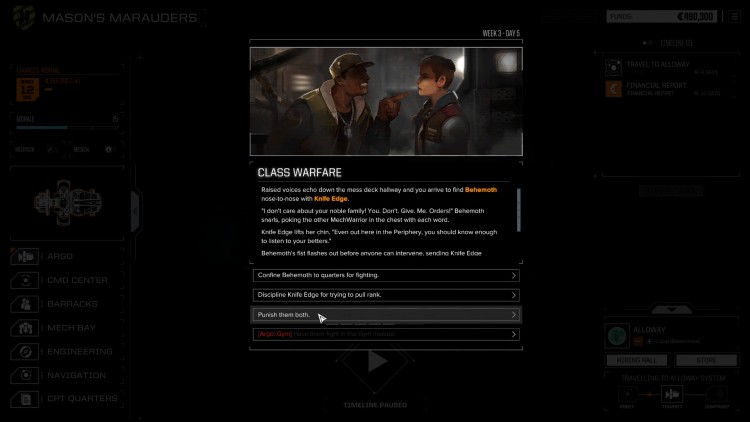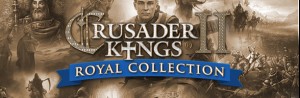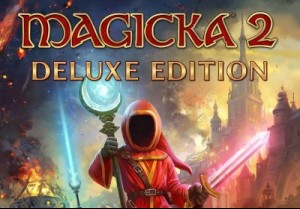BATTLETECH/MechWarrior 原创者 Jordan Weisman 和获奖的 Shadowrun Returns 系列的开发人员共同创作了下一代回合制 'Mech 战术战斗。
故事发生在 3025 年,银河系陷入了无休止的战争轮回,皇室贵族们使用大量名为 BattleMech 机械化战车进行作战。当您发现自己卷入一场残酷的星际内战时,指挥自己的雇佣兵 'Mech 和 MechWarrior,努力维持生存。升级您的星际作战基地,与封建领主协商雇佣兵合同,修复和维护老化的 BattleMech 队伍,执行毁灭性的战斗战术,在战场上击败敌人。
*在回合制战斗中指挥一小队 ‘MECH*
以各种各样的组合部署 30 多个 BattleMech。利用地形、定位、武器选择和特殊能力智取和打败对手。
*管理雇佣兵公司*
招募、定制和发展独特的 MechWarrior。改进和定制运输机。作为一名雇佣兵,穿越广阔的太空,投靠各种皇室贵族和地方派系,接受任务和管理您的声誉。
*参加绝望的内战*
沉浸在一位被暴力废黜的统治者的故事中,发动残酷的战争,在杂牌雇佣兵公司的支持下帮她夺回王位。
*定制您的 'MECH*
用 MechLab 来维护和升级您的部队,用战场上从战败敌人那里夺来的装备替换毁坏的武器系统。
*玩家对战 (PVP) 多人游戏和小规模战斗模式*
为 ‘Mech 和 MechWarrior 定制长矛以与好友们正面交锋,在网络上与对手抗争,或进入单人小规模战斗模式,与人工智能 (AI) 对战,检验您的战略。
购买 BATTLETECH PC Steam Game - 最优惠价格 | eTail
您可以通过官方零售商 BATTLETECH 以最优惠的价格快速购买 cn.etail.market PC 游戏
Copyright© 2018 Harebrained Holdings, Inc. All Rights Reserved.MechWarrior and BATTLETECH® are registered trademarks of Microsoft Corporation in Europe, the U.S., and other countries, and are used under license.Published by Paradox Interactive AB. All other trademarks, logos and copyrights are property of their respective owners.
BATTLETECH
最低系统要求:
Requires a 64-bit processor and operating system
Operating system: 64-bit Windows 7 or higher
Processor: Intel Core i3-2105 or AMD Phenom II X3 720
Memory: 8 GB RAM
Graphics: GeForce GTX 560 Ti or Radeon HD 5870 (1 GB VRAM)
DirectX: Version 11
Network: Broadband Internet connection
Storage: 30 GB HDD space available
Sound Card: DirectX 9 sound device
Additional notes: Multiplayer is compatible between Windows and Mac versions.
BATTLETECH
推荐的系统要求
:
Requires a 64-bit processor and operating system
Operating system: 64-bit Windows 7 or higher
Processor: Intel Core i5-4460 or AMD FX 4300
Memory: 16 GB RAM
Graphics: GeForce GTX 670 or Radeon R9 285 (2 GB VRAM)
DirectX: Version 11
Network: Broadband Internet Connection
Storage: 30 GB SSD space available
Sound Card: DirectX 9 sound device
Additional notes: Multiplayer is compatible between Windows and Mac versions.